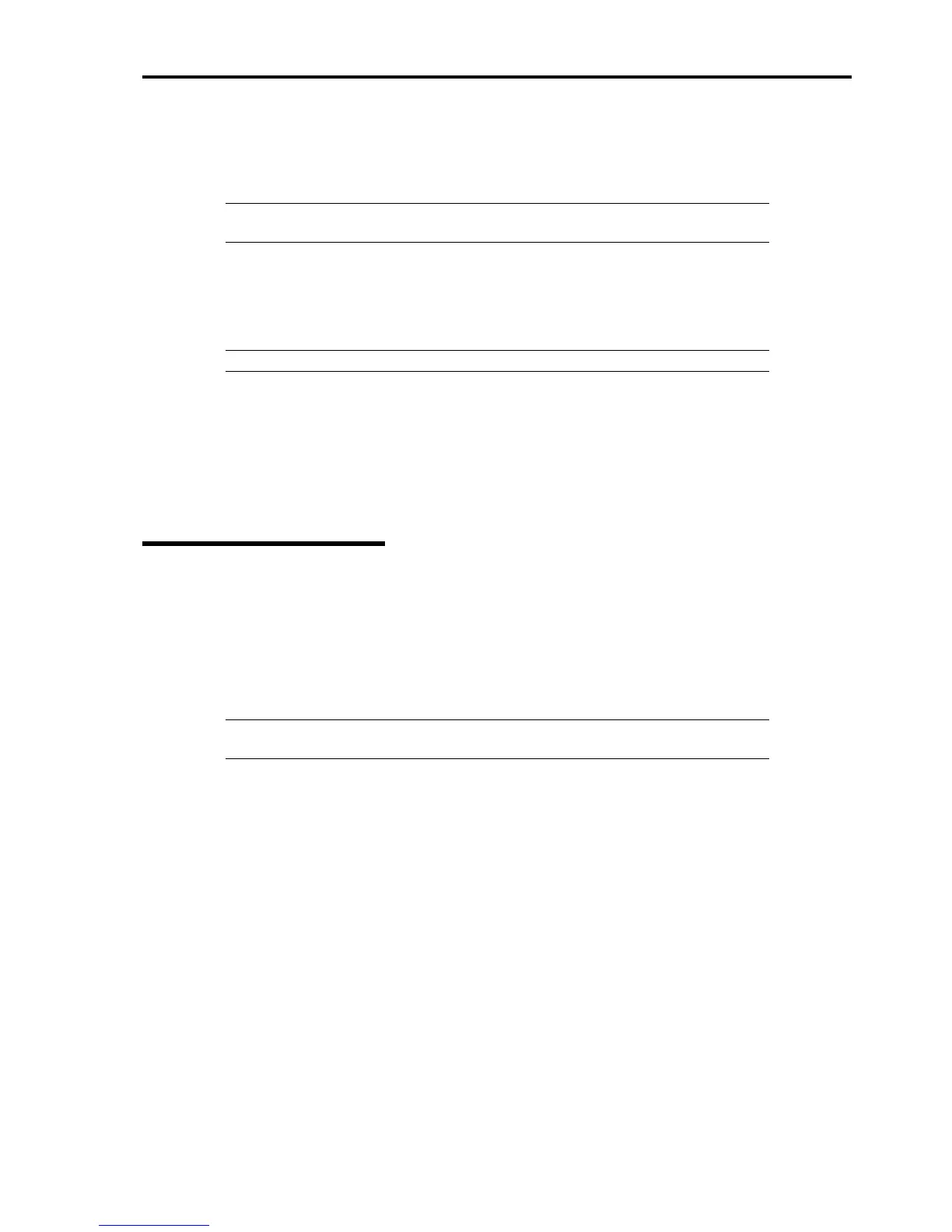General Description 2-17
POST Error Messages
When the POST detects an error, it displays an error message on the display unit screen or emits a beep code. See
Chapter 8 for POST error codes.
IMPORTANT: Note the messages displayed before consulting with your service
representative. Alarm messages are useful information for maintenance.
Power Off
Follow the procedure below to power off the server. If the power cord of the server is connected to a UPS, refer to the
manual that comes with the UPS or the manual for the application that controls the UPS.
IMPORTANT: Always allow the POST to complete before turning off the server.
1. Shut down the OS.
2. Press the POWER/SLEEP switch on the front of the server.
The POWER/SLEEP lamp goes out.
3. Power off peripheral devices.
SLEEP Switch
The POWER/SLEEP switch allows you to save almost all power of the server (power-saving mode or sleep mode).
Press the POWER/SLEEP switch on the front of the server to place the server in the power-saving mode. (The
POWER/SLEEP lamp blinks.) In the power-saving mode, the server retains the memory data and the status of the
previous operations.
To resume the original state, press the POWER/SLEEP switch again. (It may take a little time to resume the original
state.)
NOTE: The operational level in the power-saving mode depends on the OS in use.
(Available for Windows Server 2003 and Windows 2000.)
