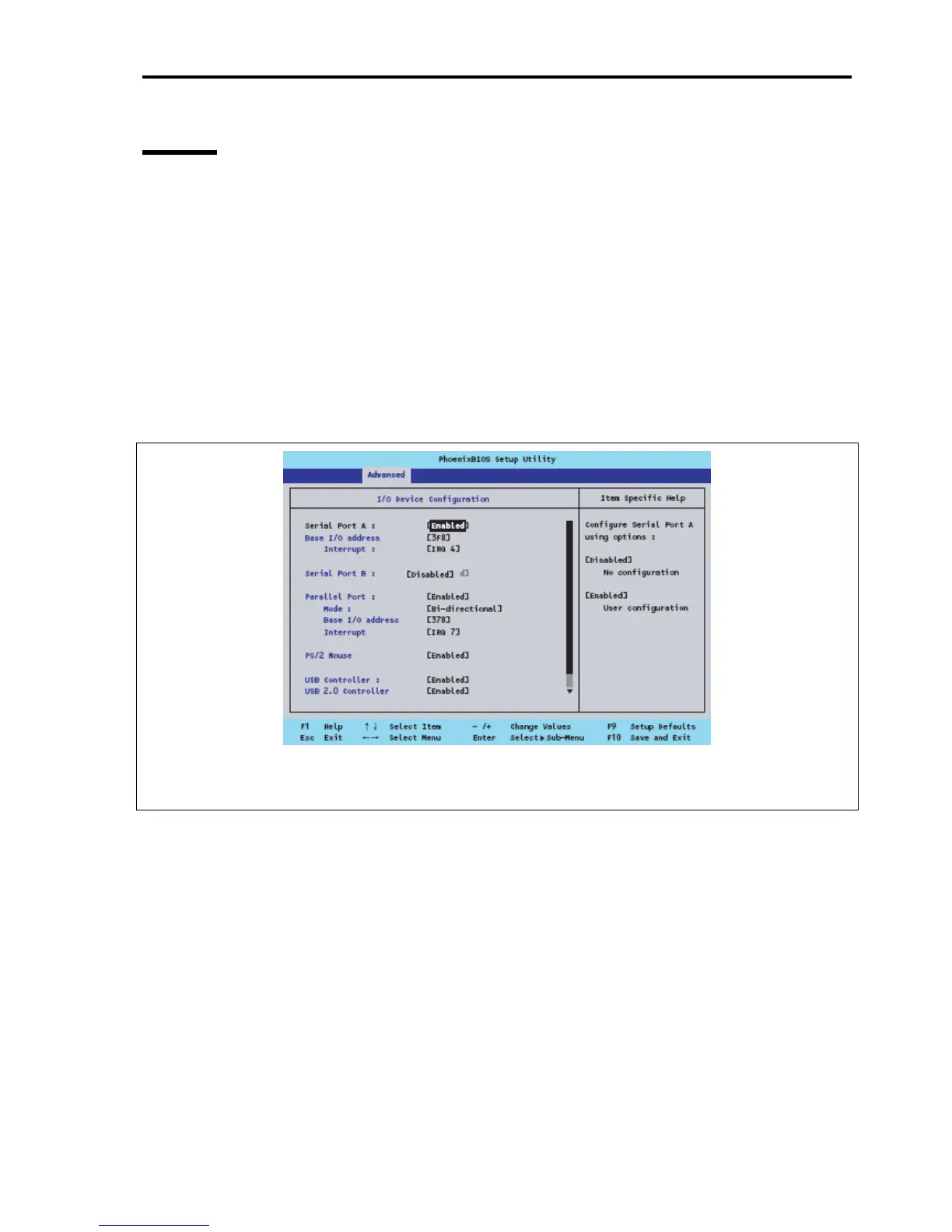RS-232C Additional Serial Port Connector Kit I-5
Others
After installation, some server need configuration for COM port by BIOS Setup Utility. Configure the COM port
according to the User's Guide.
An example of how to set-up a device (if applicable) is described as follows.
1. Power on the server. Press F2 on POST screen to start BIOS SETUP.
2. Select [Advanced] → [I/O Device Configuration], and set [Serial Port B] to [Enabled].
When [Enabled] is set, [Base I/O Address] and [Interrupt] menus are displayed.
The factory-set values are shown below.
Base I/O Address : 2F8
Interrupt : IRQ 3
