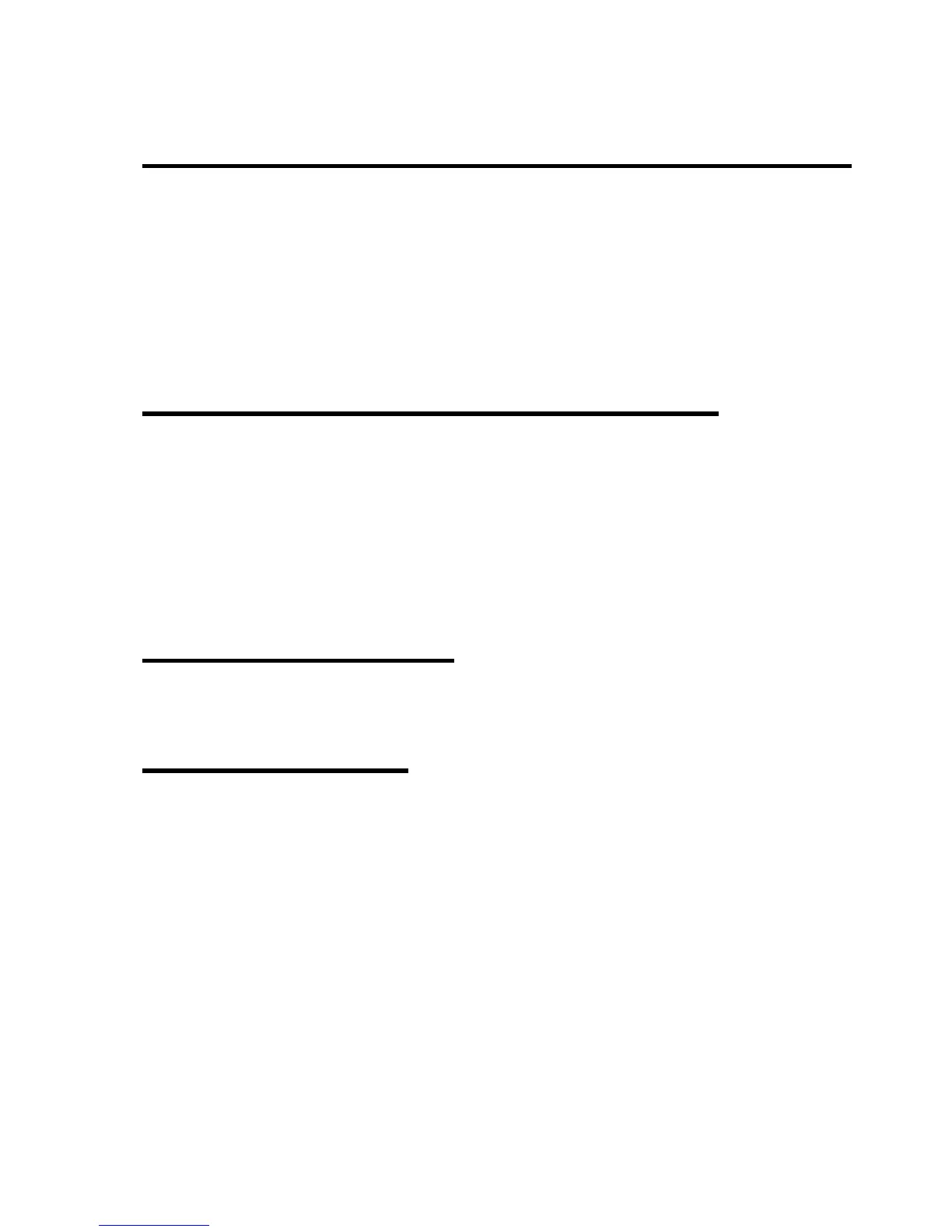Appendix D
Installing Windows Server 2003 x64 Editions
This section describes the procedures for installing Windows Server 2003 x64 Edition without using Express Setup tool.
BEFORE INSTALLING WINDOWS SERVER 2003
Please read carefully the following information BEFORE commencing your Windows Server 2003 x64 Edition
Installation.
Optional Board Supported by EXPRESSBUILDER
The EXPRESSBUILDER CD-ROM attached to your system supports the following optional boards;
Raid Controller and SCSI Controller
– Adaptec 29320 SCSI Controller
– Ultra160 SCSI Controller
– SecuRAID 114 Disk Array Controller
– SX4100 Serial-ATA Disk Array Controller
– S-ATA HostRAID
Installing Service Pack
You can install the Service Pack on the server. When the Service Pack is not attached to your system, prepare it by
yourself.
Updating System
If you change the configuration of the system, update your system with EXPRESSBUILDER CD-ROM attached to
your system.
