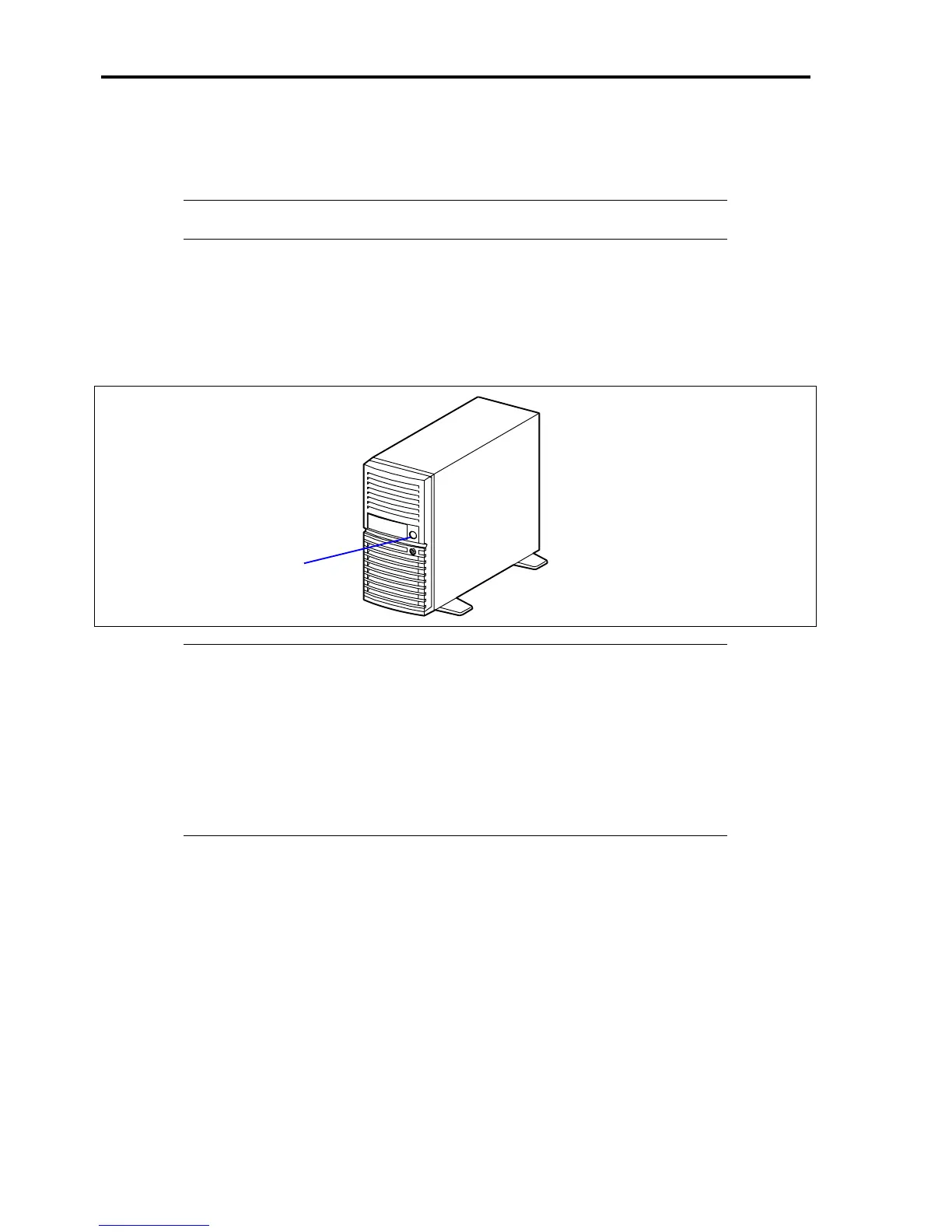8-30 Troubleshooting
RESETTING THE SERVER
If the server halts before starting the OS, press and hold Ctrl and Alt and press Delete. This restarts the server.
IMPORTANT: Resetting the server clears the DIMM memory and the data in process. To
reset the server when it is not frozen, make sure that no processing is in progress.
FORCED SHUTDOWN
Use this function when an OS command does not shut down the server, the POWER/SLEEP switch does not turn off the
server, or resetting does not work.
Press and hold the POWER/SLEEP switch on the server for at least four seconds. The power is forcibly turned off. To
turn on the power back again, wait approximately 10 seconds after turning off the power (forced shutdown).
Press here for at
least 4 seconds.
IMPORTANT:
If the remote power-on function is used, cycle the power once to load the OS, and turn
off the power again in the normal way.
If the processor is heated excessively, the circuit for protecting expensive components is
started. If so, the POWER/SLEEP switch cannot be used to control the power because
the system is entered into the reset status. Pull out the power cord and turn off the power.
After a while, check the operation environment (including the ambient temperature).
Then connect the power cord and turn on the power. It may be necessary to leave the
power-off status in the period until the processor is cooled sufficiently (about five
minutes in normal).
