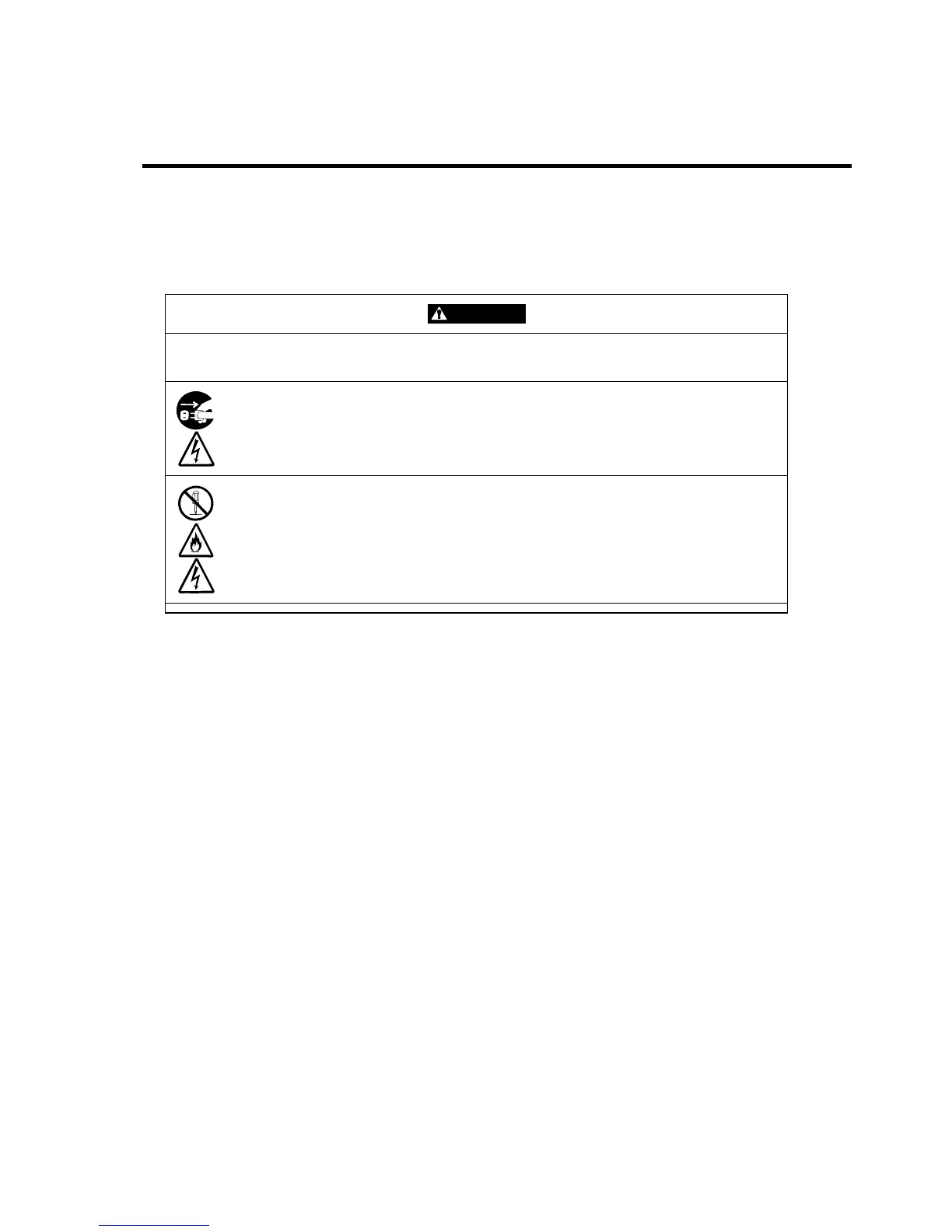Appendix I
RS-232C Additional Serial Port Connector Kit
Before installing the RS-232C additional serial port connector kit, please carefully read the "Notes on Using Your
Server" described in Chapter 1.
WARNING
Ignoring the safety notes when using your server may cause malfunctions or failures of the server,
personal inju y, fire, and/or damages of surrounding devices to occur.
r
Unplug the
power cord
Electric shock
Make sure to power off the server and unplug the power cord from a power
outlet and disconnect all the cables connected with the external devices
before installing/removing any optional device to/from the server. Failure to
follow this instruction may cause an electric hazard or failure of the server.
Do not
disassemble
Flammable
Electric shock
Do not disassemble, repair, or modify the product unless the procedure is
described in this manual. Failure to follow it may cause the server to
operate incorrectly, people to be electrically shocked, or fire to occur.
