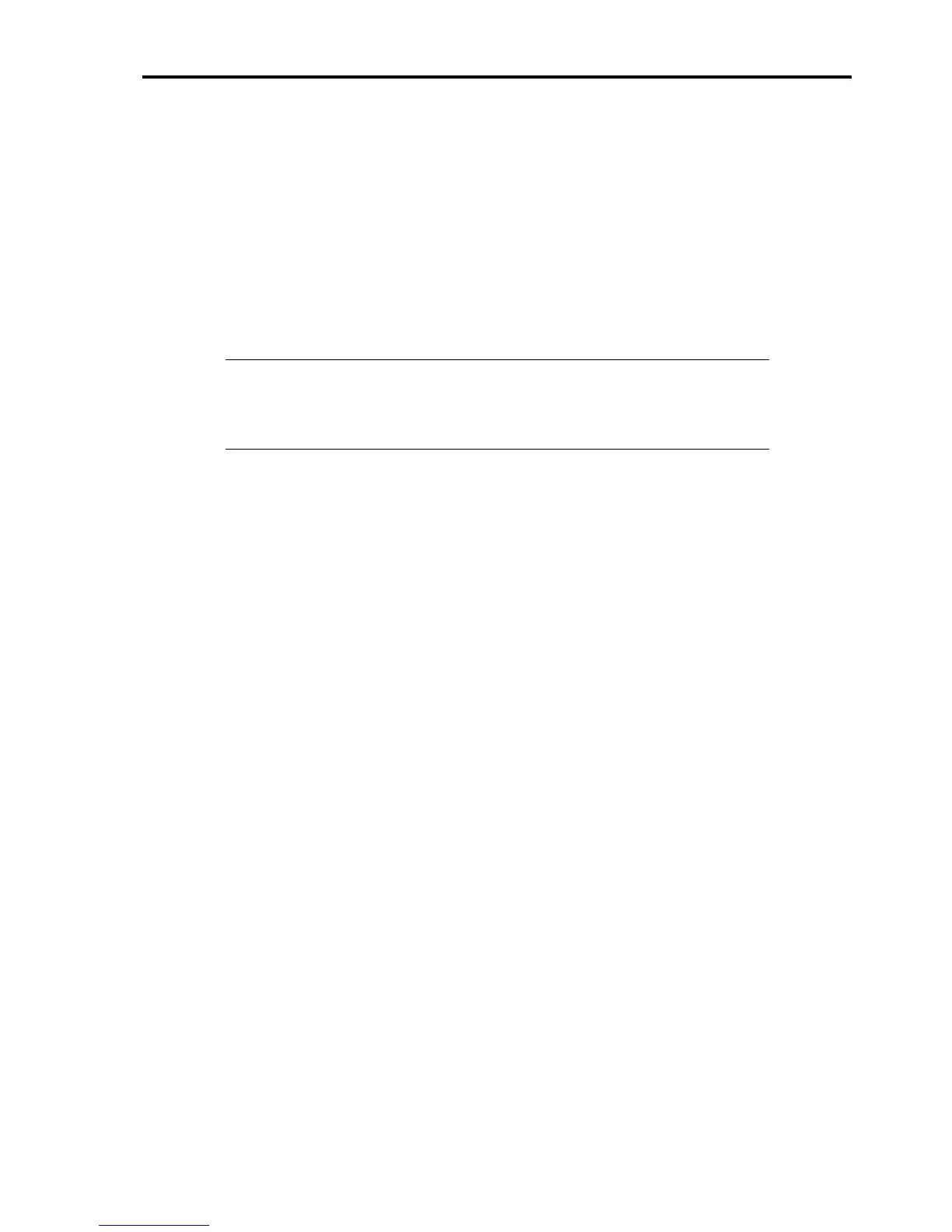Setting Up Your Server 3-3
UNPACKING THE SYSTEM
When you receive your system, inspect the shipping containers prior to unpacking. If the shipping boxes are damaged,
note the damage, and if possible, photograph it for reference. After removing the contents of the containers, keep the
cartons and the packing materials. If the contents appear damaged when you unpack the boxes, file a damage claim with
the carrier immediately.
INSTALLING OPTIONAL DEVICES
To install any optional device, see Chapter 9, "Upgrading Your Server," for the installation procedure. Proceed to the
next section if you have no optional devices to install.
IMPORTANT: There are third-party products (memory modules, hard disk drives, etc.)
available for the server in the markets. However, we recommend that you should only use
products we recommend for stable operation. We assume no liability for data errors and
failures due to malfunction of the server resulted from installation of those third-party
products.
