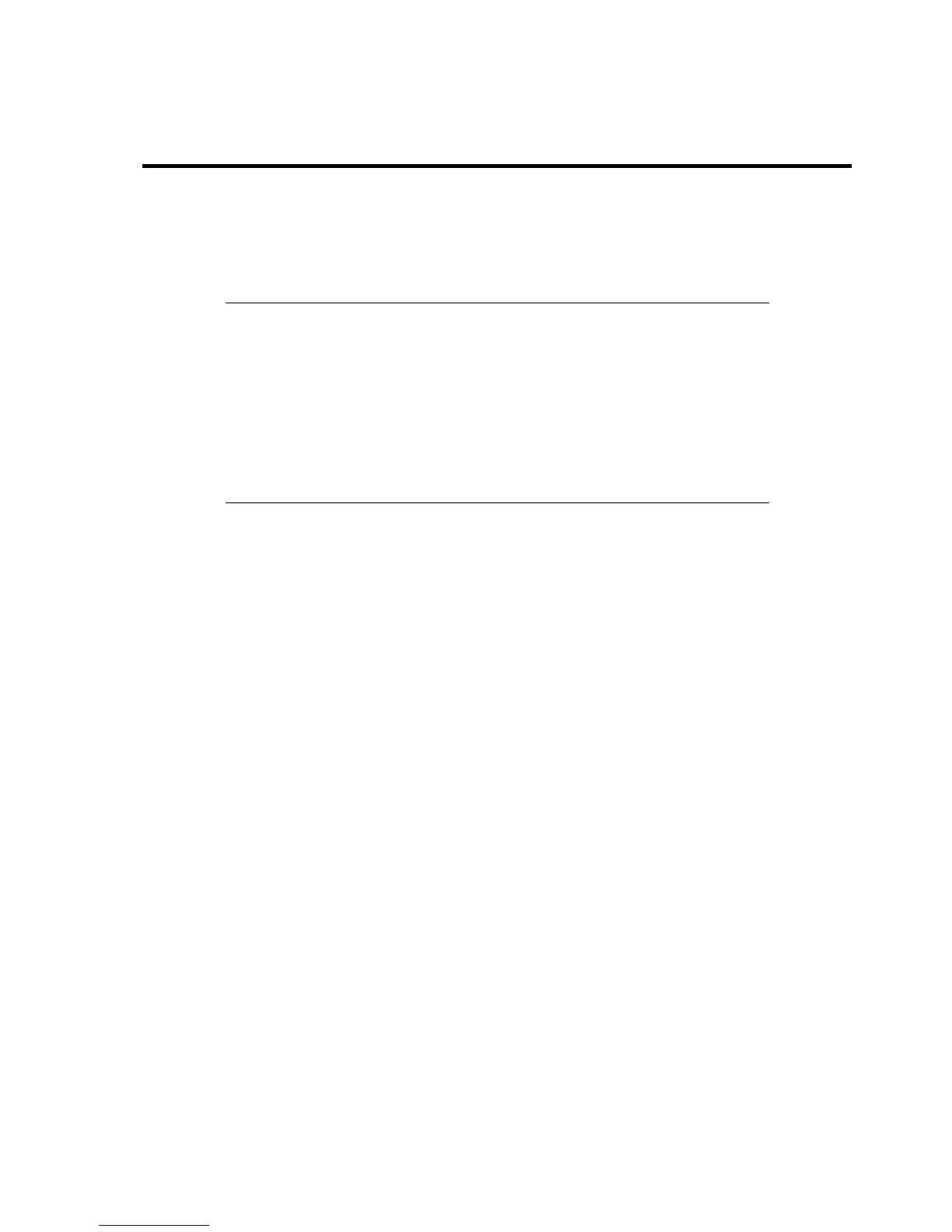Chapter 9
Upgrading Your Server
This chapter describes internal optional devices available for the server, procedures for install or removing such
optional devices, and notes on using them.
IMPORTANT:
There are no user-serviceable components in your server. This section gives technical
information only for a qualified service representative to install or remove the internal
components and optional devices. To avoid personal injury or electrical shock, contact
your service representative when your need to install/remove the internal components.
Use the options and cables approved by the manufacturer. You will be charged by any
repair of a malfunction, fault, or defect occurring in a server in which one or more
component not approved by the manufacturer are used.
Always update the system if the hardware configuration is changed (See Chapter 5 for
details).
