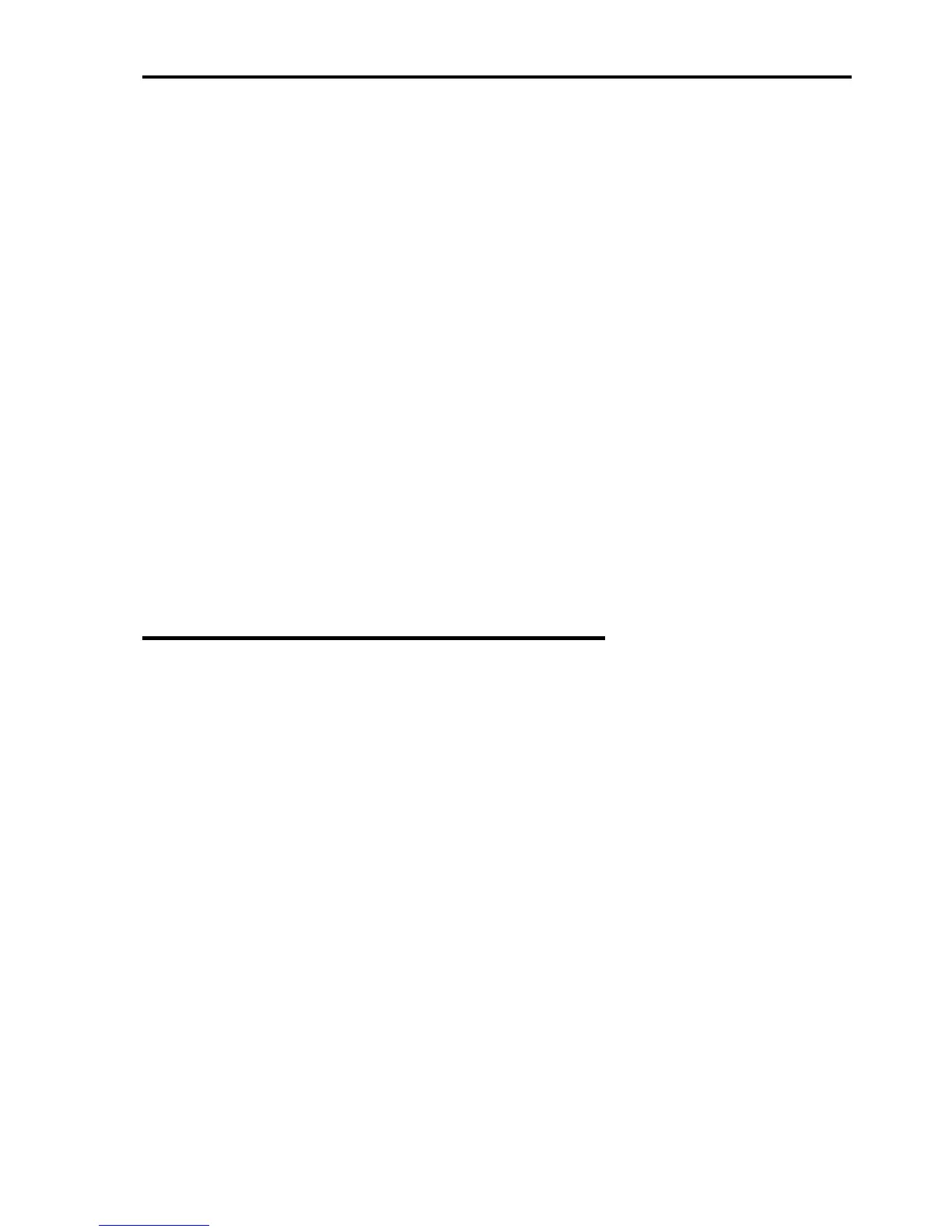Troubleshooting 8-21
Windows 2000 is started with Network adapter that has not been specified during Express Setup
→ Windows 2000 will install the recognized Network adapter specified as default value. If you want to
modify the specification, it can be done from Control Panel after starting Windows 2000. Also, the
Network adapter that has been specified during Express Setup but that is not connected will not be setup,
though the protocol will only be installed.
Connected more than two Network adapter and specified different protocol for each adapter, but all the
protocols are specified on either adapter.
→ It's a design. Each adapter is specified so that all the installed protocols can be used.
The value that can not be specified during Express Setup will all be specified by default value.
When more than two Network adapter are specified, the detailed specification of TCP/IP protocol are all set to
use DHCP.
→ When more than two Network adapter are specified, the detailed specification of the protocol may all be
set by default value. Re-specify the details from Control Panel.
Not more than two Network adapter is connected, but the detailed specification of the protocol are all set by
default.(e.g. Specified IP Address on TCP/IP, but DHCP is specified)
→ Are you specifying more than two protocols?
In this case, the situation will be the same as connecting more than two Network adapter, so the detailed
specification of the protocol are all set by default.
Re-specify the details from Control Panel after starting the OS.
Problems with Disk Array Configuration
Refer to the manual supplied with the RAID controller.
