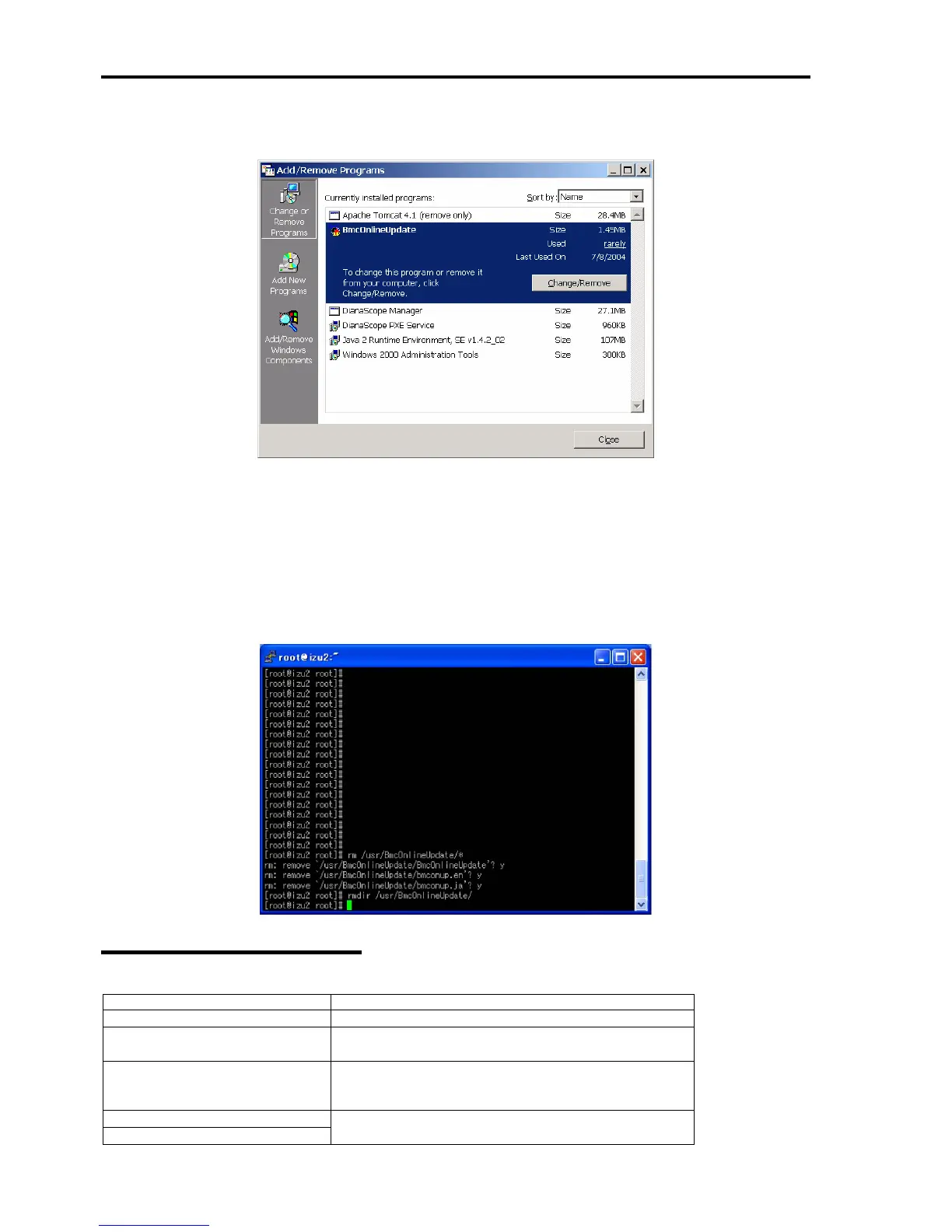6-28 Installing and Using Utilities
2. Click [BmcOnlineUpdate].
Linux
1.
Enter the following command to remove the file.
rm /usr/BmcOnlineUpdate/*
2. Enter the following command to remove the directory.
rmdir /usr/BmcOnlineUpdate
Error Messages
Message Action
Update isn't necessary. The firmware is in up-to-date state.
Illegal data. The data is not for the target device.
Update the firmware with the data of the target device.
BMC information can't be acquired. Check if the remote management card is correctly installed.
Update the firmware after making sure that the card is
correctly installed.
Cannot enter the online mode.
Failed to save the current data.
BMC is possibly in Busy state.
Try again several minutes later.
