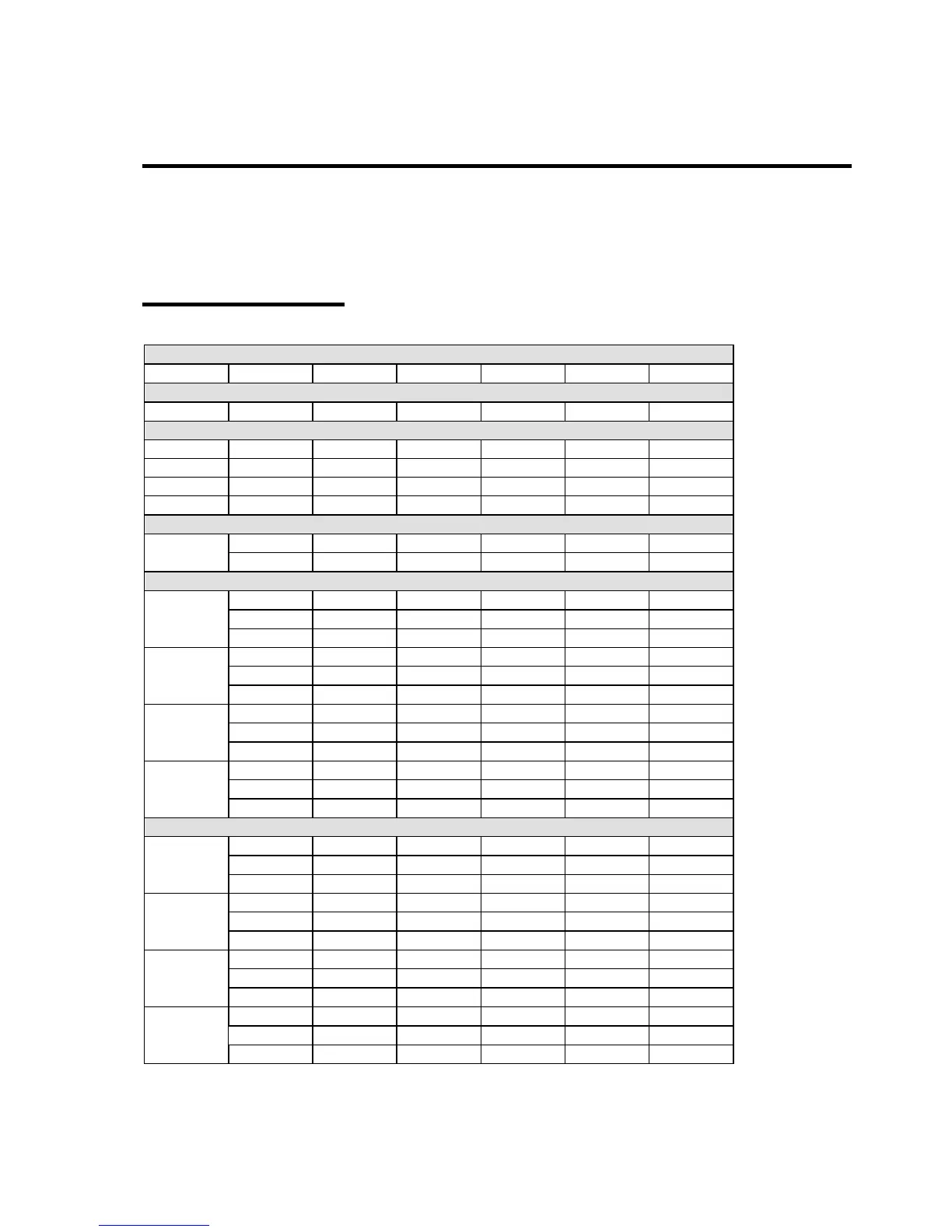Appendix G
Product Configuration Record Table
Use this table for information about setup and system environment change.
Hardware
Main Unit
Model name Serial No. Date Installed
CPU
#1 Clock Serial No. Date Installed
Memory
#1 Size Serial No. Date Installed
#2 Size Serial No. Date Installed
#3 Size Serial No. Date Installed
#4 Size Serial No. Date Installed
Monitor
Type Model name Serial No.
Date Installed
Hard Disk
Bay #1 Type Serial No.
Capacity Date Installed
Type number
Bay #2 Type Serial No.
Capacity Date Installed
Type number
Bay #3 Type Serial No.
Capacity Date Installed
Type number
Bay#4 Type Serial No.
Capacity Date Installed
Type number
Hard Disk (optional SCSI controller installed)
Bay #1 (ID0) Type Serial No.
Capacity Date Installed
Type number
Bay #2 (ID1) Type Serial No.
Capacity Date Installed
Type number
Bay #3 (ID2) Type Serial No.
Capacity Date Installed
Type number
Bay#4 (ID3) Type Serial No.
Capacity Date Installed
Type number
