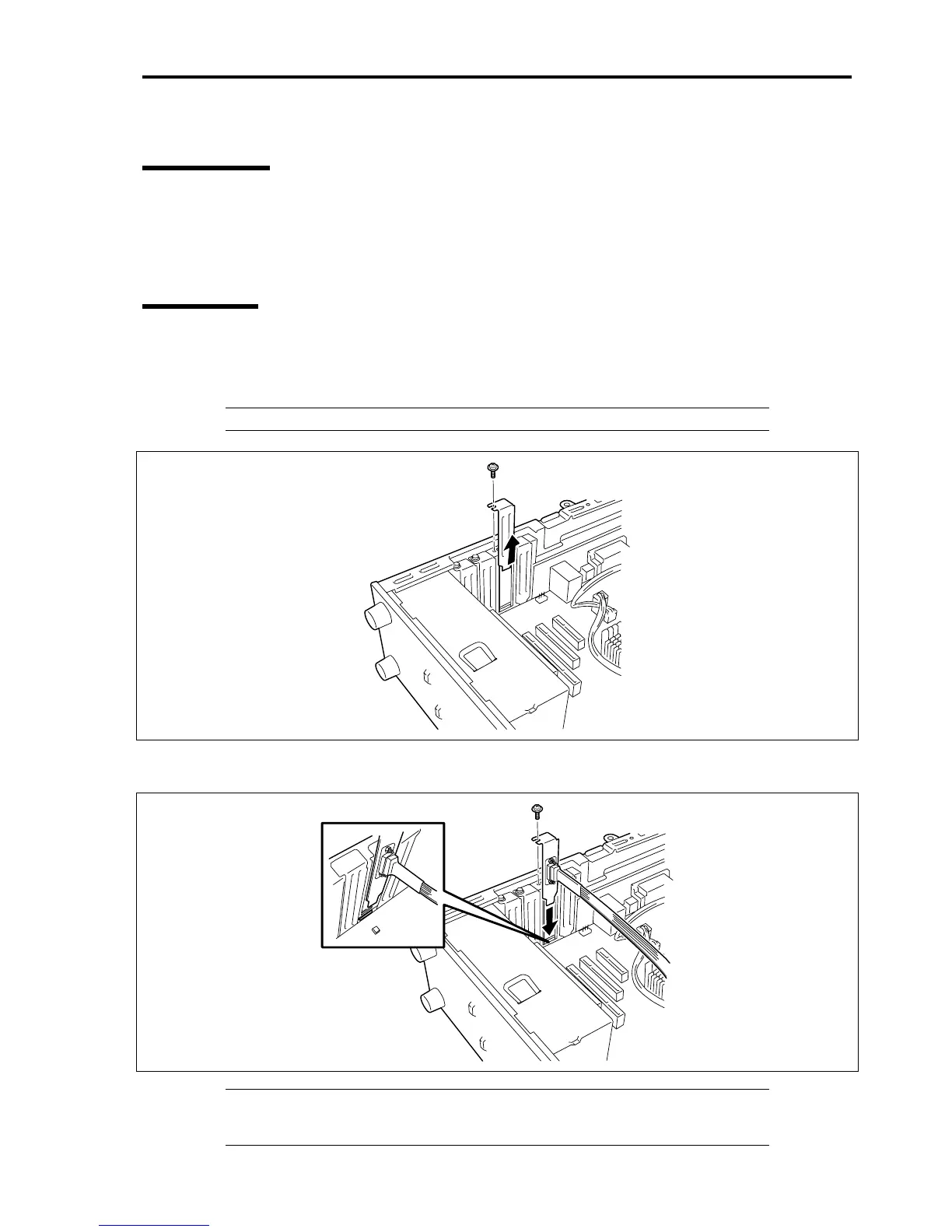RS-232C Additional Serial Port Connector Kit I-3
INSTALLATION
Preparation
1. To avoid a hazard and failure, be sure to turn off the power of the server, and unplug the power cord from
power outlet before starting work.
2. Reference the relevant chapter of this User's Guide for the preparation of the server.
Installation
Install the RS-232C Connector Kit as described below.
1. Remove the screw from the slot in which you intend to install the connector kit, and remove the slot cover.
IMPORTANT: Keep the removed slot cover for future use.
2. Install the bracket after making sure that the end of bracket is firmly engaged with the frame guide. Secure the
bracket with the screw removed in Step 1.
NOTE: At the shipment, the PCI bracket for low profile PCI is equipped with RS-232C
cable. If you are going to install the connector to the PCI slot of full height, use the PCI
bracket for hull-height PCI.
