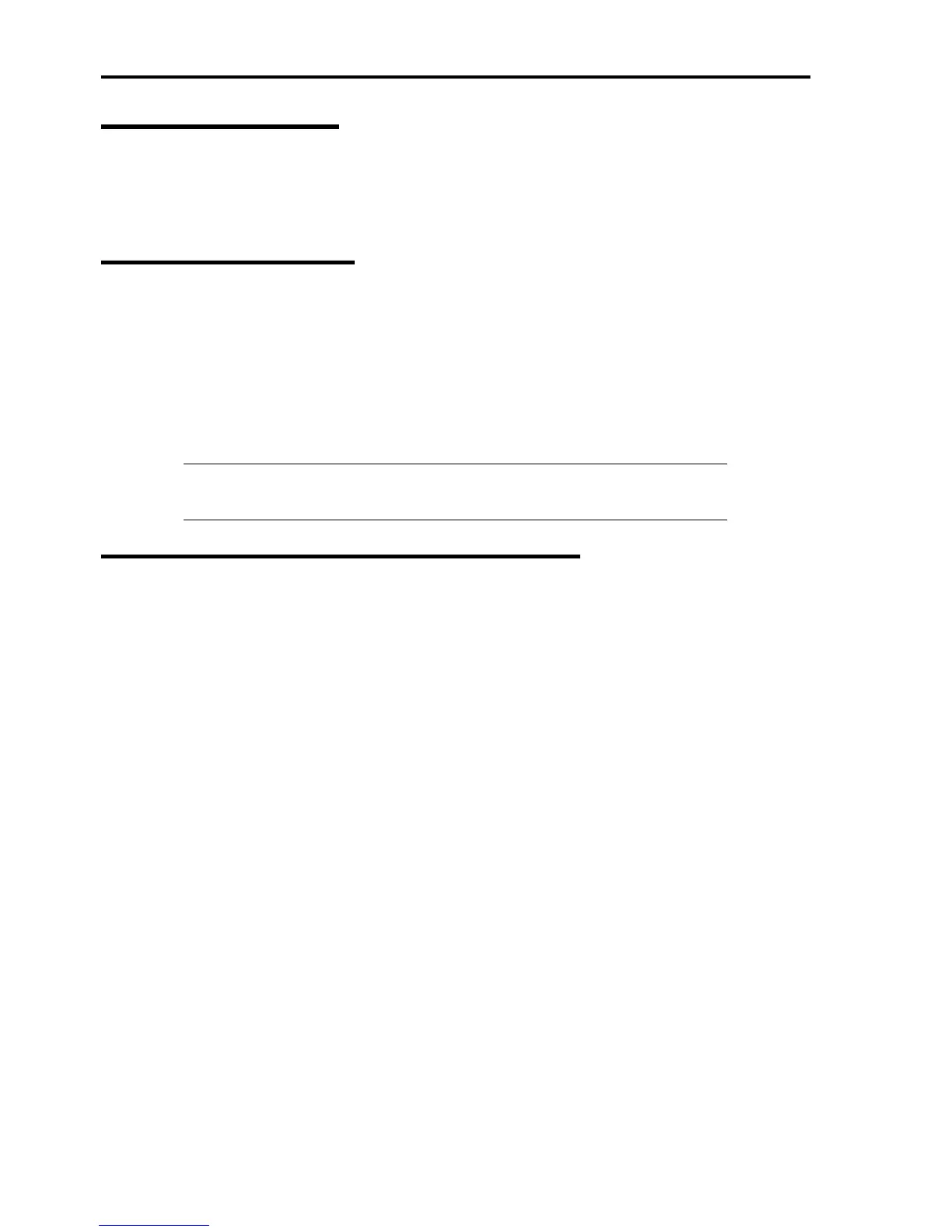2-10 General Description
Power Supply
The system contains one auto-sensing 380-watt power supply at an operating frequency of 50/60 Hz.
The power supply is designed to comply with existing emission standards and provide sufficient power for a fully
loaded system configuration.
Peripheral Bays
The system supports a variety of standard PC AT-compatible peripheral devices. The chassis includes these peripheral
bays:
One 3.5-inch file bay for installing the standard 3.5-inch floppy disk drive (supports 720KB and 1.44MB
floppy disk media) or an optional file device.
Two 5.25-inch file bays for installing half-height 5.25-inch peripheral devices such as an optional tape drives.
(An ATAPI CD-ROM drive is factory-installed.)
The hard disk drive bays for installing up to Ultra ATA, SATA, or SCSI hard disk drives.
NOTE: The optional peripheral device bay can include two 5.25-inch file devices (or one
hot-swap SCSI hard disk drive bay), one slim-height CD-ROM drive, and one 3.5-inch
floppy disk drive.
Remote Power-On Feature (Wake On LAN)
The remote power-on function turns on the server through a network. It sends a special packet from the management
computer to a remote server to turn it on if the server is off-powered.
To enable this feature, you must select "Enabled" for each submenu in the Power Management Setup of the Advanced
menu of the BIOS setup utility, "SETUP." (See Chapter 4.)
The remote power-on feature is not available in the following cases. Press the POWER/SLEEP switch once to start the
OS, and turn off the server in an appropriate procedure.
Abnormal previous system shut-down
No power supply to the server (due to turned-off breaker, disconnected power cord, power blackout, etc.)
