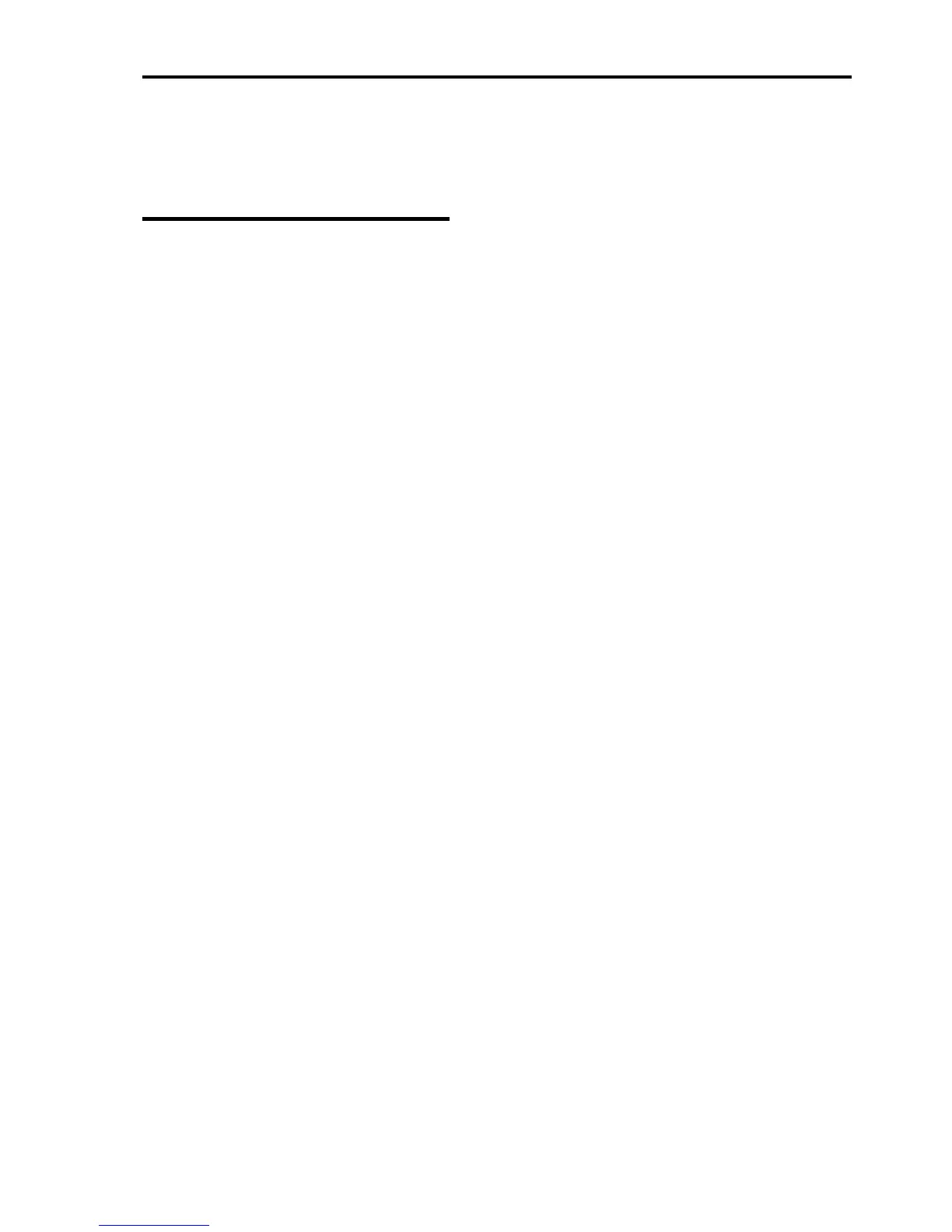Installing the Operating System with Express Setup 5-45
HostRAID
The following explains the overview of HostRAID and the setup procedure.
Overview of HostRAID
HostRAID provides RAID feature through the onboard serial ATA interface in your system.
HostRAID consists of the driver that controls disk arrays and of "Adaptec Storage Manager™" (hereinafter referred to
as "ASM") that is a disk array management utility.
The software products are mandatory for HostRAID to function normally. Be sure to install both software products. For
the driver, refer to the setup procedure explained in this manual. For ASM, refer to the "Adaptec Storage Manager™
User's Guide."
Overview of the specifications
Hard disk drive: One hard disk drive for each channel (two hard disk drives max.)
RAID level: RAID0 or RAID1
Operating system: Microsoft Windows Server 2003 Standard Edition/Enterprise Edition
Microsoft Windows 2000 Server/Advanced Server
Configuration Method of disk arrays: BIOS setup utility, EXPRESSBUILDER and ASM
Features
HostRAID enables the BIOS utility to select the disk array/standard SATA for each channel.
