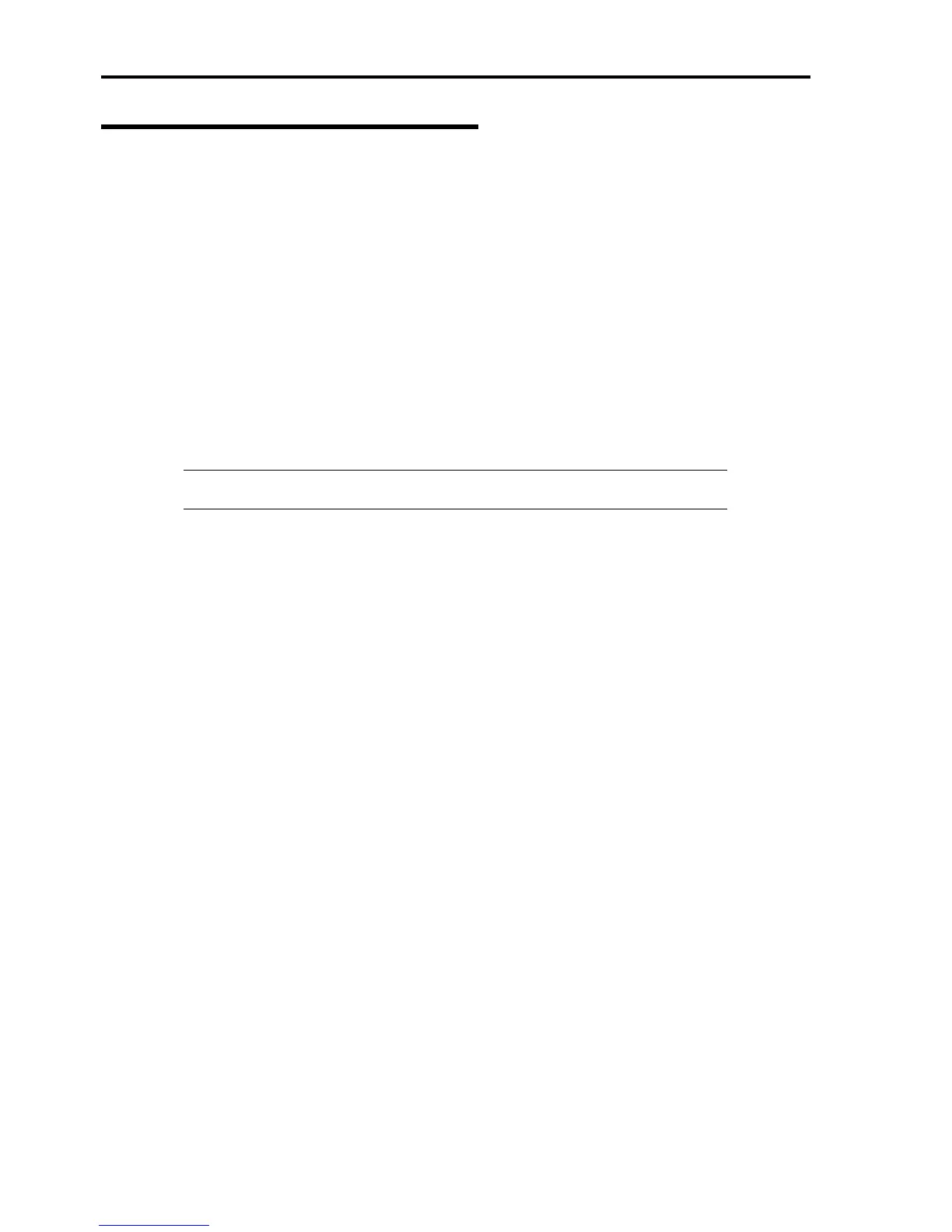D-14 Installing Windows Server 2003 x64 Editions
Optional Network Board Driver
If you want to use an optional Network Board, the network driver will be installed automatically. Therefore, the driver
attached to the Network board should not be used.
If you want to use an Intel Pro 1000 optional Network Boards, install the driver stored in EXPRESSBUILDER
CD-ROM at the following path:
"CD-ROM Drive Letter:\WINNT\DOTNET\NS1\PRO1000"
If the procedure of installation is not clear, refer to the installation procedure described in the section "Installation of the
Optional Network Board Driver".
Installation of the Optional Network Board Driver
6.
Start Device Manager.
7. Click [Network adapters] and Double-Click [(Network Adapter Name)].
[(Network Adapter Name) Properties] appears.
NOTE: [(Intel(R) PRO/1000...)] is the name of the On-Board adapter. All other names
show the Optional Network Board.
8. Click [Driver] tab and click [Update Driver...]. [Hardware Update Wizard] appears.
9. Select the [Install from a list or specific location (Advanced)] radio button and click [Next].
10. Select the [Search for the best driver in these locations] radio button and check off the [Search removable
media (floppy, CD-ROM...)] check box.
11. Check the [Include this location in the search] check box and specify
[CD-ROM Drive Letter:\WINNT\DOTNET\NS1\PRO1000].
Then click [Next].
12. Click [Finish].
