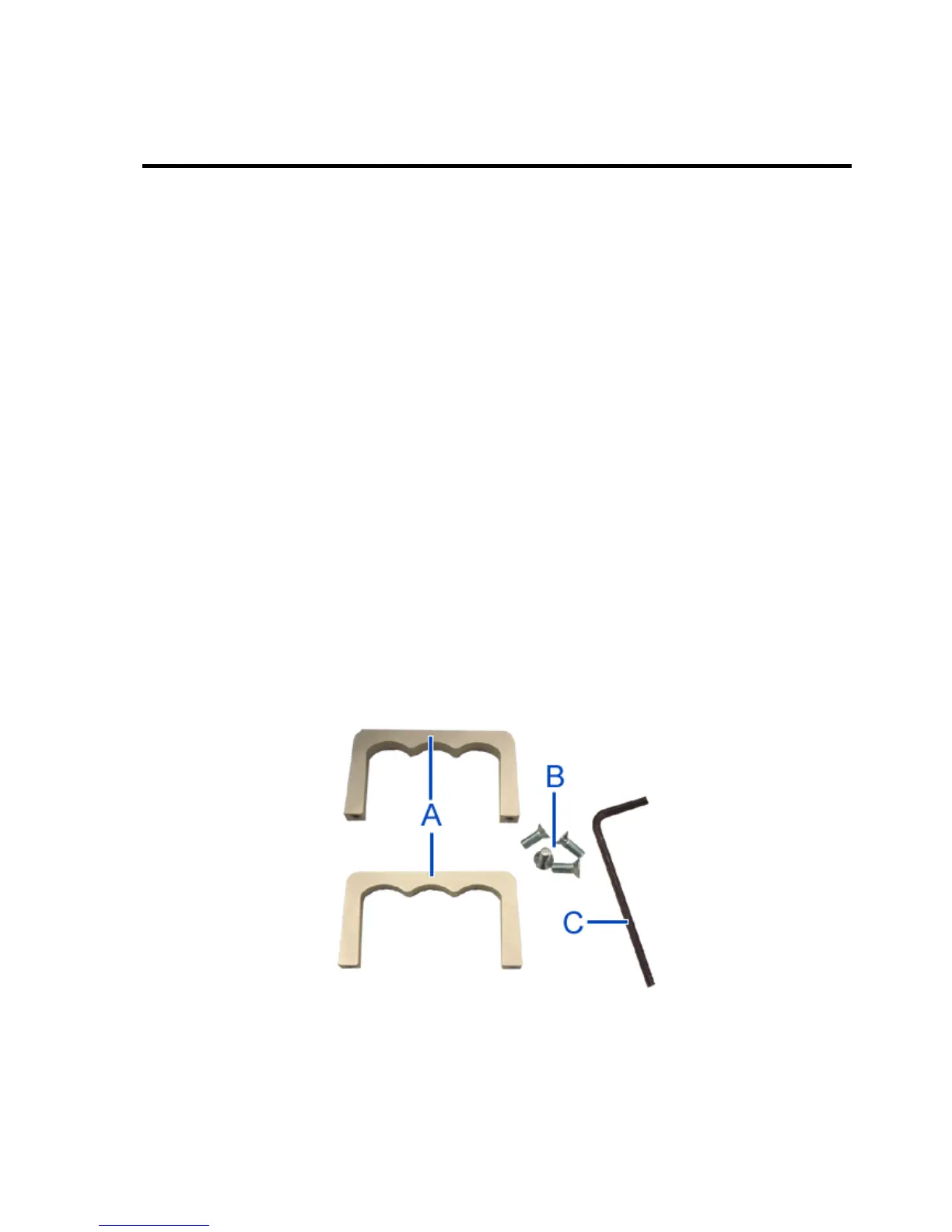Appendix H
Rack-Mount Kit
Read this appendix for more information about the setting up of your server in a 19-inch rack.
UNPACKING THE RACK INSTALLATION KIT
Although the rack installation kit is inspected and carefully packaged at the factory, damage
may occur during shipping. Follow these steps for unpacking.
1. Visually inspect the shipping containers; notify your carrier immediately of any
damage.
2. Carefully remove the rack mounting hardware and verify the parts.
• Support rail assembly front and rear part (left side)
• Support rail assembly front and rear part (right side)
• Support rail assemblies fixing screws
• Rack mounting frame (A in figure 4)
• Handles (2 pieces, A in figure 1 below)
• Handles fixing screws (4 pieces, B in figure 1 below)
• Hex key for frame grubscrews (C in figure 1 below)
Figure 1: Handles, screws and hex key
3. If parts are missing or the hardware is damaged, notify your server representative.
