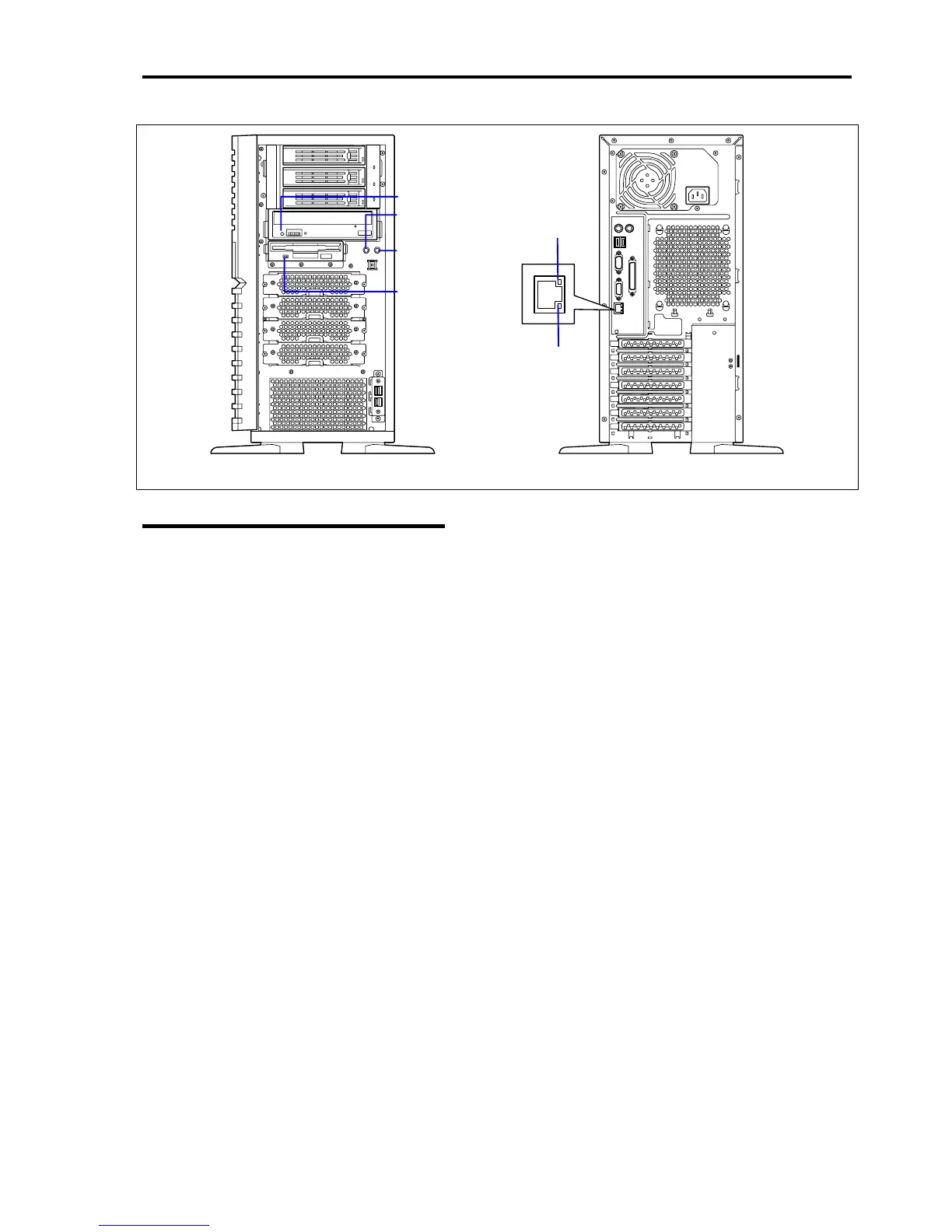ccess lamp
POWER/SLEEP
lamp
Disk access lamp
LINK/ACT
lamp
1000/100/10
lamp
FRONT REAR
ccess lamp
POWER/SLEEP Lamp
The green POWER/SLEEP lamp lights to indicate normal operation while the server is powered. When the server is
off-powered, the POWER/SLEEP lamp stays unlit.
The POWER/SLEEP lamp indicates that the server is running in the power-saving mode (sleep mode). If the OS
supports the power-saving mode such as Windows 2000, pressing the POWER/SLEEP switch blinks the
POWER/SLEEP lamp in green and places the server in the power-saving mode. Press the POWER/SLEEP switch to
turn out the POWER/SLEEP lamp and place the server back in the normal mode.
The power-saving mode is only available when the OS supports the power-saving feature. Some OS's allow you to set
the server to automatically turn in the power-saving mode when no access is made to the server for a certain period of
time or to select the power-saving mode with a command.
