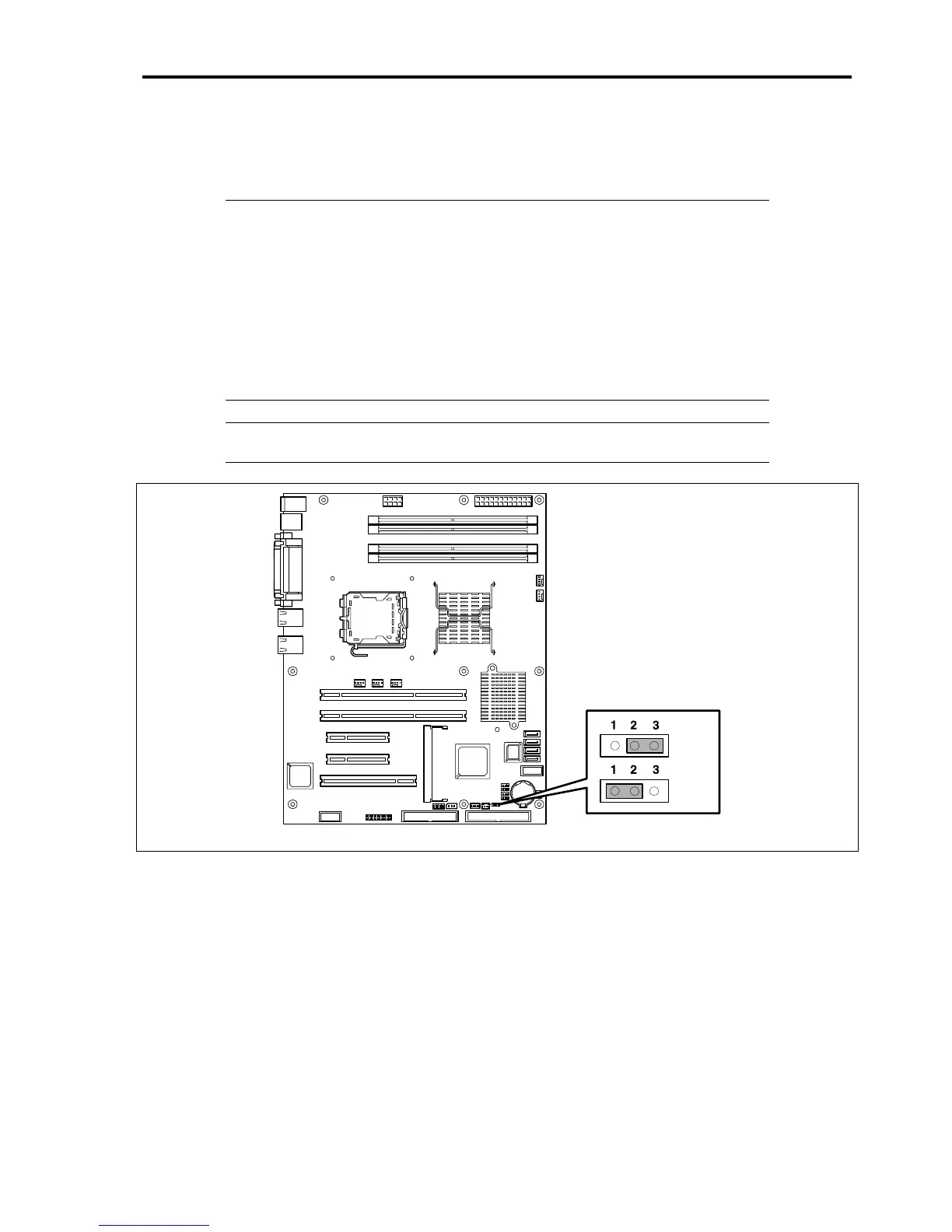Configuring Your Server 4-29
CONFIGURING MOTHER BOARD JUMPERS
You can use the following procedure to clear the CMOS data in the server.
IMPORTANT:
Clearing the CMOS data resumes the factory-set configuration data.
Do not change any other switch settings. Any change may cause the server to fail or
malfunction.
Clearing CMOS sets [SATA RAID Enabled] in the [Advanced] - [I/O Device
Configuration] menu to [Disabled]. If the SATA hard disk drives are installed in your
server and the onboard SATA RAID feature is used, change the parameter of the
[SATA RAID Enabled] from [Disabled] to [Enabled] before exiting BIOS Setup.
Leaving this parameter as the factory-set value (Disabled) may destroy the data in hard
disk drive.
NOTE: To display the [SATA RAID Enabled] menu, select [Advanced] - [I/O Device
Configuration] - [SATA Controller Mode Option] - [Enhanced].
Mother board
Protect
Clear
