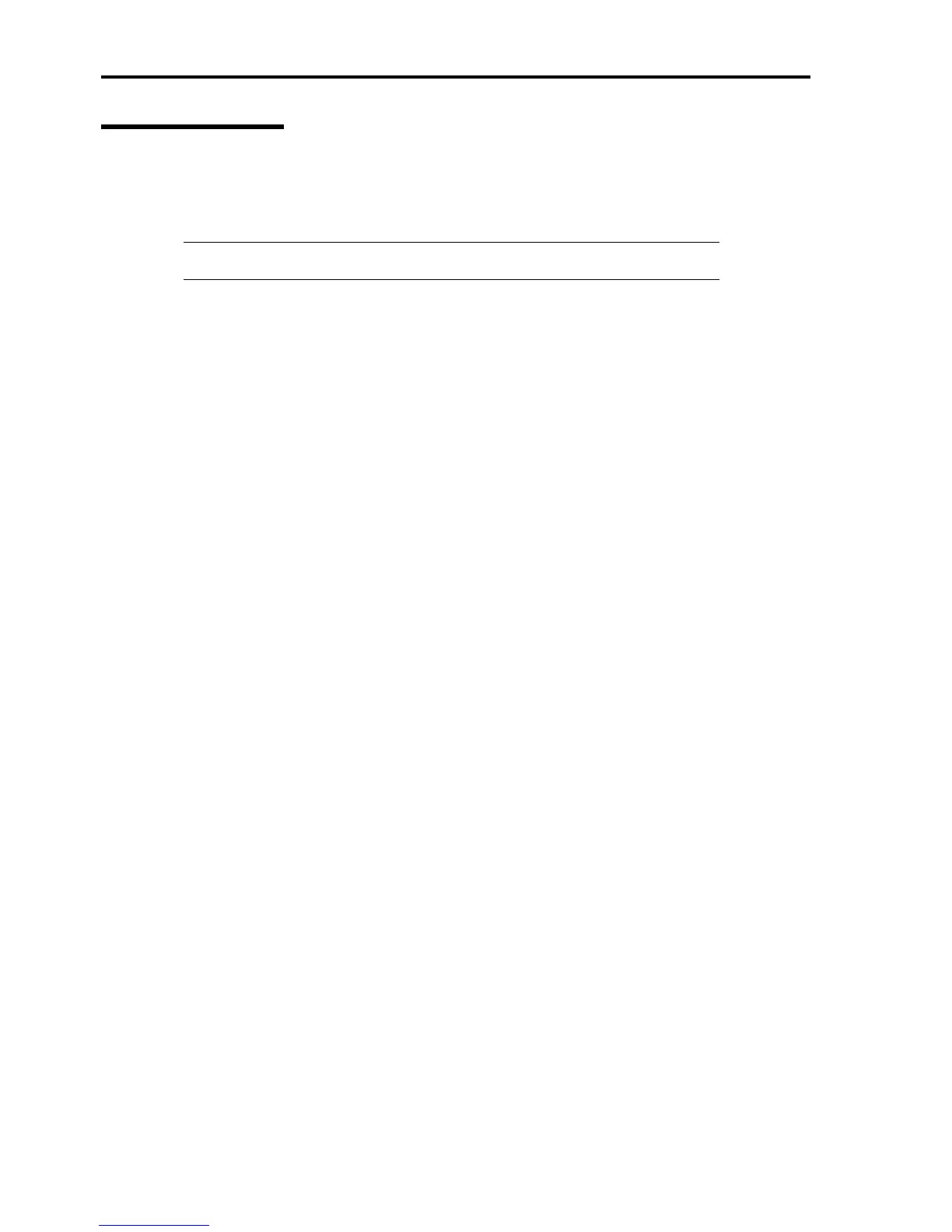5-46 Installing the Operating System with Express Setup
Notes
The following details general notes on HostRAID:
For notes on the BIOS setup utility, refer to Chapter 4 of this manual. For notes on ASM, refer to "Adaptec Storage
Manager™ User's Guide".
NOTE: You may view or print the Adaptec Storage Manager™ User's Guide from the
EXPRESSBUILDER CD-ROM.
Only use the HostRAID drive as the system drive.
Only a hard disk drive can be connected to a channel on which HostRAID is enabled through the BIOS setup
utility.
To connect a device other than a hard disk drive, disable HostRAID and use it as the standard SATA.
In addition to driver installation, ASM installation is mandatory for using HostRAID functions. For the
installation of ASM, refer to the "Adaptec Storage Manager™ User's Guide."
If you replace a hard disk drive being used with HostRAID, please replace the hard disk drive after power-off
of the system. Be sure to check the PORT number of the hard disk drive to be replaced in ASM in advance.
HostRAID does not allows the use of the standby/hibernation mode of ACPI functions.
Use ASM to maintain HostRAID, but do not use any other utilities.
If the following messages are included in the application log or log generated by the ASM, your RAID system
operates normally.
– Spare test failed for pool spare (bus=%2, ch=%3, id=%4)
– Test of all spares completed with %1 failures
