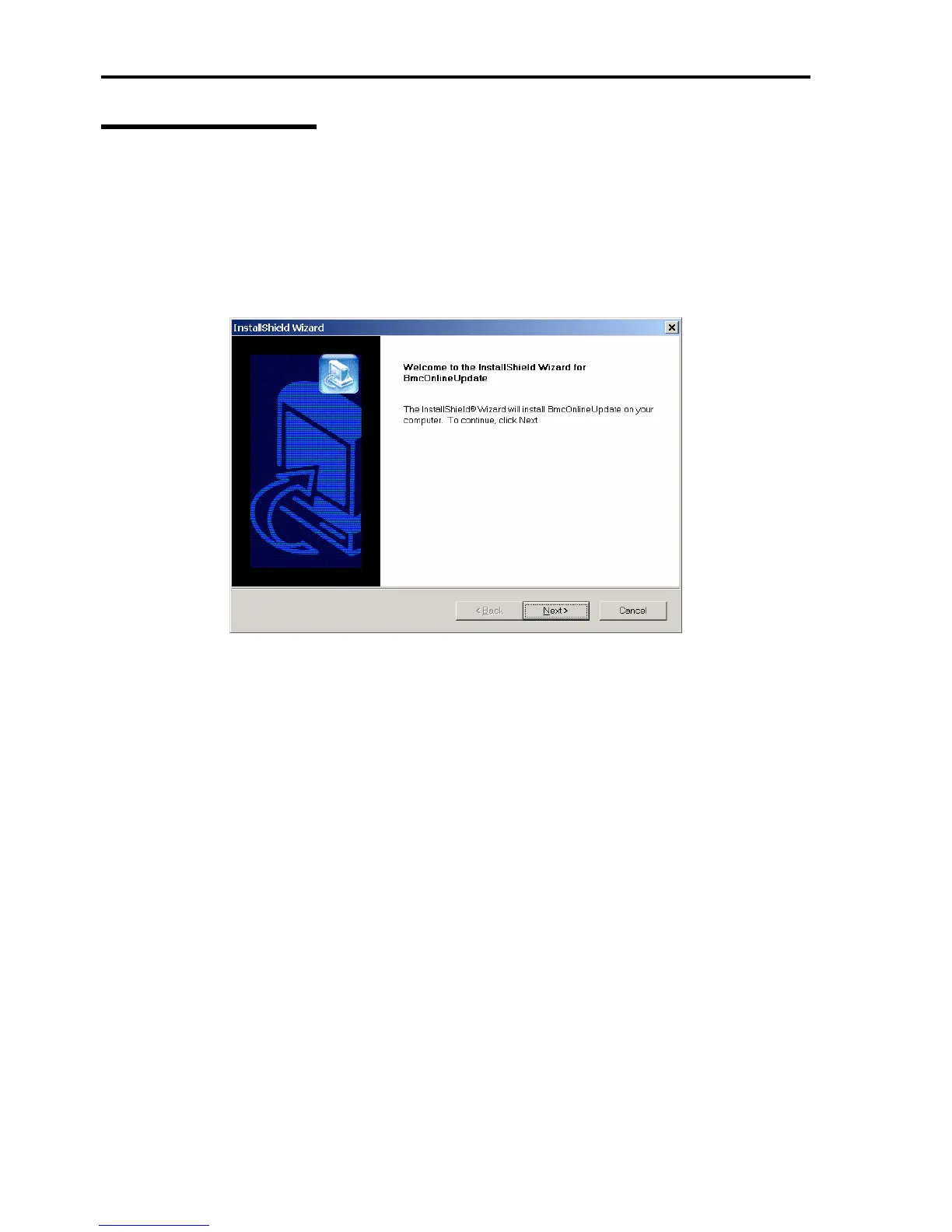6-22 Installing and Using Utilities
Installation
Windows Server 2003 / Windows 2000
1.
Insert the EXPRESSBUILDER CD-ROM into the CD-ROM drive.
Master Control Menu of EXPRESSBUILDER starts automatically.
2. Select [BMC Online Update].
BMC Online Update installer starts. Follow the installer directions to install.
