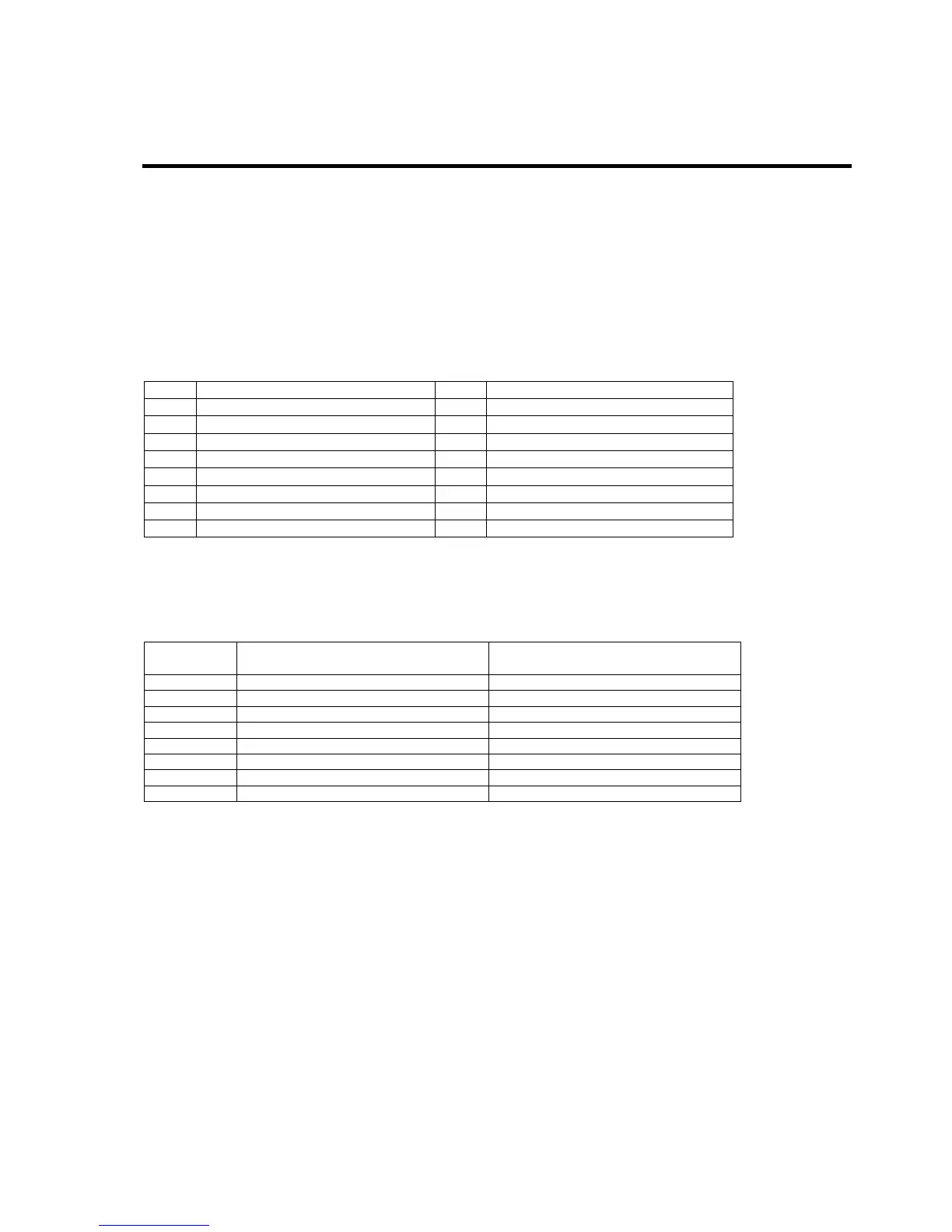Appendix C
IRQ and I/O Port Address
The factory-set interrupt requests and I/O port addresses are listed below. Find an appropriate one to install an optional
device.
Interrupt Request
The factory-set IRQs are assigned as follows:
IRQ Peripheral Device (Controller) IRQ Peripheral Device (Controller)
0 System timer 8 Real-time clock
1 Keyboard 9 PCI
2 Cascaded connection 10 PCI
3 COM B 11 PCI
4 COM A 12 Mouse
5 PCI 13 Numeric processor
6 Floppy disk 14 Primary IDE
7 PCI 15 Secondary IDE
PIRQ and PCI Device
The factory-set PCI device interrupts are assigned as "Auto Detect". If the PCI slot contains a board that cannot share an
IRQ with other devices, you can change these interrupts according to the table below.
Menu
Option
Interrupt Recommended
PCI IRQ 1 LAN 1 IRQ 7
PCI IRQ 2 LAN 2 IRQ 7
PCI IRQ 3 – Auto Select
PCI IRQ 4 USB ports 1 and 2 IRQ 5
PCI IRQ 5 PCI slot #1 RQ 11
PCI IRQ 6 – Auto Select
PCI IRQ 7 – Auto Select
PCI IRQ 8 USB port 3 IRQ 5
