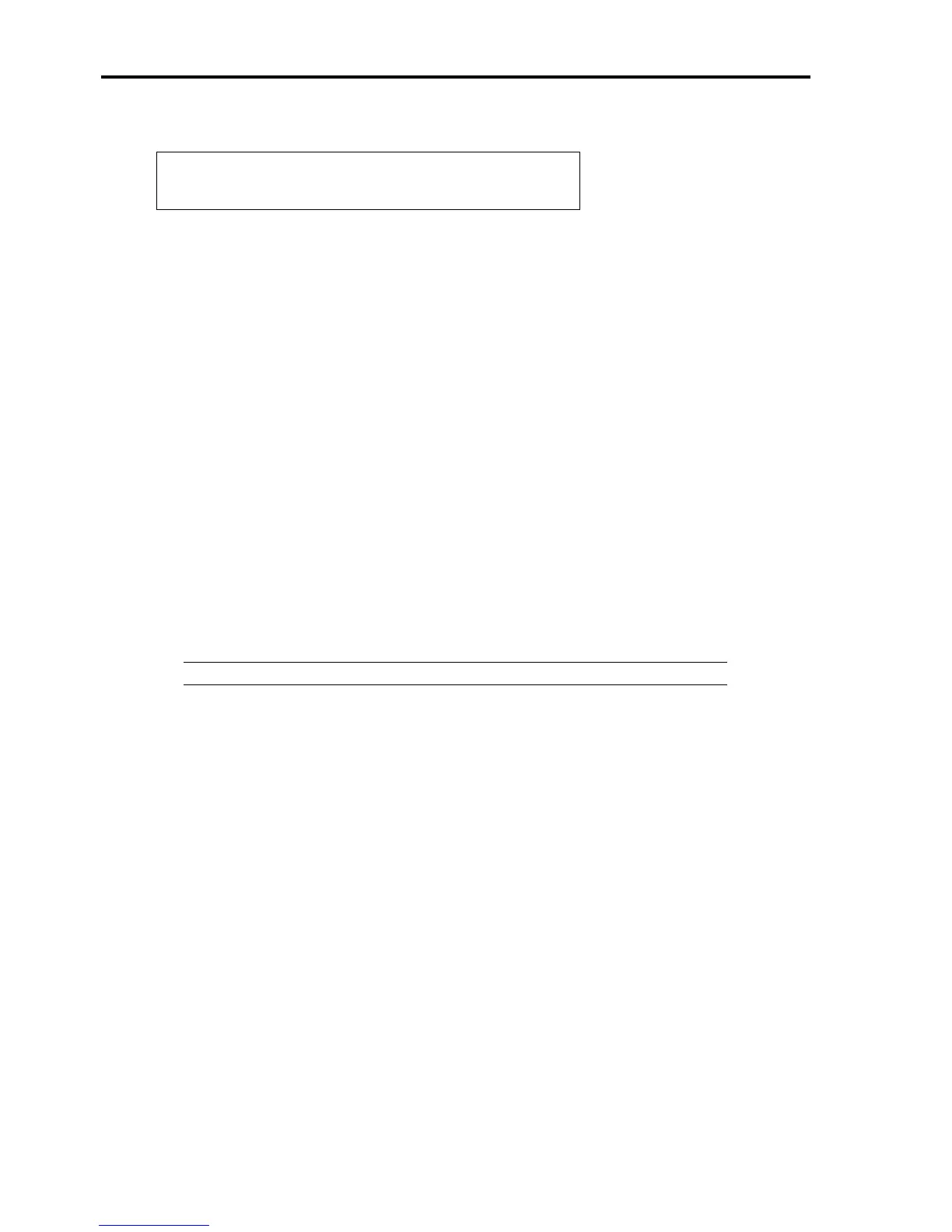8-26 Troubleshooting
6. Insert Windows 2000 OEM-DISK for EXPRESSBUILDER into the floppy disk drive and press Enter.
Please insert the disk labeled
manufacturer-supplied hardware support disk
into Drive A:
* Press ENTER when ready.
7. Select the proper SCSI Adapter and press Enter.
– LSI MEGARAID Products for Windows 2000
– Adaptec Ultra320 SCSI Cards (Win2000)
– Promise FastTrak S150 SX4100(tm) Controller-Intel x86 platform
– Adaptec Embedded Serial ATA HostRAID Driver For Windows 2000/XP/2003 (When HostRAID is
installed.)
8. Press R to select the recovery option.
9. If you are requested, press R to select system recovery procedure.
10. If you are requested, select either of the procedure below:
[Manual Recovery] (Press M)
Do not select this option unless you are a high-level user or a system administrator. If you use this option,
you can recover the problems of system files, partition boot sector, and start-up environment.
[Quick Recovery] (Press F)
This option is very easy to use and the user does not need to do anything during the procedure. If you
select this option, the system recovery disk program starts to recover the problems concerning system
files, partition boot sector of system disk, and start-up environment (if multiple operating systems are
installed on the system).
11. Follow the instruction displayed on the screen, and then press L at the screen which request you to insert
system recovery disk. The system will be restarted once.
NOTE: Starts the procedure without system recovery disk.
