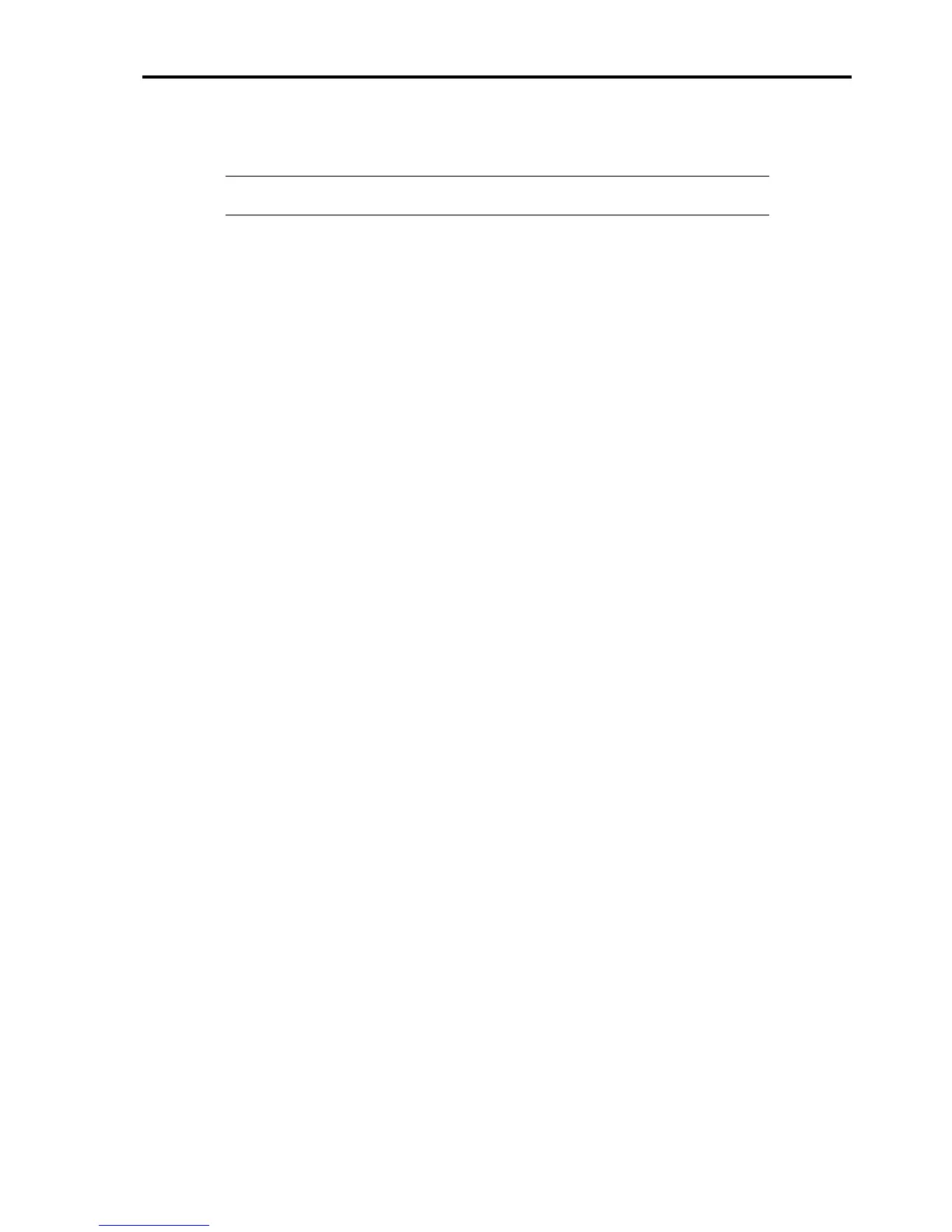Setting Up Your Server 3-5
When you have selected a server site, hold the server by its bottom with at least three persons and carry it to the site,
then place it slowly and gently.
IMPORTANT: Do not hold the server by its front mask to lift it. The front mask may
disengage and damage the server.
Do not install the server in the following locations as it may cause malfunctions of the server.
Places with drastic changes in temperature (e.g., near a heater, air conditioner, or refrigerator).
Places with strong vibrations.
Places with corrosive gas in presence, near chemicals, or with possibilities of chemicals sprayed over.
On a non-antistatic carpet.
Places where objects may fall on the server.
Places where the only power outlet is already connected to a device with a large power consumption.
Places near a device generating intense magnetic field (such as a TV, radio, broadcast/communication antenna,
power transmission wire, and electromagnetic crane).
Places near equipment that generates power noise (e.g., contact spark at power-on/power off of commercial
power supply through a relay). If you must install the server close to such equipment, request to your service
representative a separate power cabling or noise filter installation.
