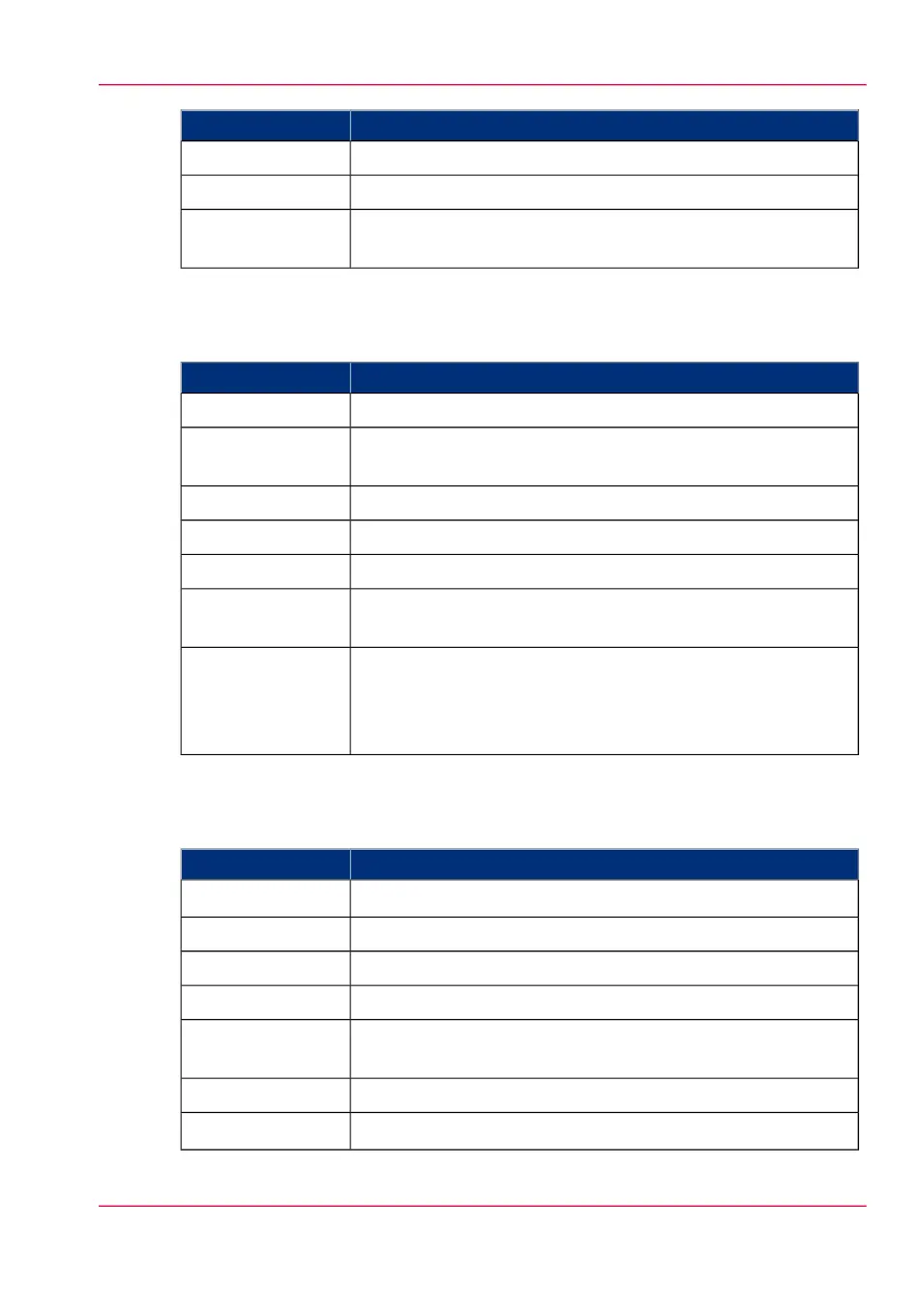SpecificationsComponent
297 - 914 mm; 11 - 36"Roll width
Top delivery trayOutput delivery
Paper, Recycled Paper, Transparent, Translucent, Paper, Vel-
lum, Film.
Media type
User panel
#
SpecificationsComponent
Océ ClearConnect multi-touch user panelDescription
300 x 220 x 40 mm; 11.8 x 8.7 x 1.6". Multi-touch display:
264mm; 10.4"
Size (WxDxH)
800 x 600 dpiResolution
16.2 MillionNumber of colours
TFT and projective capacitive touchTechnology
Three hard buttons: wake-up, stop, and home
Multi-touch functions: tap, pinch, spread, swipe, flick, pan
Operation
View optimisation: Tilt (-4 to +45 degrees) and turn (-45 to
+180 degrees)
Status light: red, orange, green
USB port with indication light
Features
Controller
#
SpecificationsComponent
Océ PowerM controller with Windows
®
7 Embedded
Description
4 GBMemory
500 GBHard disk
Ethernet 100 Mbit/s, 1 Gbit/sInterface
C4, Calcomp 906/907/951Page description
language
E-shredding, 'IPsec', 'Access control', 'Remote security'Security
Adobe
®
PostScript 3™ / PDF file interpreter
Options
Chapter 9 - Specifications of the printer 361
Specifications