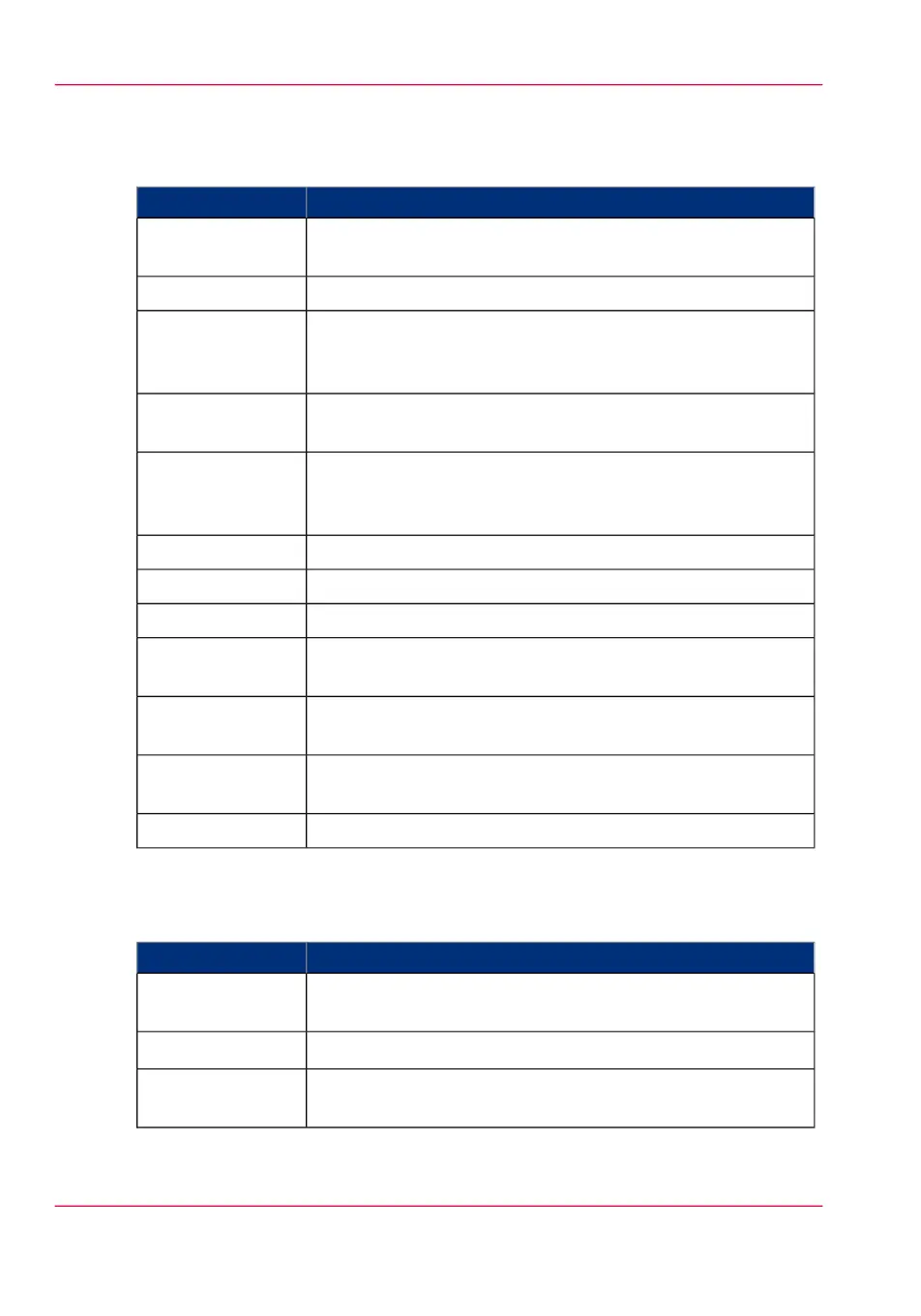Scanner
#
SpecificationsComponent
Contact Image Sensor (CIS) with Océ Colour Image Logic
technology
Description
600 x 600 dpiScan resolution
Copying: 7 m/min; 23 ft/min
Black & white scanning: 14.6 m/min; 47.9 ft/min
Colour scanning: 5.1 m/min; 16.7 ft/min
Scan speed
TIFF, PDF, PDF/A, JPEG, CALS, NIFF, multi-page PDF,
multi-page PDF/A and multi-page TIFF
Scan format
Local USB flash drive, 'WebDAV', 'FTP', 'SMB', 'Eneo', con-
troller, mobile device via Océ Mobile WebTools and Océ
Publisher Mobile
Scan destination
208 - 914 mm; 8.2 - 36"Original width
208 mm; 8.2" - max. determined by controllerOriginal length
Maximum 0.8 mm; 0.03" (non-rigid documents)Original thickness
Scale to standard format
Custom: 10 - 1000 %
Zoom
'Lines/text', 'Coloured original', 'Folded lines/text', 'Blue print',
'Dark original', 'Photo', 'Artwork', 'Map'.
Original types
1097 x 308 x 140 mm; 43 x 12 x 5,5"Size scanner
(WxDxH)
24,5 kg; 54 lbsWeight scanner
Environmental
#
SpecificationsComponent
Standby mode: maximum 26 dB
Print mode: maximum 58 dB
Sound power level
0.001 mg/m
3
Ozone emissions
100 - 120 V, 200 - 240 V; 50/60 Hz; 20 - 10 APower require-
ments
Chapter 9 - Specifications of the printer362
Specifications