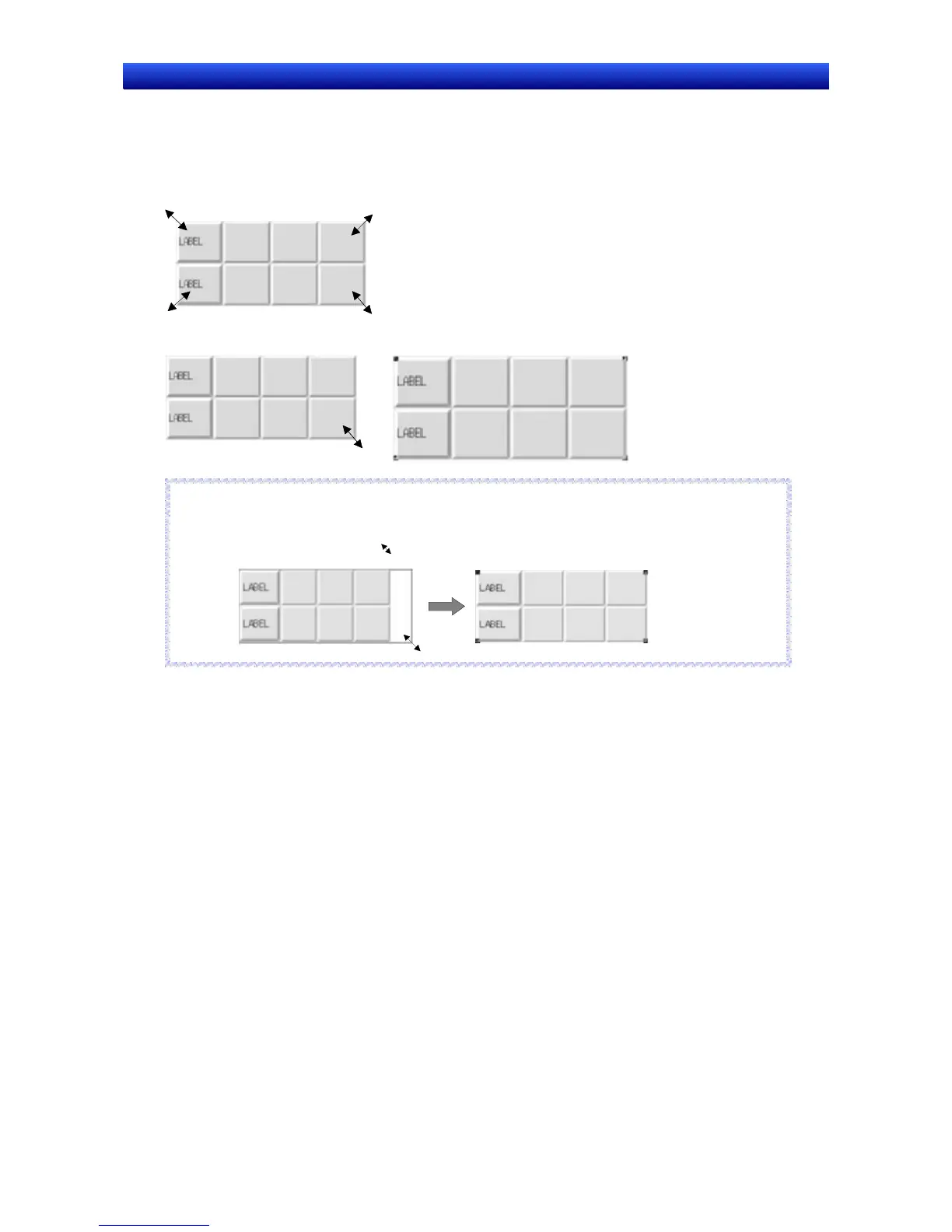Section 5 Object Operations 5-1 Creating Functional Objects
NS-Designer Operation Manual NS-Designer Operation Manual NS-Designer Operation Manual
Changing Table Size
This section describes how to change the size of tables without changing the ratio of the line height to
the column width.
1. The cursor shape changes as shown in the following diagram when the cursor is moved close to
the table.
2. Drag the cursor in the arrow directions until the table has reached the desired size.
Reference
♦ The table width or height can be changed independently.
With the cursor changed to the
shape, drag the cursor in the horizontal or vertical direction.
R
R
e
e
f
f
e
e
r
r
e
e
n
n
c
c
e
e
5-7