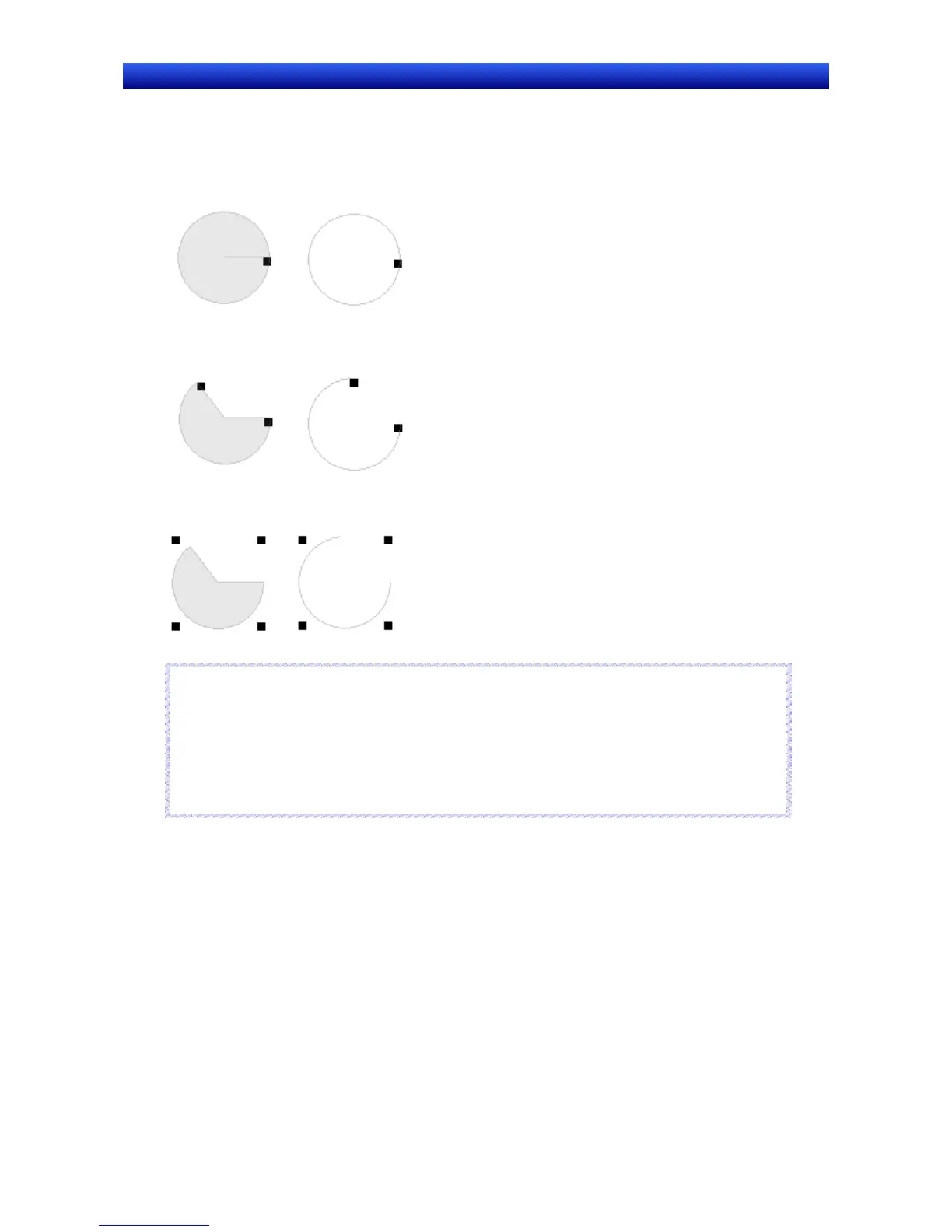Section 5 Object Operations 5-2 Creating Fixed Objects
NS-Designer Operation Manual NS-Designer Operation Manual NS-Designer Operation Manual
Sectors and Arcs
1. Move the cursor to the starting point for the sector or arc and click the left mouse button.
2. Drag the cursor to draw a circle or oval.
A square mark (g) will appear at the 3-o’clock point on the circumference of the circle or ellipse.
3. Place the cursor on the square box. When the cursor has changed to a plus sign (+), drag the cur-
sor to any position.
4. Click the right mouse button to close the drawing mode for sectors and arcs.
Reference
♦ Hold down the Shift Key and drag the mouse to change the size of the object while preserving the
original vertical/horizontal ratio.
♦ Hold down the Ctrl Key and drag the cursor in the vertical or horizontal direction to stretch the ob-
ject uniformly in that direction.
♦ Deselect (turn OFF) Prohibit functional objects from overlapping on the Edit/Disp Tab Page in the
Options Dialog Box (Tools - Options) to overlap fixed objects with other objects.
R
R
e
e
f
f
e
e
r
r
e
e
n
n
c
c
e
e
5-9