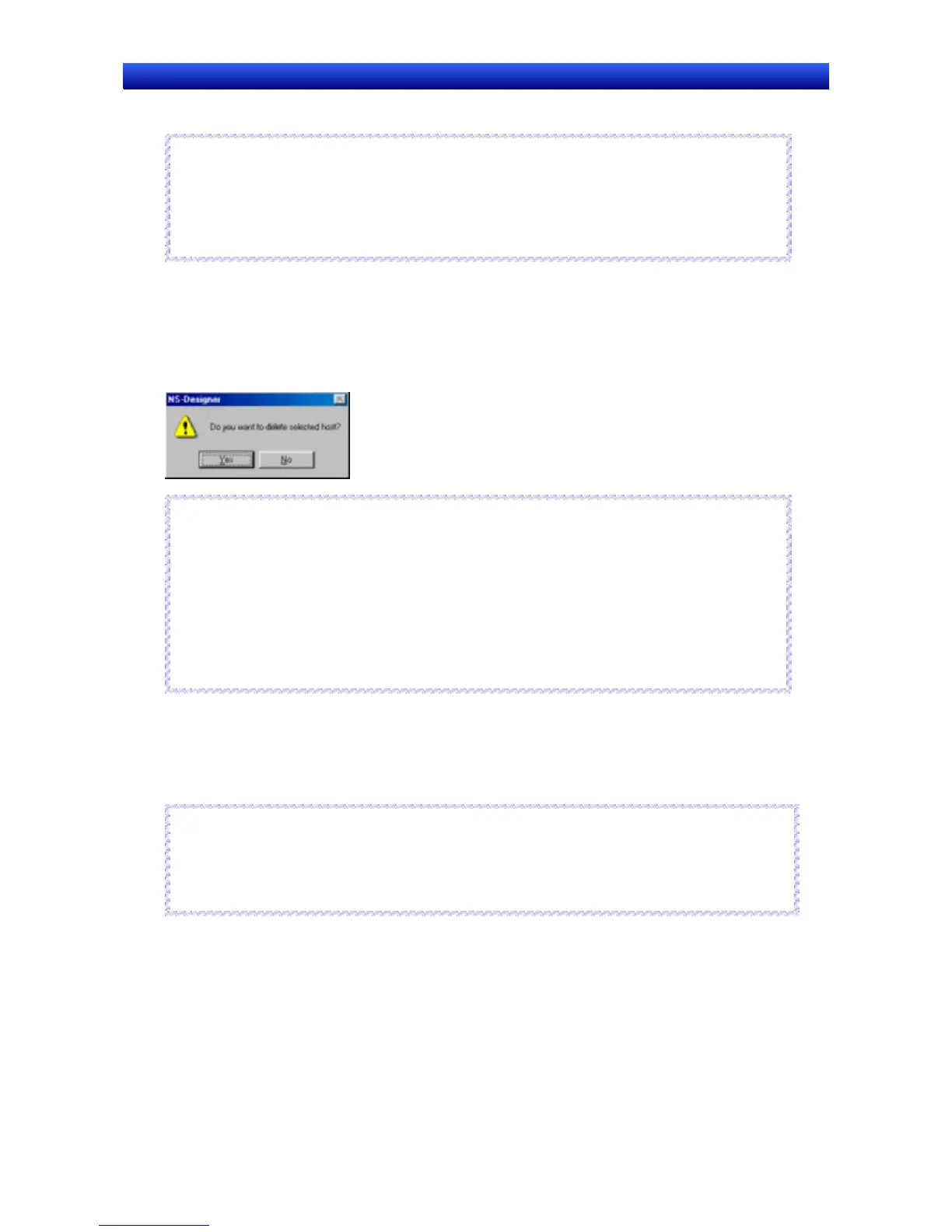Section 5 Object Operations 5-7 Address Settings
NS-Designer Operation Manual NS-Designer Operation Manual NS-Designer Operation Manual
4. Click the OK Button.
Reference
♦ “Serial A” and “Serial B” are automatically registered as hosts when connecting to PLCs using serial
ports A and B. This applies when PLC has been set to serial ports A and B under System Setting.
Only the host name can be changed in these cases.
To delete hosts, set serial ports A and B to None under Settings – System Setting (Comm-All
Tab Page).
R
R
e
e
f
f
e
e
r
r
e
e
n
n
c
c
e
e
Deleting Registered Hosts
1. Select the host to be deleted.
2. Click the Delete Button.
3. A dialog box to confirm the delete operation will be displayed. Click the Yes Button.
Reference
♦ “Serial A” and “Serial B” are automatically registered as hosts when connecting to PLCs using serial
ports A and B. This applies when PLC has been set to serial ports A and B under System Setting.
Hosts cannot be deleted using the Delete Button in these cases.
♦ If a host address is set to a functional object and that host is subsequently deleted, ??? will be ap-
plied as the address host name. An error check can be executed to check for illegal addresses. The
alarm/event, Data Log, Data Block, and system memory addresses will not, however, be checked
for errors.
Projects with ??? applied as the host name will not operate normally on the PT. Be careful with
addresses when hosts are deleted.
R
R
e
e
f
f
e
e
r
r
e
e
n
n
c
c
e
e
Moving Registered Hosts
1. Select the host to be moved.
2. Click the Move Up or Move Down Button to move the host up or down.
Reference
♦ “Serial A” and “Serial B” are automatically registered as hosts when connecting to PLCs using serial
ports A and B. This applies when PLC has been set to serial ports A and B under System Setting.
Hosts cannot be moved in these cases.
Furthermore, other hosts cannot be moved above these two hosts.
R
R
e
e
f
f
e
e
r
r
e
e
n
n
c
c
e
e
5-39