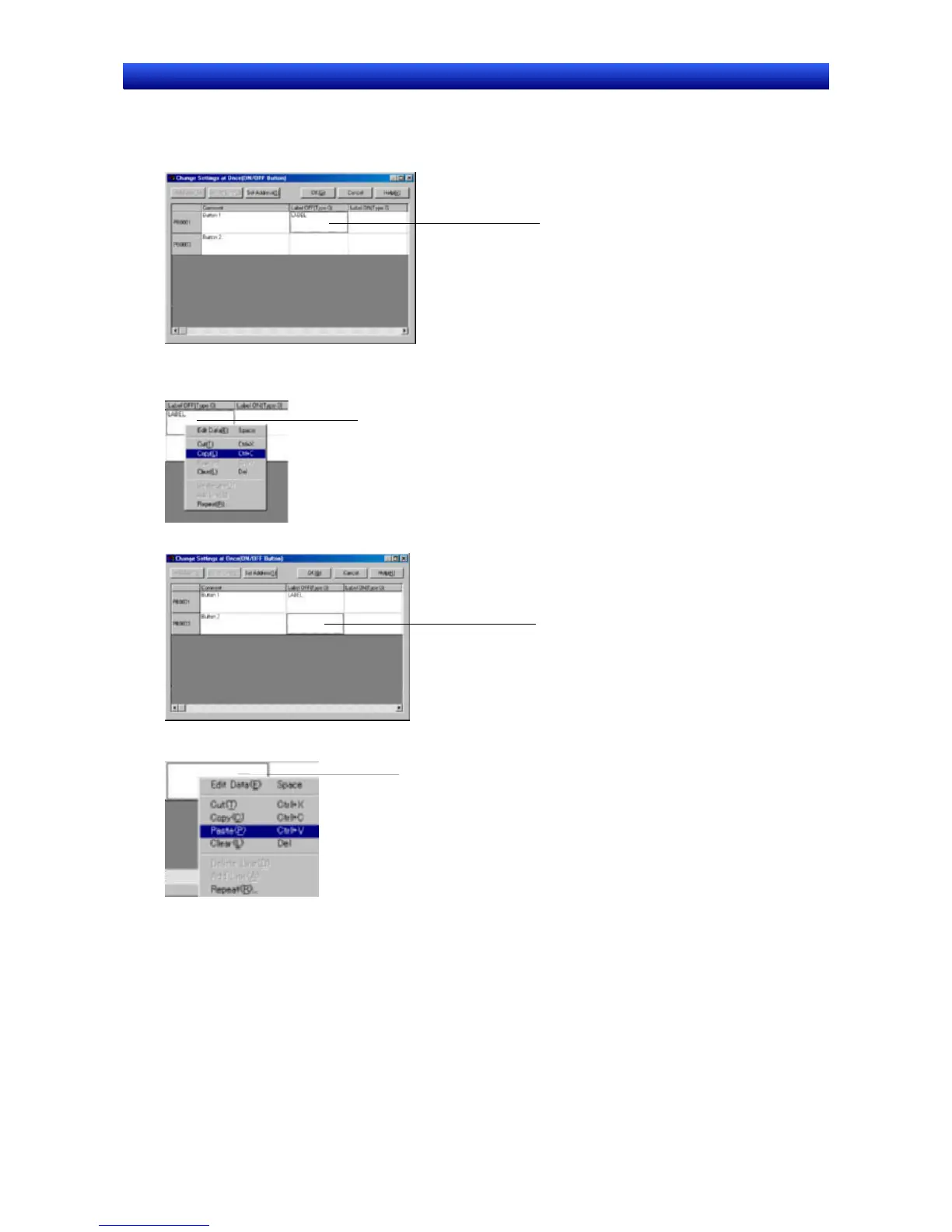Section 5 Object Operations 5-10 Batch Settings
NS-Designer Operation Manual NS-Designer Operation Manual NS-Designer Operation Manual
Cutting, Copying, and Pasting Settings
The settings in each cell can be cut, copied, or pasted.
1. Click the cell with the settings to be cut or copied.
Select the settings
item to be copied.
2. Click the right mouse button on the selected cell. Select Cut or Copy from the displayed pop-up
menu.
Click the right mouse button.
3. Click the cell where the settings data is to be pasted.
Select the target cell.
4. Click the right mouse button on the selected cell. Select Paste from the displayed pop-up menu.
Click the right
mouse button.
5-52