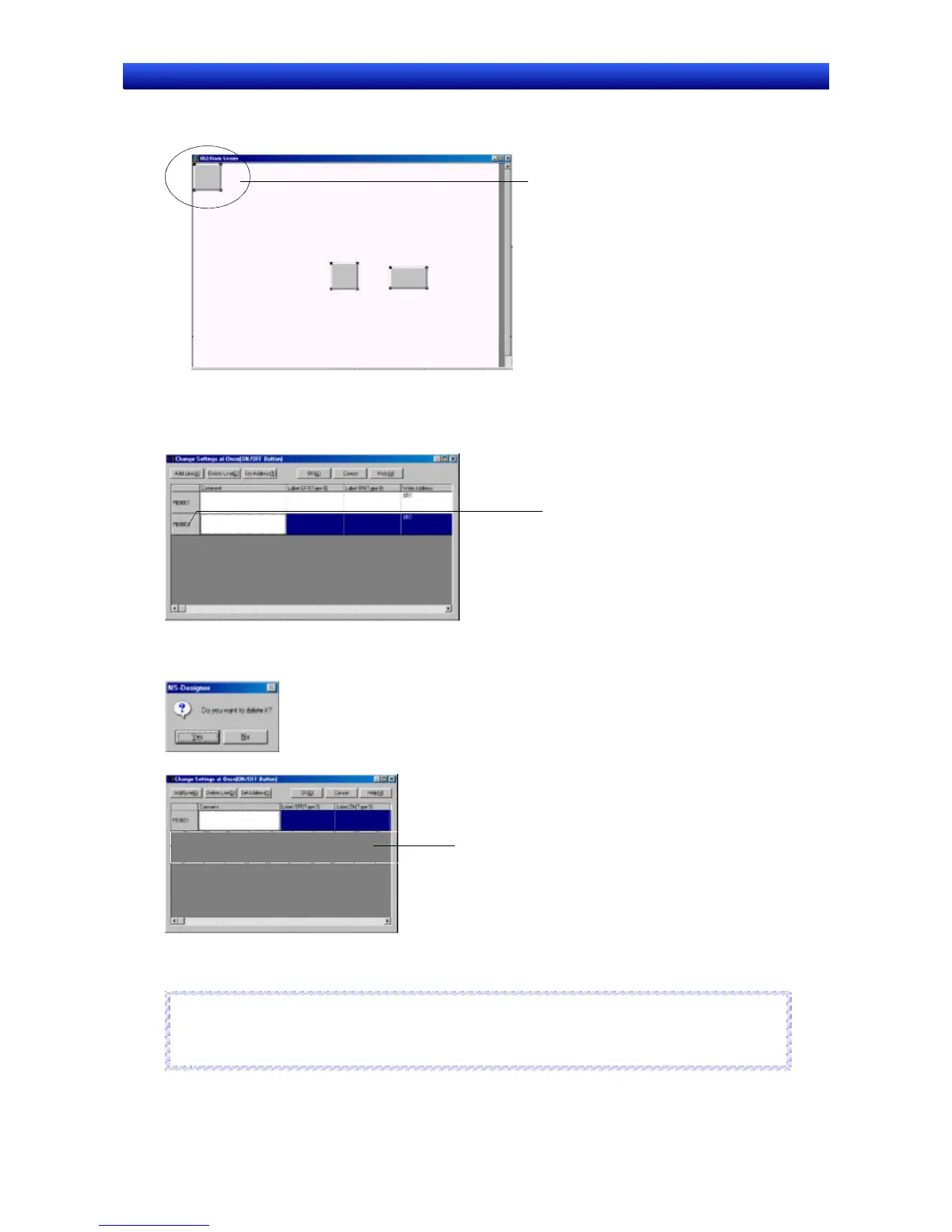Section 5 Object Operations 5-10 Batch Settings
NS-Designer Operation Manual NS-Designer Operation Manual NS-Designer Operation Manual
3. Click the OK Button. The newly added functional object will be displayed at the top left of the
screen.
A new functional object is added.
Deleting Lines
Functional objects can be deleted by deleting lines from the Change Settings at Once Dialog Box.
1. Click the line for the functional object to be deleted.
Click here.
2. Click the Delete Line Button.
3. A confirmation dialog box will be displayed. Click the Yes Button to delete the line (and the object).
The line will be deleted.
A line is deleted.
5. Click the OK Button. The functional object will be deleted from the screen.
Reference
♦ If the operation to delete all lines is performed, all selected lines will be deleted, but a new line will
be added and a new functional object of the same type will be created.
R
R
e
e
f
f
e
e
r
r
e
e
n
n
c
c
e
e
5-51