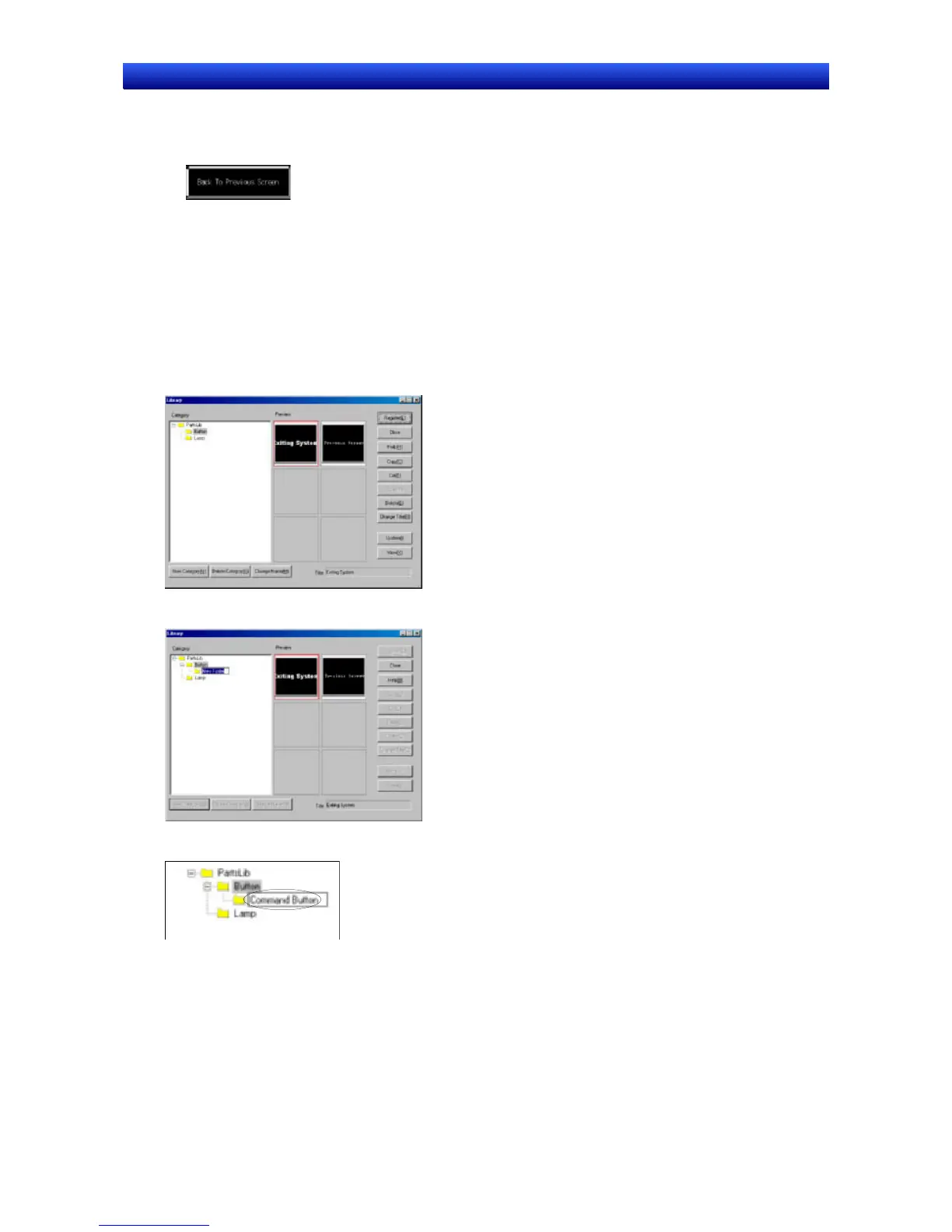Section 5 Object Operations 5-13 Library Registration and Sharing Objects
NS-Designer Operation Manual NS-Designer Operation Manual NS-Designer Operation Manual
3. Click the Use Button.
The Library Dialog Box will be minimized and the library object will be placed on the upper left of
the screen.
Managing the Library
Categories and library objects are managed and registration data is changed from the Library Dialog
Box.
Either select Tools – Use Library or click the Use Library Button on the toolbar to display the Library
Dialog Box.
Adding Categories
1. Select the category above where a new category is to be added.
Example: Adding a “Command Button” below “Buttons”
2. Click the New Category Button to create a new category.
3. Enter the category name.
5-65