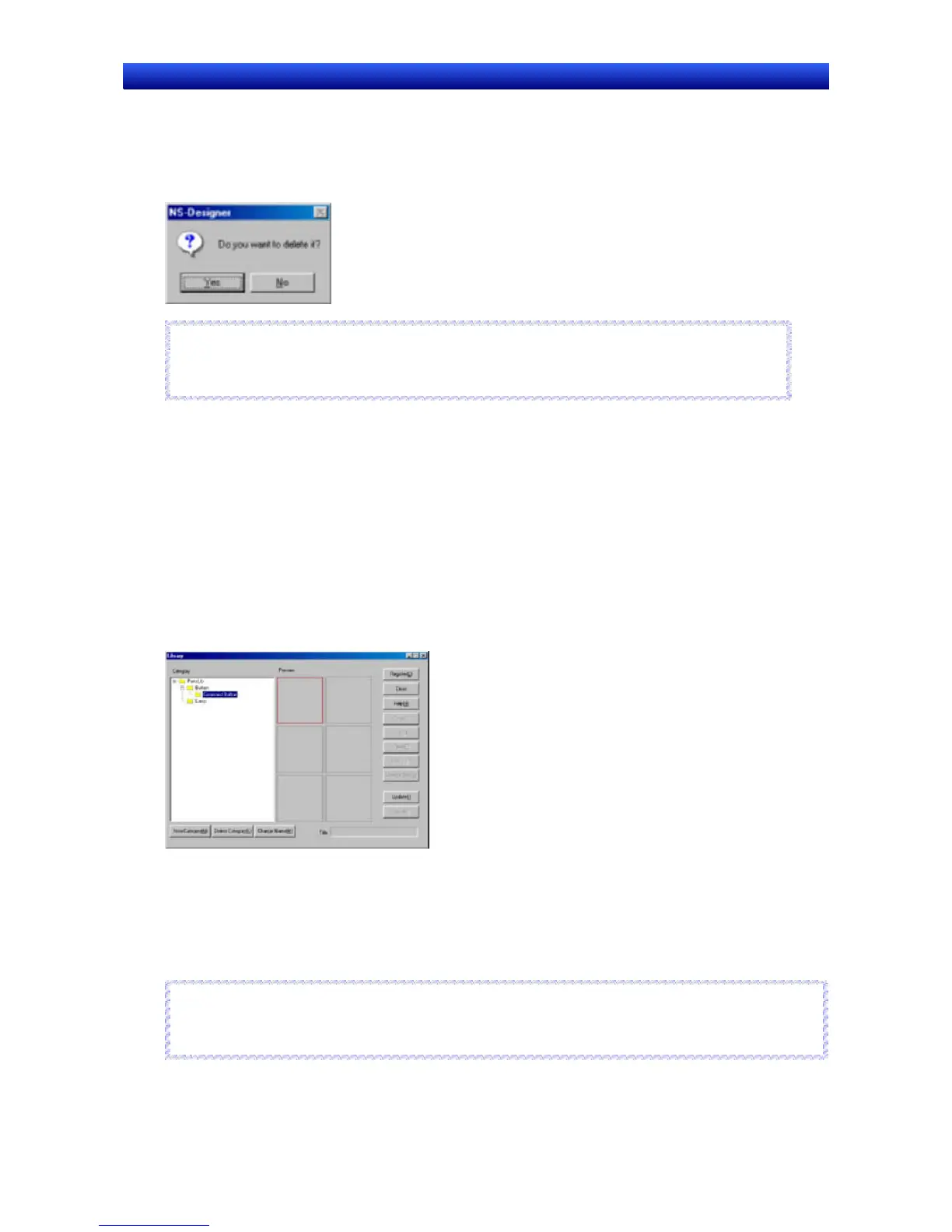Section 5 Object Operations 5-13 Library Registration and Sharing Objects
NS-Designer Operation Manual NS-Designer Operation Manual NS-Designer Operation Manual
Deleting Categories
1. Select the category to be deleted.
2. Click the Delete Category Button.
3. A dialog box to confirm the delete operation will be displayed. Click the Yes Button.
Reference
♦ Be careful when deleting categories because all library objects registered in that category will also
be deleted.
R
R
e
e
f
f
e
e
r
r
e
e
n
n
c
c
e
e
Changing Categories
1. Select the category for which the name is to be changed.
2. Click the Change Name Button.
The category name will be displayed in reverse video and can now be edited.
Cutting, Copying, and Pasting Library Objects
This section describes how to cut or copy objects in the library and paste them to other categories.
1. Select the library object to be cut or copied.
2. Click the Cut or Copy Button.
3. Select the category where the object is to be pasted from the list of categories.
4. Click the Paste Button.
Deleting Library Objects
Deletes objects from the library.
1. Select the library object to be deleted.
2. Click the OK Button.
Reference
♦ In contrast to the cut operation, deleted library objects cannot be pasted elsewhere. Be careful when de-
leting objects.
R
R
e
e
f
f
e
e
r
r
e
e
n
n
c
c
e
e
5-66