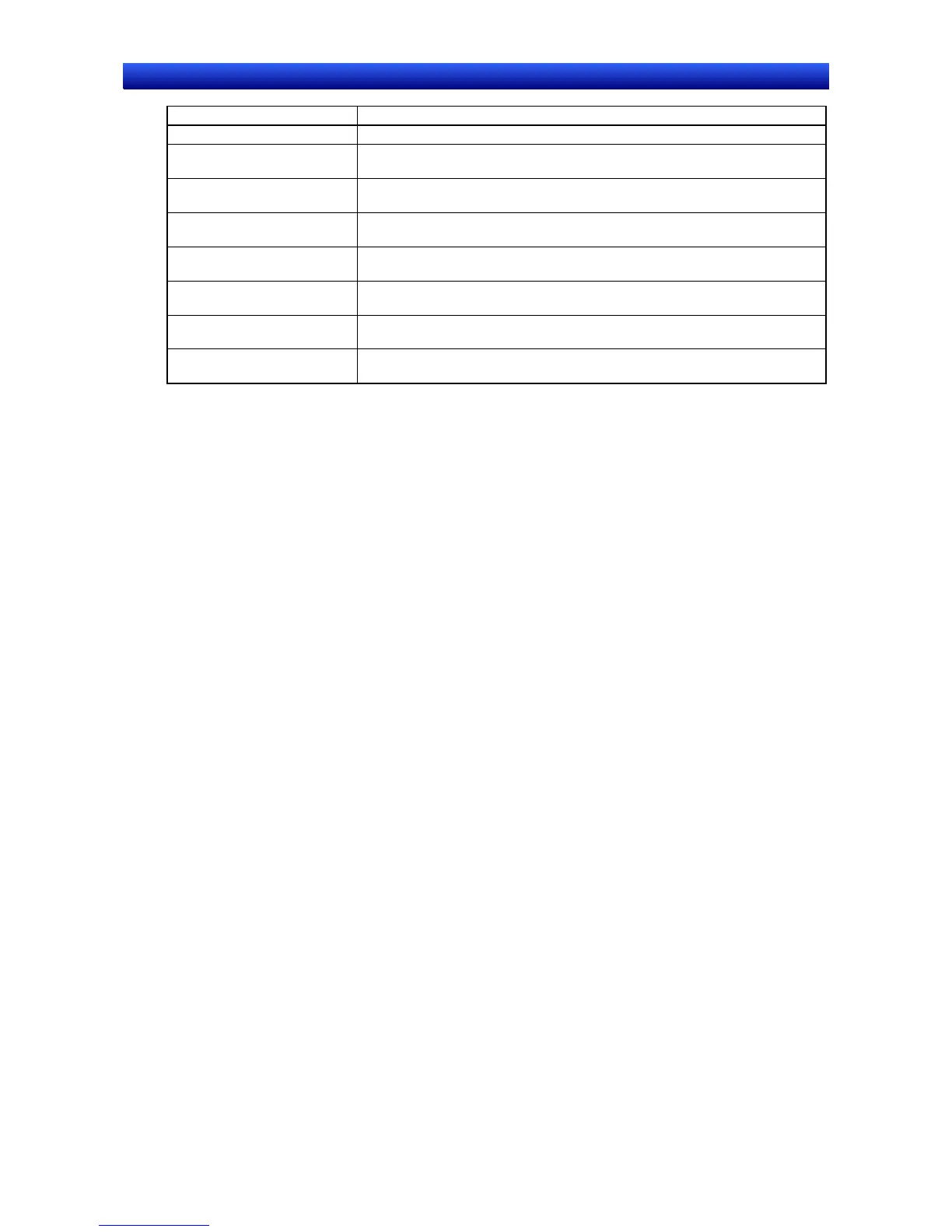Section 6 Programming Macros 6-1 Registering Macros
NS-Designer Operation Manual NS-Designer Operation Manual NS-Designer Operation Manual
Macro execution condition Description
Touch ON Timing Executes macro the instant the functional object is pressed.
Touch OFF Timing Executes macro the instant the functional object is released after being
pressed.
Before Inputting Numeral/
String
Executes the macro immediately before the tenkey and virtual keyboard for
inputting numerals and character strings are displayed.
Before Writing Numeral/String Executes the macro immediately before the host is notified of the numeral or
character string that was input.
When Changing Numeral/
String
Executes the macro when the value in the address changes.
When Pressing a Display
Area
Executes the macro the instant the alarm display area is pressed.
When Selecting an
Alarm/Event
Executes the macro immediately after selecting each alarm/event that is dis-
played in the Alarm/Event Summary History field.
When Selecting a List Executes the macro immediately after selecting a line from the list selection
objects.
4. Click the Edit Macro Button to display the Edit Macro Dialog Box.
5. Input the program and then click the OK Button.
6-6