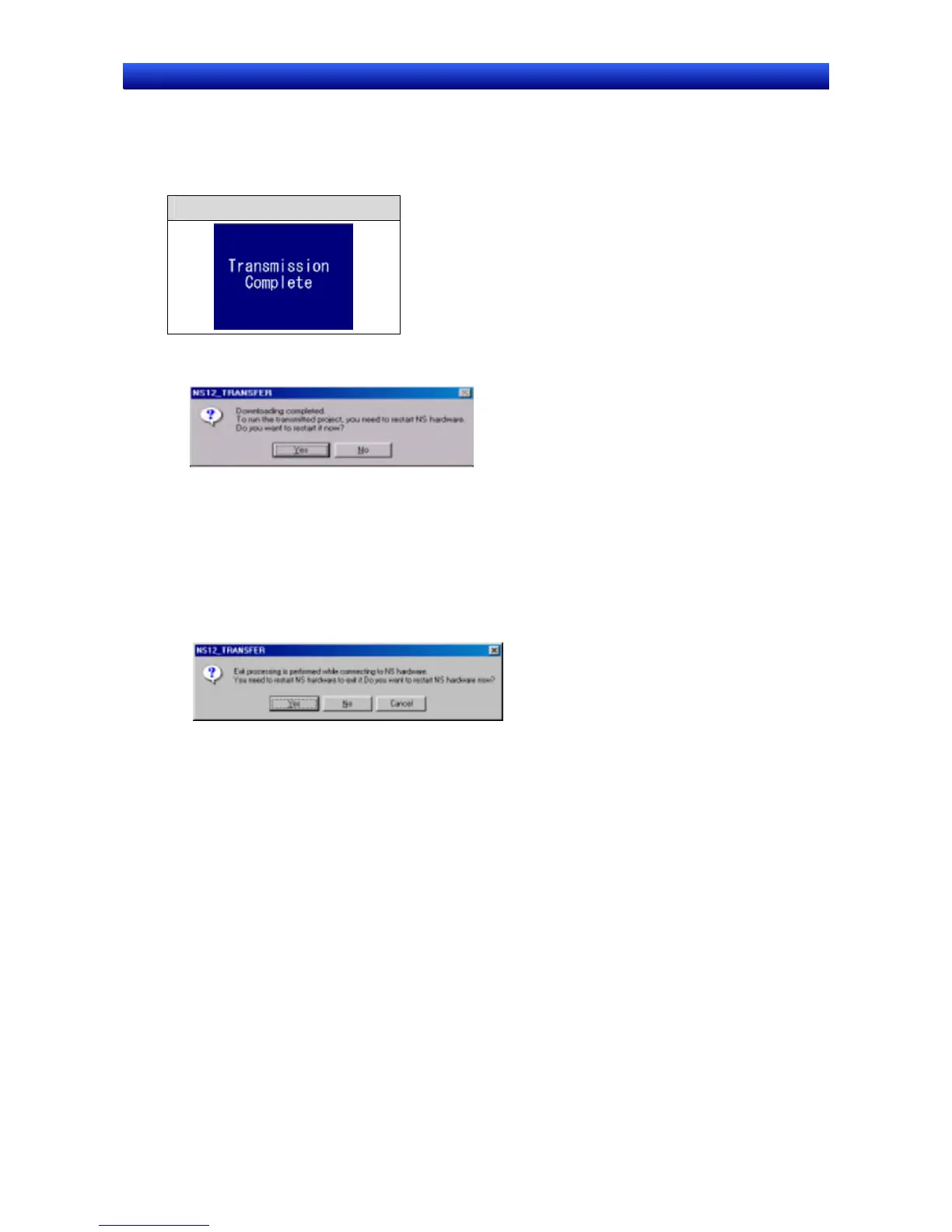Section 10 Transferring Data 10-1 Transferring Data to the PT
NS-Designer Operation Manual
10. When the data transfer has been completed, a screen indicating so will be displayed on the PT
and a confirmation dialog box for restarting the PT will be displayed on the computer. If Auto-reset
after the transmission is selected in the Comms Method Dialog Box, the PT will be automatically
reset without displaying the confirmation dialog box.
Screen Display on PT
11. Click the Yes Button to restart the PT.
If you click the No Button, the screen will return to Screen Data Transfer Dialog Box, and data can
be transferred again.
Even if you click the No Button, a confirmation dialog box to restart the PT will be displayed again
when you exit the Screen Data Transfer Dialog Box. If the Yes Button is clicked, the PT will be re-
started. If the No Button is clicked, it will become necessary to restart the PT directly. If the Cancel
Button is clicked, the window will return to the Screen Data Transfer Dialog Box.
10-12