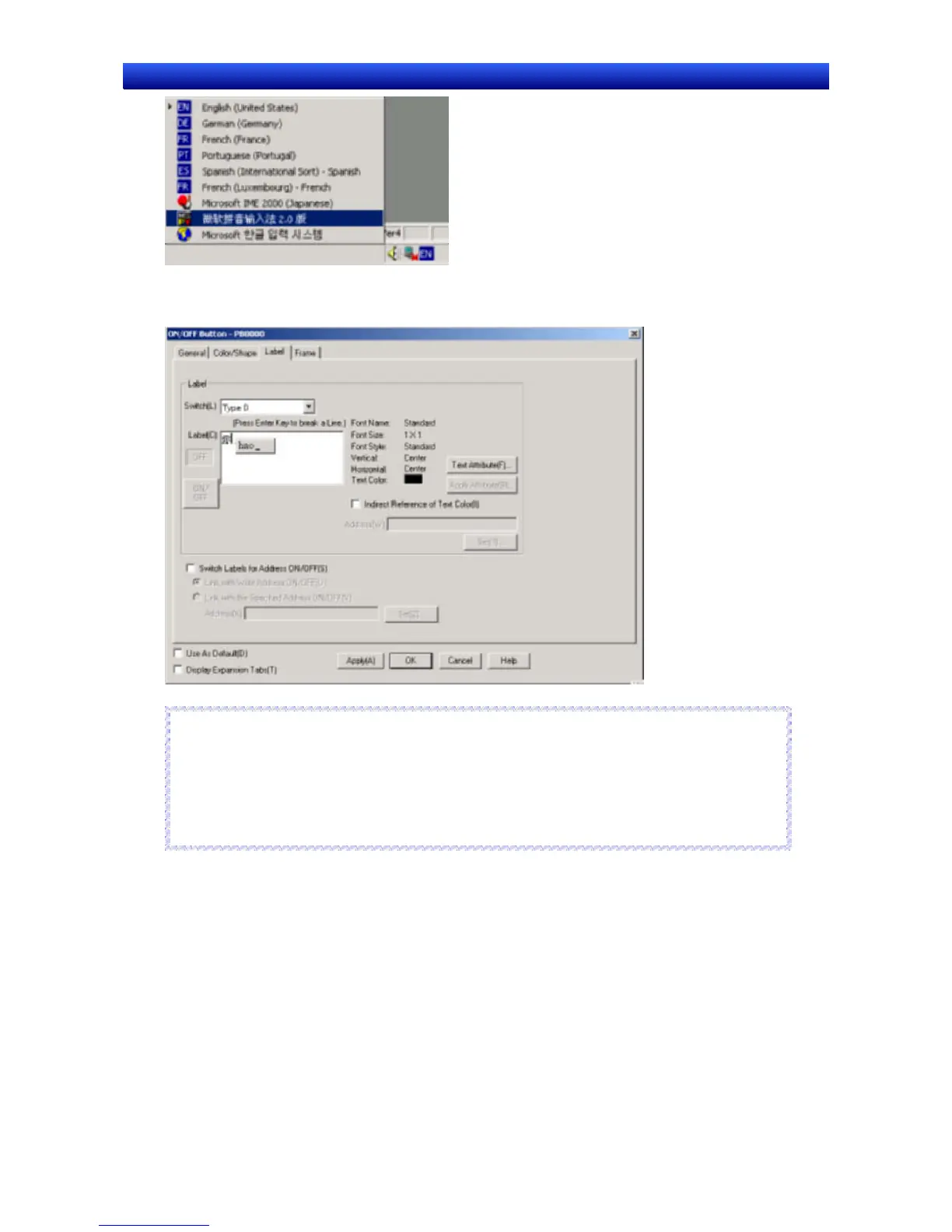Section 13 Multi-language Display 13-2 Creating Multi-language Display Screens
NS-Designer Operation Manual NS-Designer Operation Manual NS-Designer Operation Manual
2. Input the required characters in the Label input box in the Property Settings Dialog Box for the re-
quired objects.
Reference
♦ ”IME” stands for “Input Method Editor” and is an input system for inputting special language char-
acters from the keyboard. It can, for example, be used to convert characters to and from those used
in Japanese. There are IME systems for different languages; for example, MS-IME2000 or ATOK
can be used for Japanese and MS-PinYin98 can be used for Chinese. There are systems that come
with Windows and systems that can be purchased separately. Refer to the software manual or help
file for details.
R
R
e
e
f
f
e
e
r
r
e
e
n
n
c
c
e
e
2) Inputting Using the On-screen Keyboard
”On-screen Keyboard” is a standard Windows program that allows a keyboard to be displayed on the
screen and characters to be input using this keyboard. It is started by selecting Programs – Accesso-
ries – Accessibility – On-screen Keyboard. Depending on the Windows setup, it may not be installed.
In this case, install it from Control Panel – Add/Remove Programs – Add/Remove Windows Com-
ponents.
The following image is for input in English. If the input locale is switched to another language in the way
mentioned later, the keyboard display will change accordingly.
13-7