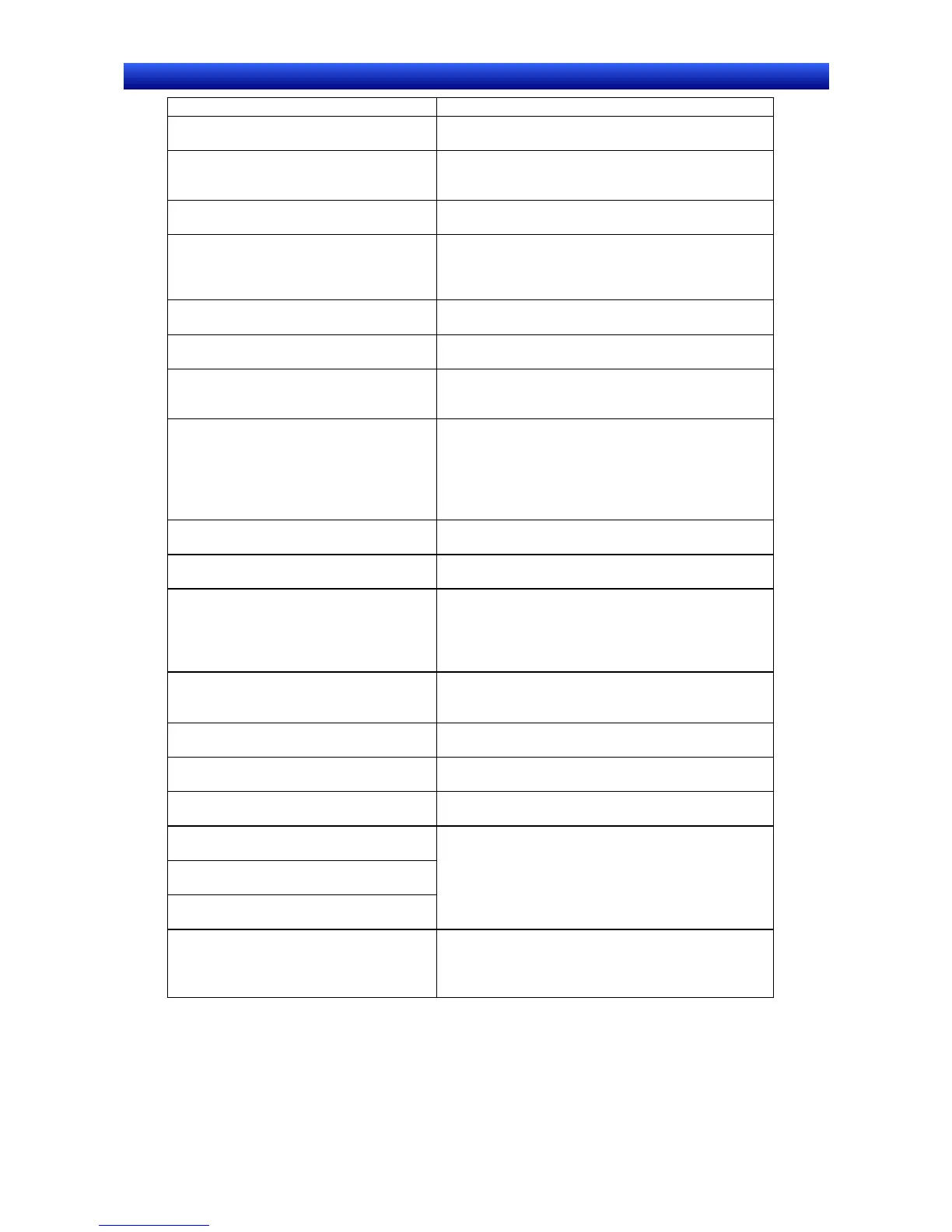eration Manual
Message Countermeasure
Cannot find Project file at NS hardware.
Transmit the whole project again.
Resend the whole project.
Cannot open anymore screens. Close xxx to
open new screen. Do you want to save the
changes you made to xxx?
A maximum of 16 screens can be opened for simulta-
neous editing. Specify whether or not to save the ap-
plicable screen.
Cannot open COM port. Close the other application and try the connection
again.
Cannot perform transmission because the
memory for transmission is insufficient.
Reset NS hardware and transmit the whole
project again.
Reset the PT and transmit the whole project again.
Cannot register data to 1 folder anymore.
(Max:4096). Register it to other folder.
Click the New Category Button in the Library Dialog
Box and create a new category to place the objects in.
Cannot restore to the currently edited pro-
ject.
Open another project or restart the NS-Designer and
repeat the operation.
Cannot reuse the library object. It contains
the function which is not supported in the
current system version.
Confirm the version of the screen currently being ed-
ited and system versions for which the library object is
supported.
Cannot reuse the screen because the sys-
tem project of source project is newer than
current editing project.
Match the version of the source project and the project
you are editing, and repeat the operation.
The version can be checked on the Title Tab Page of
the Project Properties under the Settings in the NS-
Designer.
Cannot set screen No. 0 as a pop-up
screen.
Always set screen number 0 as a base screen.
Cannot set this address. Please set other
address.
Set a correct address.
Cannot specify this project as a template
because system version is newer than cur-
rent editing project.
Match the version of the template project with the pro-
ject you are editing, and repeat the operation.
The version can be checked on the Title Tab Page of
the Project Properties under the Settings in the NS-
Designer.
Cannot start up editor. Check the setting at
[Tools]-[Options]-[Editor].
Specify the editor on the Editor Tab Page under Tools
- Options or check the specific executable file to be
sure that it is correct.
Character string is not set. Set the character string to search for in the Find Dialog
Box.
CSV file xx is not correct.(Line:xx Row:xx) Correct the specified line and row in the specified CSV
file and then try and import it again.
Currently edited project cannot be deleted. Open another project or restart the NS-Designer and
repeat the operation.
Data block table cannot be created on the
frame.
Data block table cannot be created on the
pop-up screen.
Data block table cannot be created on the
sheet.
Create data block table objects on normal screens.
Data cannot be loaded. Check whether the
IPP file and project folder name are the
same.
Use explorer or other search method to check whether
a folder exists with the same name as the IPP file
name.