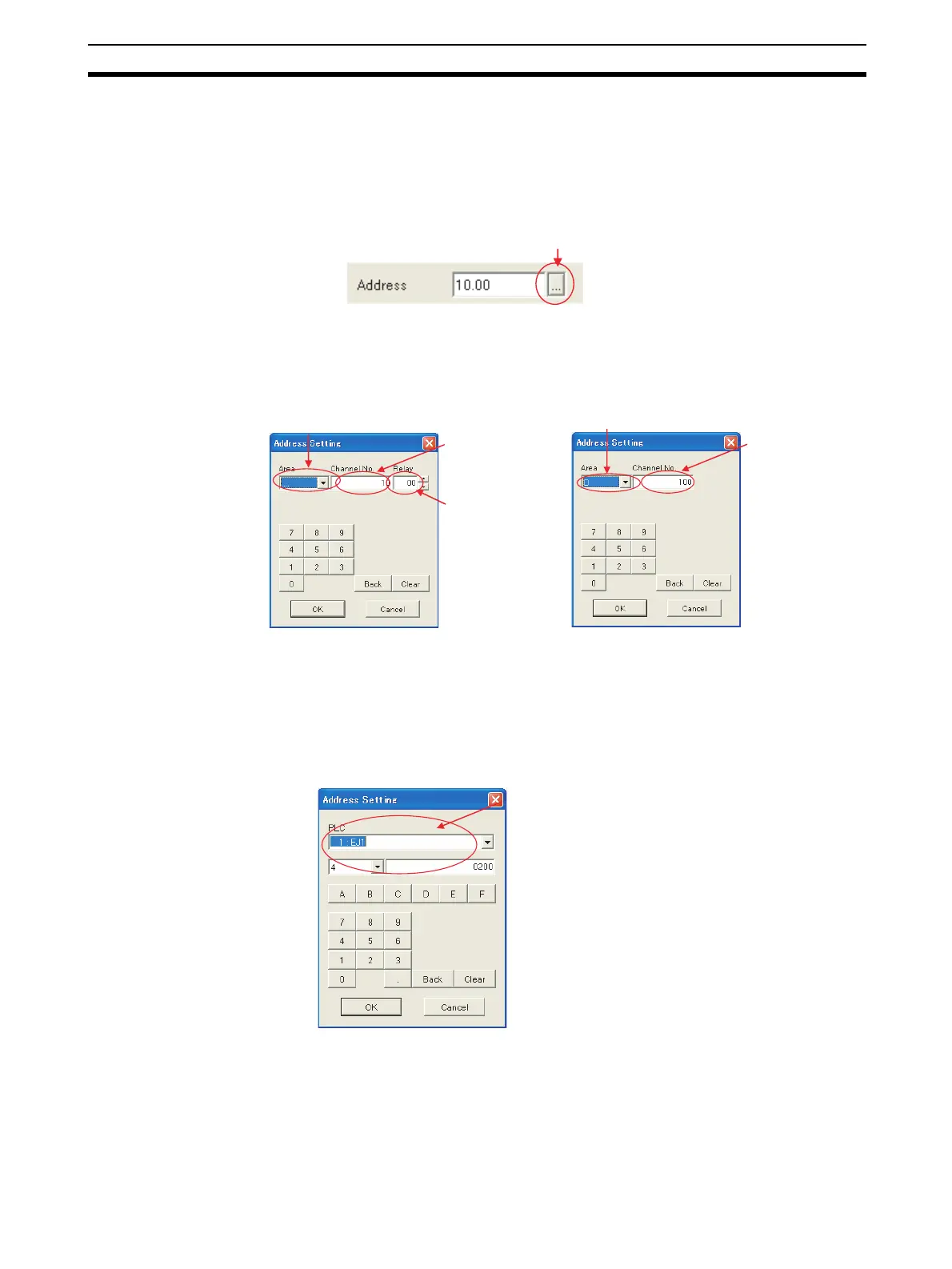115
Specifying Addresses Section 7-3
7-3 Specifying Addresses
7-3-1 Specifying Addresses
1,2,3... 1. On the Basic Settings Tab Page of the functional part, click the following
Address Setting Button.
2. The following Address Setting Dialog Box will be displayed.
Select the area, enter an address, and click the OK Button.
A PLC address or PT internal address can be specified.
Note Using PLC Multiple Connection with a Model Selection of Modbus (RTU Mode
| Temperature Controller) or Modbus (RTU Mode):
Unit numbers for the applicable PLC or Temperature Controller can be
selected for each part from a pull-down list if PLC multiple connection is
enabled in the NV Configuration.
Note The displayed characters (default: PLC-1) are the comment for the
PLC multiple connection in the NV Configuration. The characters
can be changed as desired (e.g., Temperature Controller).
Address Setting Button
• Specifying Bit Addresses • Specifying Word Addresses
Select the memory area
from the pull-down list.
Enter the word
address
("Channel No.").
Enter the bit number.
Select the memory area
from the pull-down list.
Enter the word
address
("Channel No.").
Select the unit number for
the applicable PLC or
Temperature Controller.