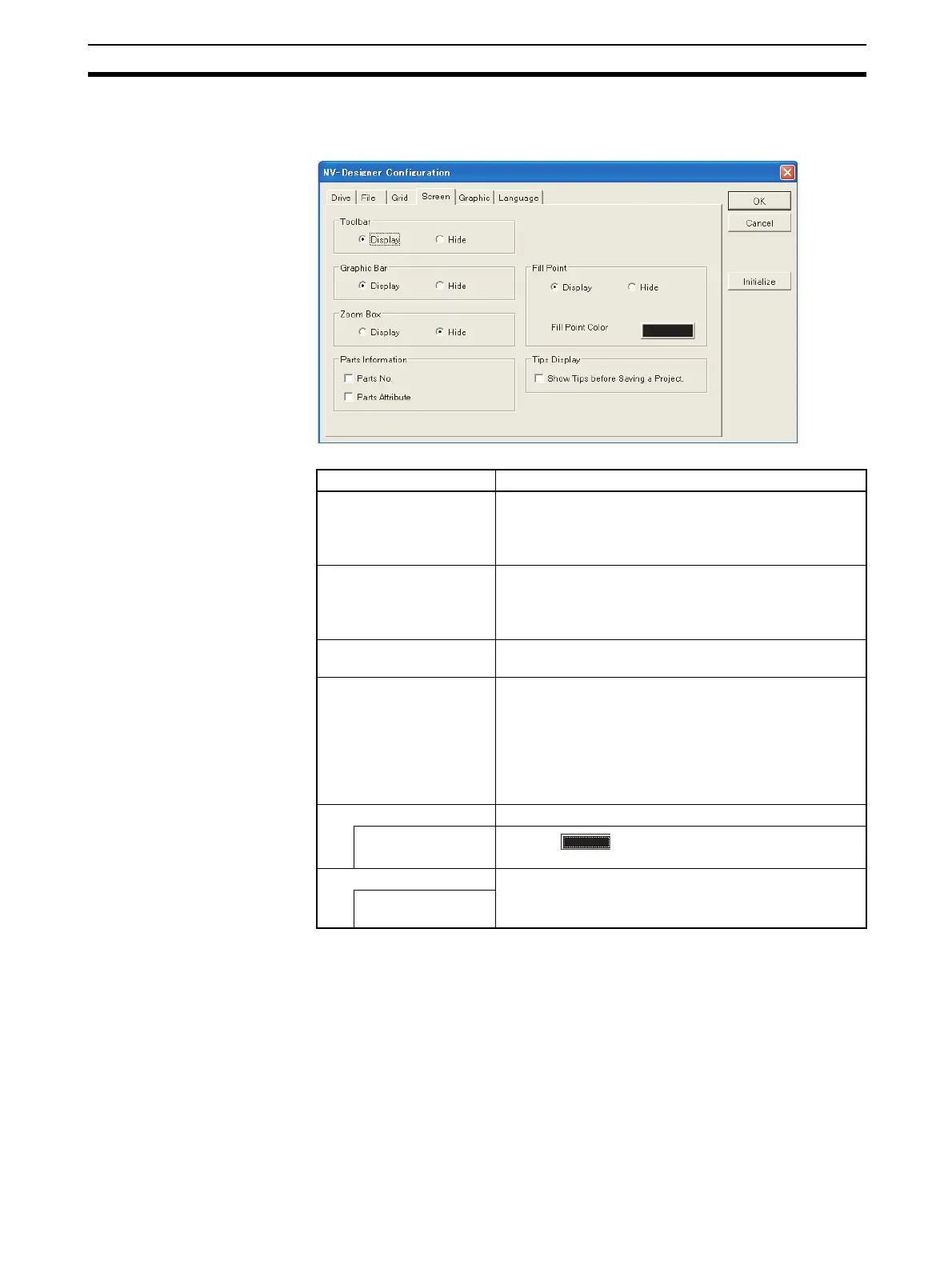35
NV-Designer Configuration Section 3-3
3-3-6 Screen Tab Page
This tab page is used to set the screen display setting for the NV-Designer.
Setting Description
Toolbar Sets whether to display or hide the toolbar on the editing
screens when the NV-Designer is started.
The toolbar can also be displayed and hidden from the
View Menu on the menu bar.
Graphic Bar Sets whether to display or hide the graphic bar on the
editing screens when the NV-Designer is started.
The graphic bar can also be displayed and hidden from
the View Menu on the menu bar.
Zoom Box Characters and parts drawn on the screen can be
zoomed for checking.
Parts Information Enables/disables the communications address used by
the part.
Parts No.: Displays the parts numbers of all parts
on the base screen.
Parts Attribute: Displays the communications address of
the main attribute PLC of the parts on
the base screen.
Fill Point Displays/Hides the fill pointer for filling closed areas.
Fill Point Color
Click the button and select the color from the
dialog box that will be displayed.
Tips Display Displays/hides the message that indicates that there will
be multiple saved files from the NV-Designer.
Shows Tips before
Saving a Project