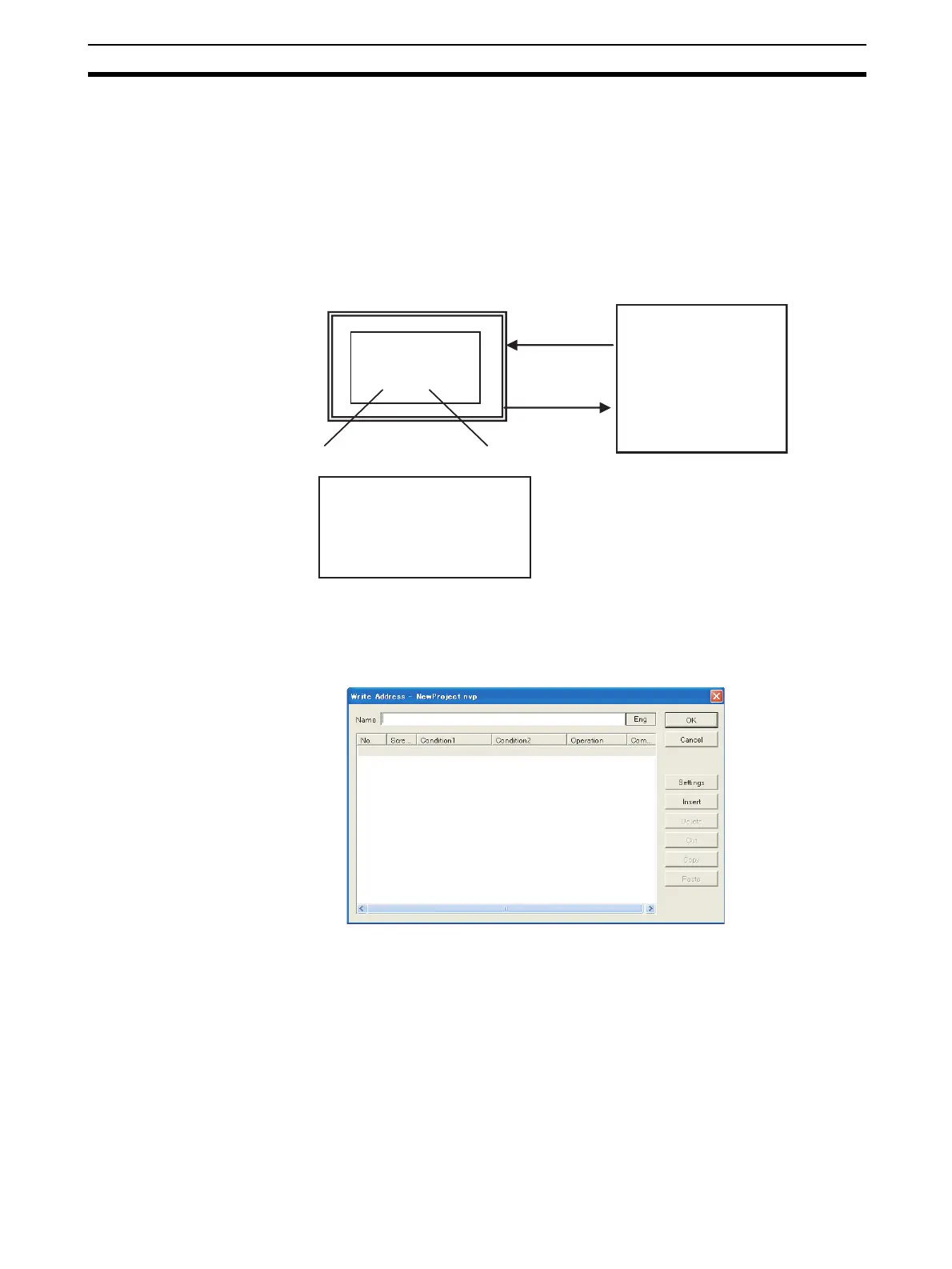169
Write Address Data Section 8-4
8-4 Write Address Data
8-4-1 Overview
This function is used to execute operations to set or reset bits, set values, per-
form calculations, etc., in the PLC or PT memory when conditions in the PLC
or PT are met while the specified screen is displayed. It is useful for resetting
the Write Bit for the recipe function or Clear Bit for the data log and alarm his-
tory.
8-4-2 Write Address Setup Procedure
1,2,3... 1. Select Write Address from the PT Menu. The Write Address Dialog Box will
be displayed.
Specified screen
NV
PLC
Conditions
are met.
Operation
Specified bit = ON,
Specified word =
Value, etc.
Turn ON, Turn OFF,
Set value, Calculate,
etc.
Writing memory (Write Address)
Condition 1 met: Operation
and
Condition 2 met: Operation
