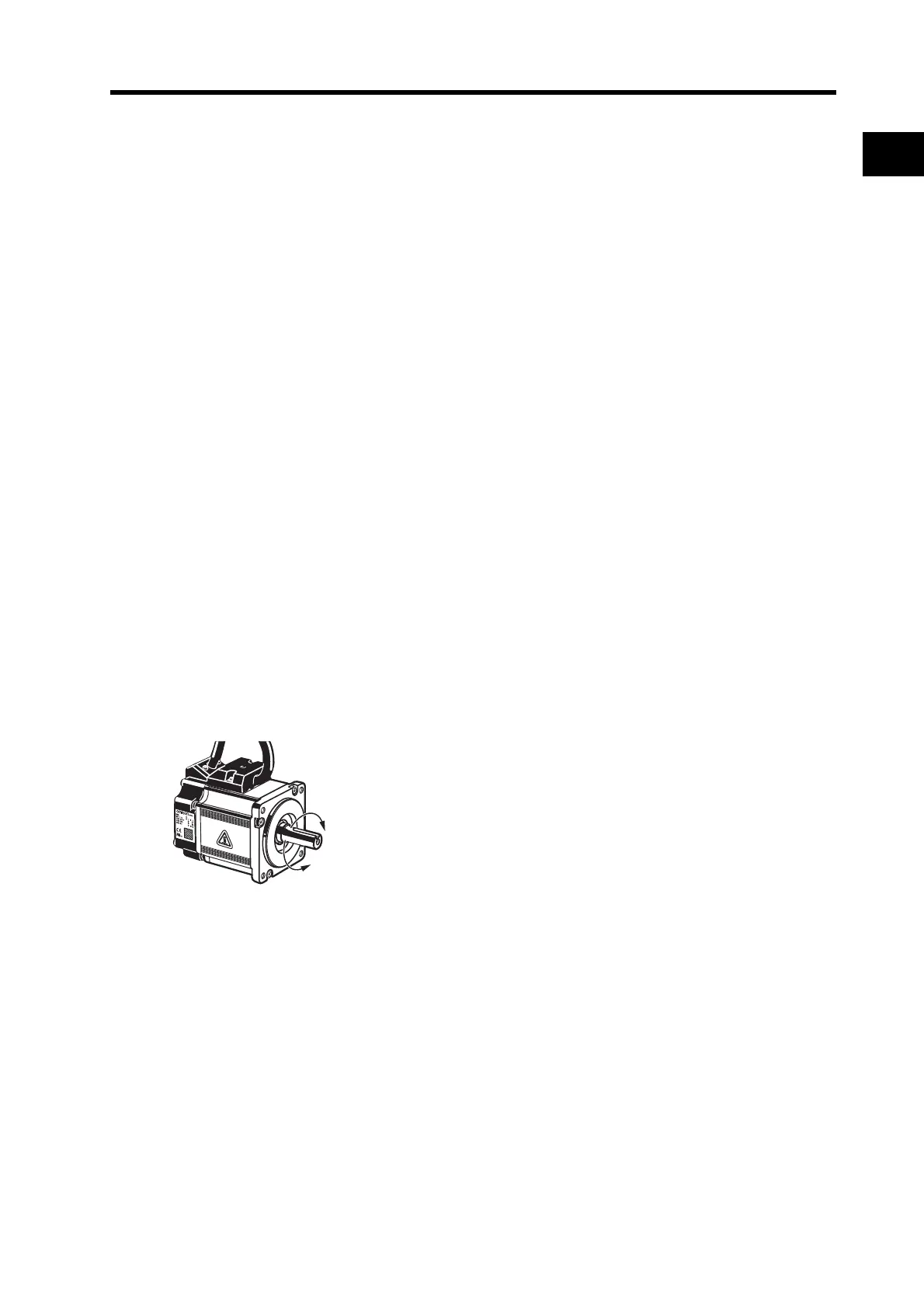1-4
1-3 Names of Parts and Functions
1
Features and System Configuration
Servo Drive Functions
Display Area
A 2-digit 7-segment LED display shows the Servo Drive status, alarm codes, parameters, and other
information.
Analog Monitor Check Pins (SP, IM, and G)
The actual motor speed, command speed, torque, and number of accumulated pulses can be
measured based on the analog voltage level by using an oscilloscope.
Set the type of signal to be output and the output voltage level by setting the Speed Monitor (SP)
Selection (Pn007) and Torque Monitor (IM) Selection (Pn008).
For details, refer to User Parameters on page 5-55.
MECHATROLINK-II Status LED Indicator
Indicates the communications status of the MECHATROLINK-II.
For details, refer to MECHATROLINK-II Status LED Indicator on page 6-4.
Rotary Switches
Sets the node address.
For details, refer to Servo Drive Display and Settings on page 6-3.
Forward and Reverse Motor Rotation
When the motor output shaft is viewed from the end,
counterclockwise (CCW) rotation is forward and clockwise
(CW) rotation is reverse.
Forward (CCW)
Reverse (CW)
