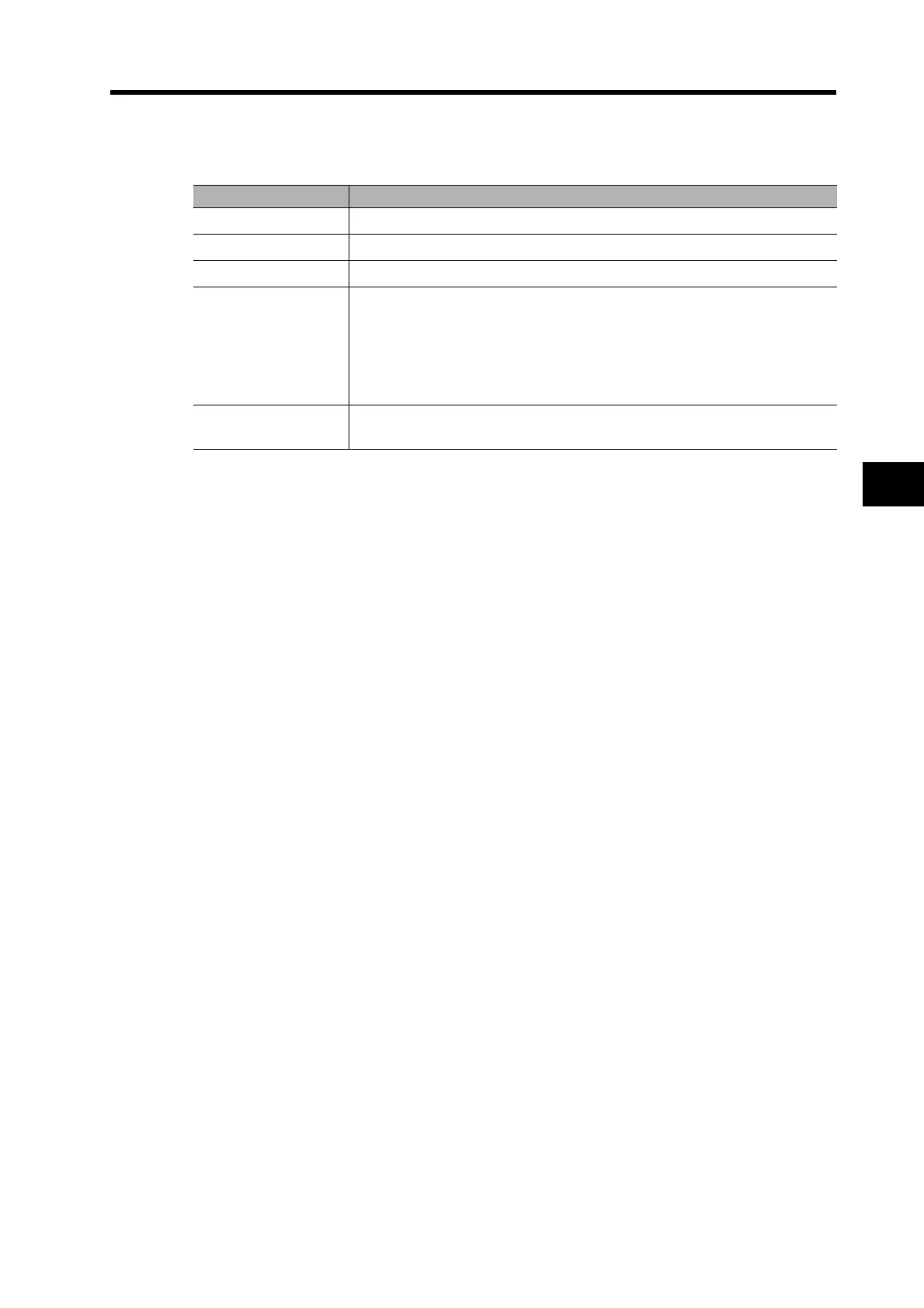6-4
6-2 Preparing for Operation
Operation
6
MECHATROLINK-II Status LED Indicator
The display status of the MECHATROLINK-II status LED indicator (COM) is described below.
Note If a communications error occurs at the same time as a non-communications error, the
MECHATROLINK-II status LED indicator (COM) will still follow the above rule.
Turning ON Power
First carry out the preliminary checks, and then turn ON the control-circuit power supply.
It makes no difference whether or not the main-circuit power supply is turned ON.
The alarm (/ALM) output will take approximately 2 seconds to turn ON after the power has been
turned ON. Do not attempt to detect an alarm using the Host Controller during this time (if power
is turned ON while the Host Controller is connected).
LED Display Description
OFF No communications
Flashing green Asynchronous communications established
Lit green Synchronous communications established
Flashing red
Recoverable MECHATROLINK-II communications alarm
Communications error (alarm code 83)
Transmission cycle error (alarm code 84)
Watchdog data error (alarm code 86)
Transmission cycle setting error (alarm code 90)
SYNC command error (alarm code 91)
Lit red
Irrecoverable MECHATROLINK-II communications alarm
Node address setting error (alarm code 82)
