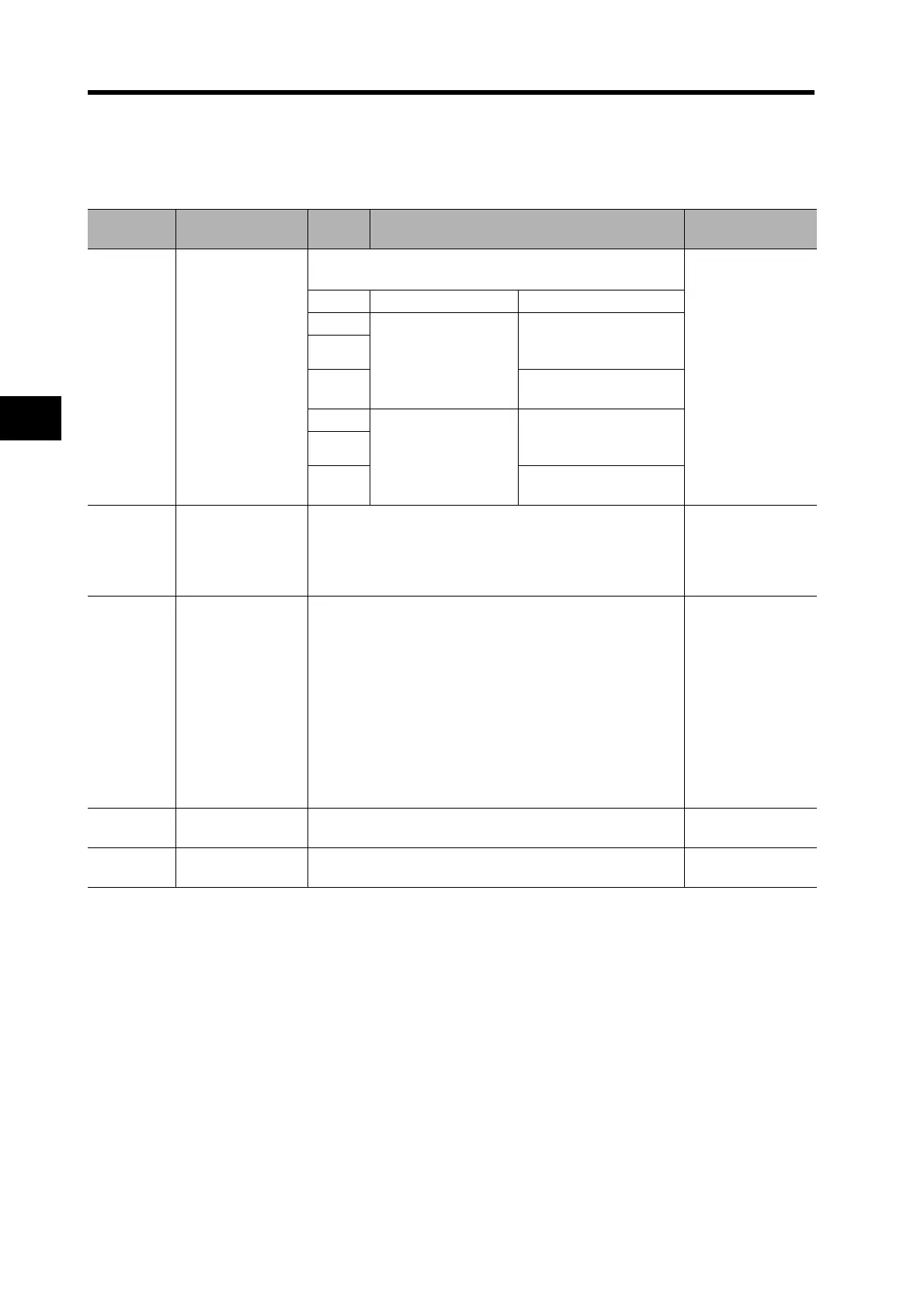5-51
5-25 Damping Control
Operating Functions
5
Parameters Requiring Settings
Parameter
No.
Parameter name Setting Explanation Reference page
Pn024
Vibration Filter
Selection
Selects the vibration filter type and switching mode
based on the status of the equipment. (See Note 1)
5-92
Filter type Switching mode
0
Normal type
No switching
(Both 1 and 2 are
enabled)
1
2
Switching with command
direction
3
Low-pass type
No switching
(Both 1 and 2 are
enabled)
4
5
Switching with command
direction
Pn02B
Vibration
Frequency 1
Sets the Vibration Frequency 1 for damping control to sup-
press vibration at the end of the load. The setting frequency
range and adaptive filter operation depend on the filter type se-
lected with the Vibration Filter Selection (Pn024).
Set to 0 if the damping control is not used. (See Note 1)
5-71
Pn02C
Vibration Filter 1
Setting
Decrease this setting if torque saturation occurs when set-
ting the Vibration Frequency 1 (Pn02B). Increase it to make
the operation faster. Normally, use a setting of 0.
The setting range depends on the filter type selected with
the Vibration Filter Selection (Pn024), as shown below if Vi-
bration Filter 1 is enabled.
Note This parameter is disabled when Vibration Filter 1 is
disabled.
Normal type (Setting range: 200 to 2000)
Setting range: 100
Pn02B + Pn02C Pn02B 2 or 2000
Low-pass type (Setting range: 200 to 2000)
Setting range: 10
Pn02B + Pn02C Pn02B 6
5-71
Pn02D
Vibration
Frequency 2
Same function as Pn02B. 5-71
Pn02E
Vibration Filter 2
Setting
Same function as Pn02C. 5-72