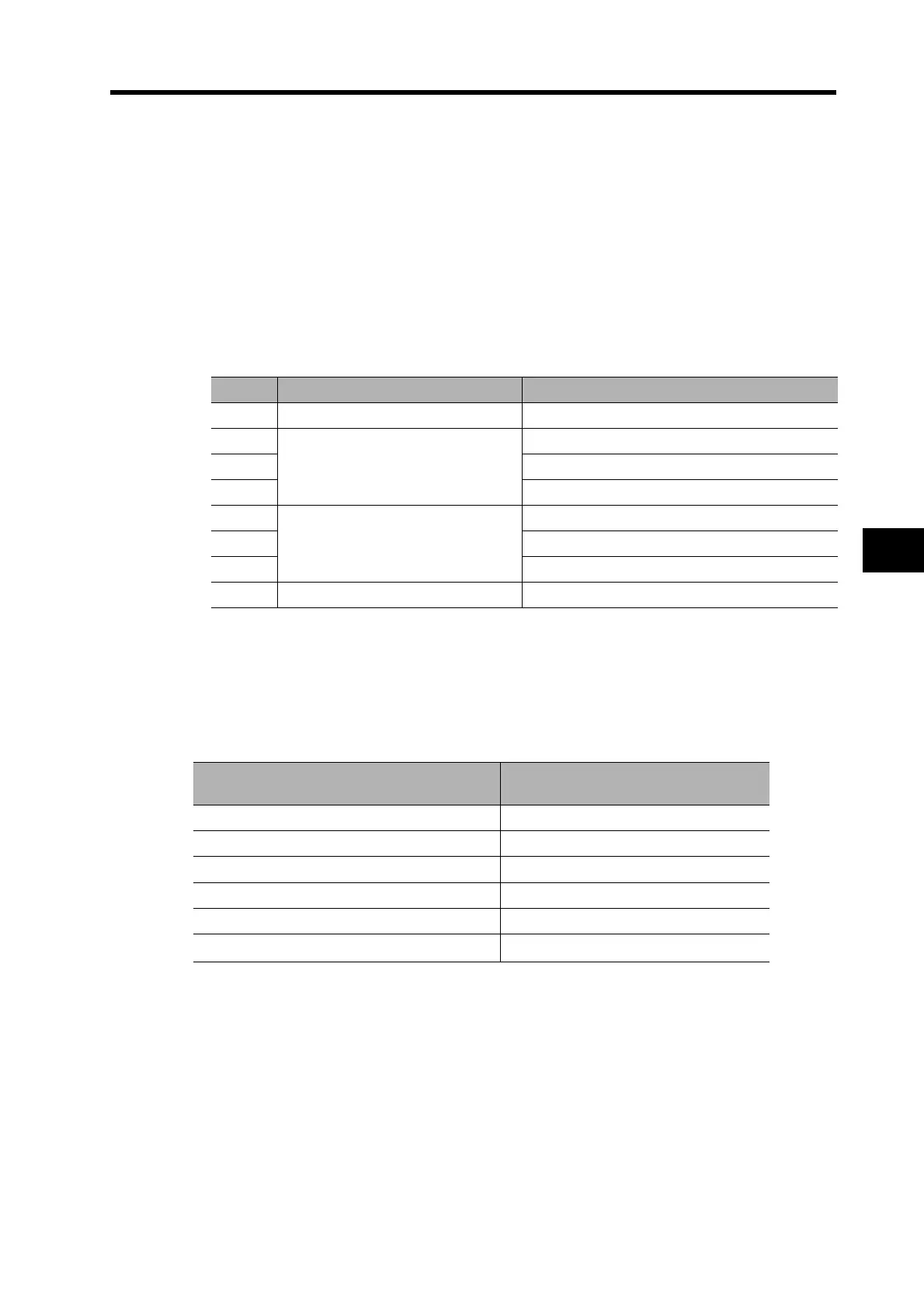7-4
7-2 Realtime Autotuning
Adjustment Functions
7
Realtime Autotuning Setting Method
1. Turn the servo OFF before setting realtime autotuning.
2. Set the Realtime Autotuning Mode Selection (Pn021) according to the load.
Setting the parameter to 3 or 6 will allow the system to respond faster to inertia changes during
operation. However, it may also cause operation to become unstable depending on the operating
pattern. Normally use a setting of 1 or 4.
Use a setting of 4 to 6 when the vertical axis is used.
Gain switching is enabled for a setting of 1 to 6.
If change in operation due to gain switching becomes an issue, use a setting of 7.
Machine Rigidity Setting Method
1. Set the Realtime Autotuning Machine Rigidity Selection (Pn022) as shown below.
Machine rigidity 0 cannot be selected for the Parameter Unit and CX-Drive.
Set the machine rigidity starting with a low value and check the operation.
2. Turn the servo ON, and operate the machine with the normal pattern.
To improve the response, increase the machine rigidity number, and then check the response
again. If vibration occurs, enable the adaptive filter. If the filter is already enabled, lower the machine
rigidity number and make adjustments.
3. If there is no problem with the operation, turn the servo OFF, and disable the
Realtime Autotuning Mode Selection (Pn021) by setting it to 0.
The adaptive filter can be left enabled. To disable the adaptive filter, read the frequency on the
Adaptive Filter Table Number display, and set the Notch Filter 1 Frequency to the same value.
Setting Realtime autotuning Degree of change in load inertia
0 Disabled (default) ---
1
Horizontal axis mode
Almost no change
2 Gradual changes
3 Sudden changes
4
Vertical axis mode
Almost no change
5 Gradual changes
6 Sudden changes
7 Gain switching disable mode Almost no change
Mechanical Configuration / Drive System
Realtime Autotuning
Machine Rigidity Selection (Pn022)
Ball screw direct coupling 6 to C
Ball screw and timing belt 4 to A
Timing belt 2 to 8
Gears, rack and pinion drives 2 to 8
Machines with low rigidity, etc 1 to 4
Stacker crane Tune manually.
