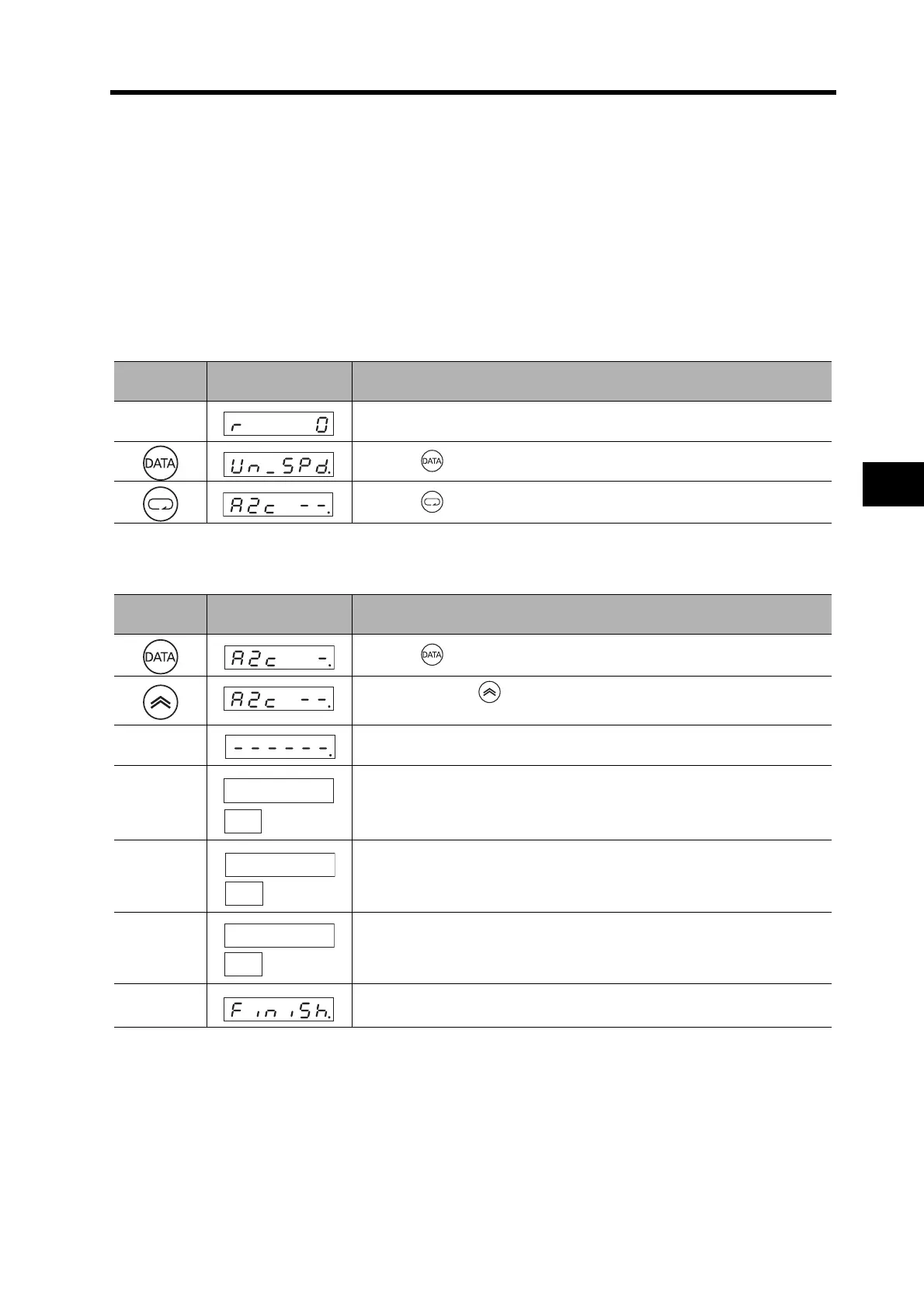6-28
6-4 Setting the Mode
Operation
6
Copy Mode
In Copy Mode, user parameters set in the Servo Drive can be copied to the Parameter Unit, and
user parameters stored in the Parameter Unit can be copied to the Servo Drive.
This function can be used to easily set the same user parameters for more than one Servo Drive.
All parameters (Servo, 16-bit, and 32-bit) will be copied collectively.
Copying from the Servo Drive to the Parameter Unit
1. Displaying Copy Mode
2. Executing Copying
Key
operation
Display example Explanation
The item set for the Default Display (Pn001) is displayed.
Press the key to display Monitor Mode.
Press the key five times to display Copy Mode.
Key
operation
Display example Explanation
Press the key to switch to Copy Mode.
Press and hold the key until “EEPCLR” is displayed.
The bar indicator will increase when the key is pressed for 3 s or longer.
The indicator bar will increase.
Initialization of the EEPROM in the Parameter Unit will start.
The positioning parameters are copied.
The Servo parameters and the model code are copied.
This display indicates a normal completion.
pkok5k_kp
ckp
