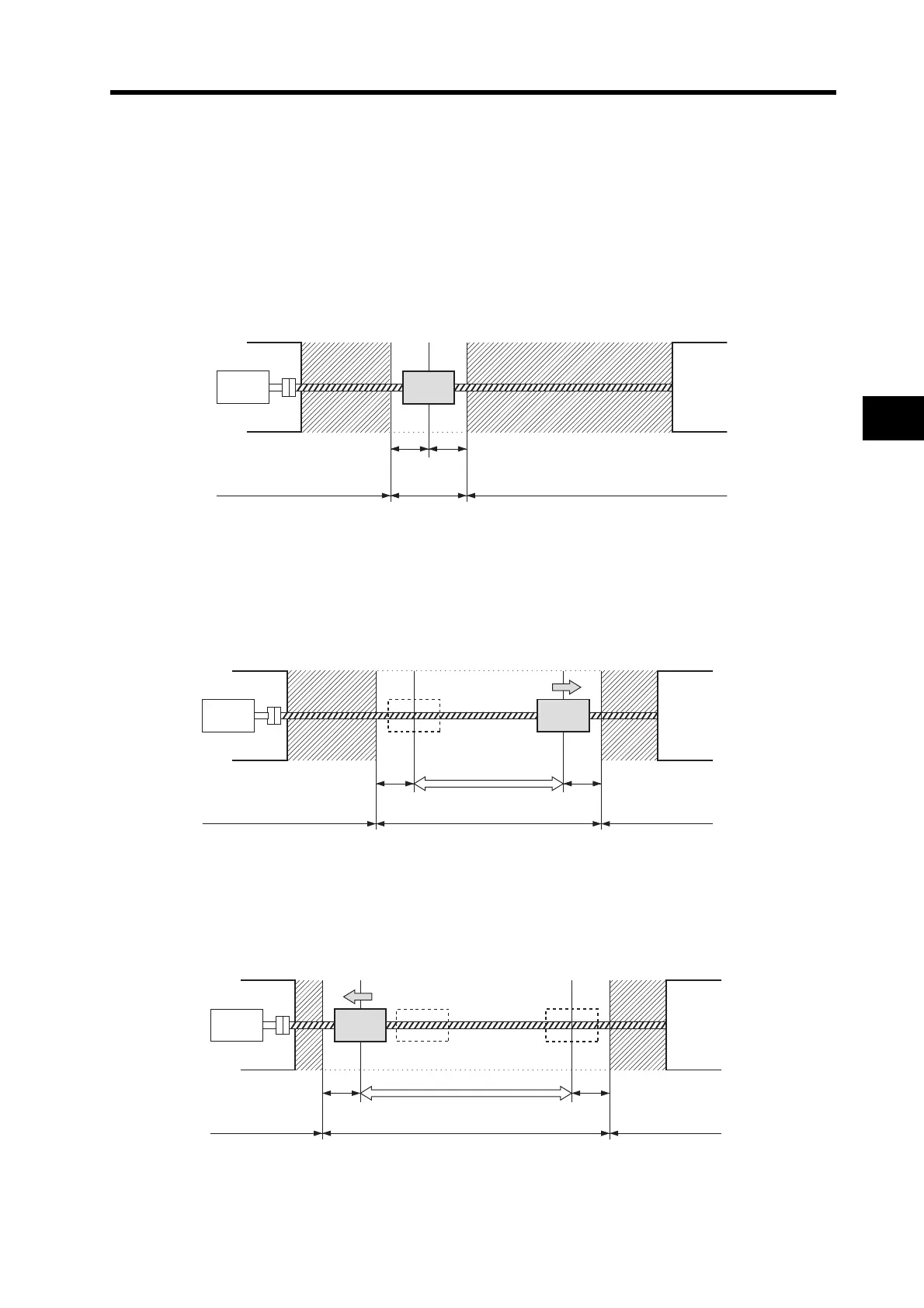5-30
5-15 Overrun Protection
Operating Functions
5
Operating Examples
No Position Command Input (Servo ON)
No position command is input, and so the Servomotor’s allowable operating range for both sides
will be the range of the travel distance set in Pn026. An overrun limit error will occur if the load enters
the range for generating alarm code 34 (range of slanted lines) due to oscillation.
Right Side Operation (Servo ON)
When the position command to the right is input, the Servomotor’s allowable operating range will
increase by the input position command and the range of rotations set in Pn026 will be added to
both sides of the position command input range.
Left Side Operation (Servo ON)
When the position command to the left is input, the position command input range will further
increase.
Servo-
motor
Load
Servomotor's
allowable
operating range
Range for generating
alarm code 34
Range for generating
alarm code 34
Pn026 Pn026
Servo-
motor
Load
Servomotor's allowable operating
range
Position command
input range
Pn026 Pn026
Range for generating
alarm code 34
Range for generating
alarm code 34
Servo-
motor
Load
Servomotor's allowable operating range
Position command input range
Range for generating
alarm code 34
Range for generating
alarm code 34
Pn026 Pn026
