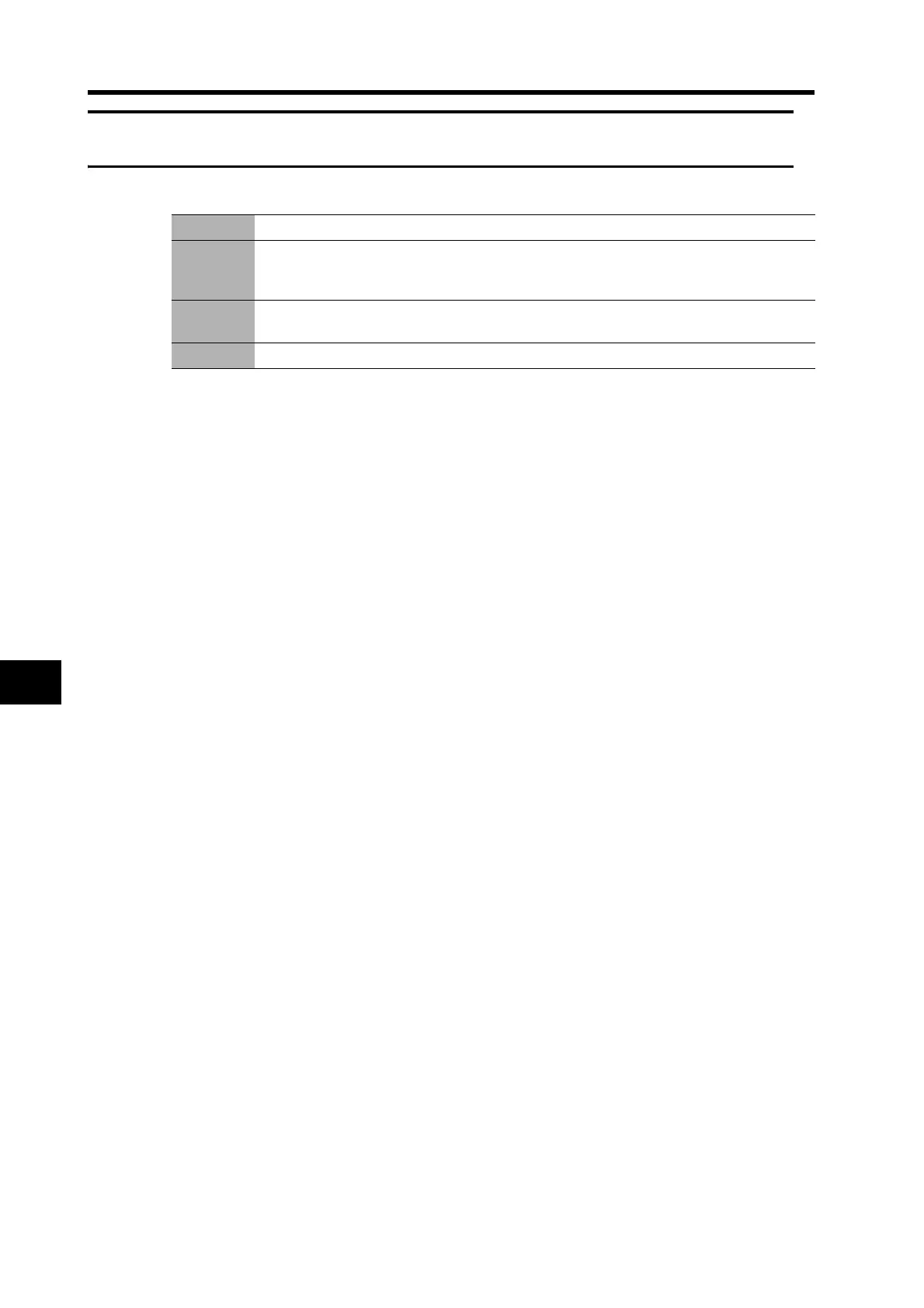9-1
9-1 Parameter Tables
Appendix
9
9-1 Parameter Tables
The attribute indicates when the changed setting for the parameter will be enabled.
Note1. Parameters marked with "(RT)" are automatically set during realtime autotuning. To set
these parameters manually, disable realtime autotuning by setting the Realtime Autotuning
Mode Selection (Pn021) to 0 before changing the parameter.
Note2. Parameter No. is the number for MECHATROLINK-II communications and CX-Drive.
The Parameter Unit shows only the last two digits.
Parameter numbers in the 100s specify 16-bit parameters, and numbers in the 200s specify
32-bit parameters.
A Always enabled after change
B
Change prohibited during Servomotor operation and command issuance.
(It is not known when changes made during Servomotor operation and command issuance
will be enabled.)
C
Enabled when the control power supply is reset, or when a CONFIG command is executed
via the network (MECHATROLINK-II communications).
R Read-only and cannot be changed.
