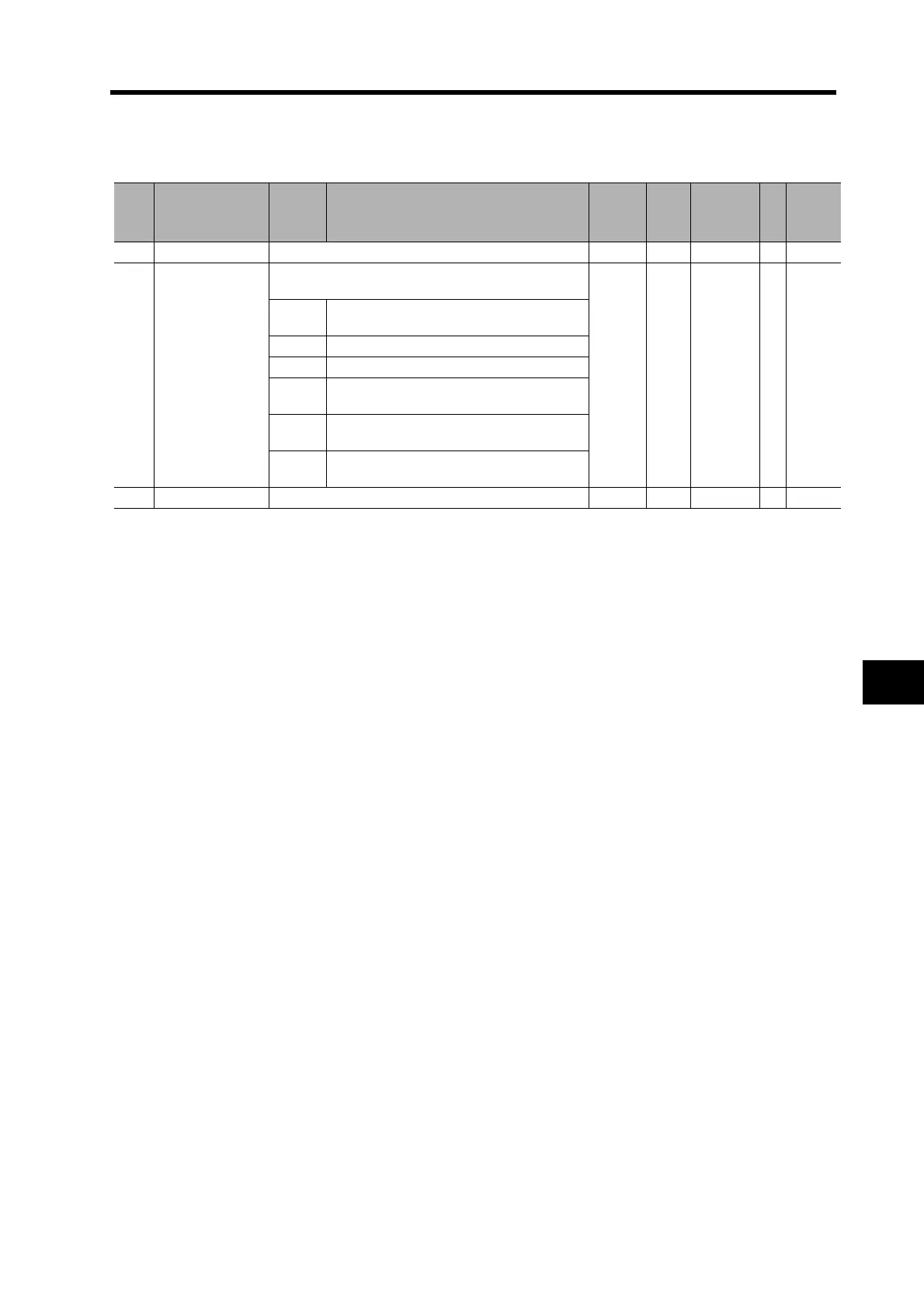9-2
9-1 Parameter Tables
Appendix
9
User parameters are set and checked on CX-Drive or the Parameter Unit (R88A-PR02G).
Parameter Tables
Pn
No.
Parameter name Setting Explanation
Default
Setting
Unit
Setting
Range
Attribute
Set
value
000 Reserved Do not change. 1 --- --- ---
001 Default Display
Selects the data to be displayed on the 7-segment
LED display on the front panel.
0 --- 0 to 4 A
0
Normal status ("--" Servo OFF, "00" Servo
ON)
1 Mechanical angle (0 to FF hex)
2 Electrical angle (0 to FF hex)
3
Cumulative count for MECHATROLINK-II
communication errors (0 to FF hex)
4
Rotary switch setting (node address)
loaded at startup, in decimal
5 to
32767
Reserved (Do not set.)
002 Reserved Do not change. 0 --- --- ---
