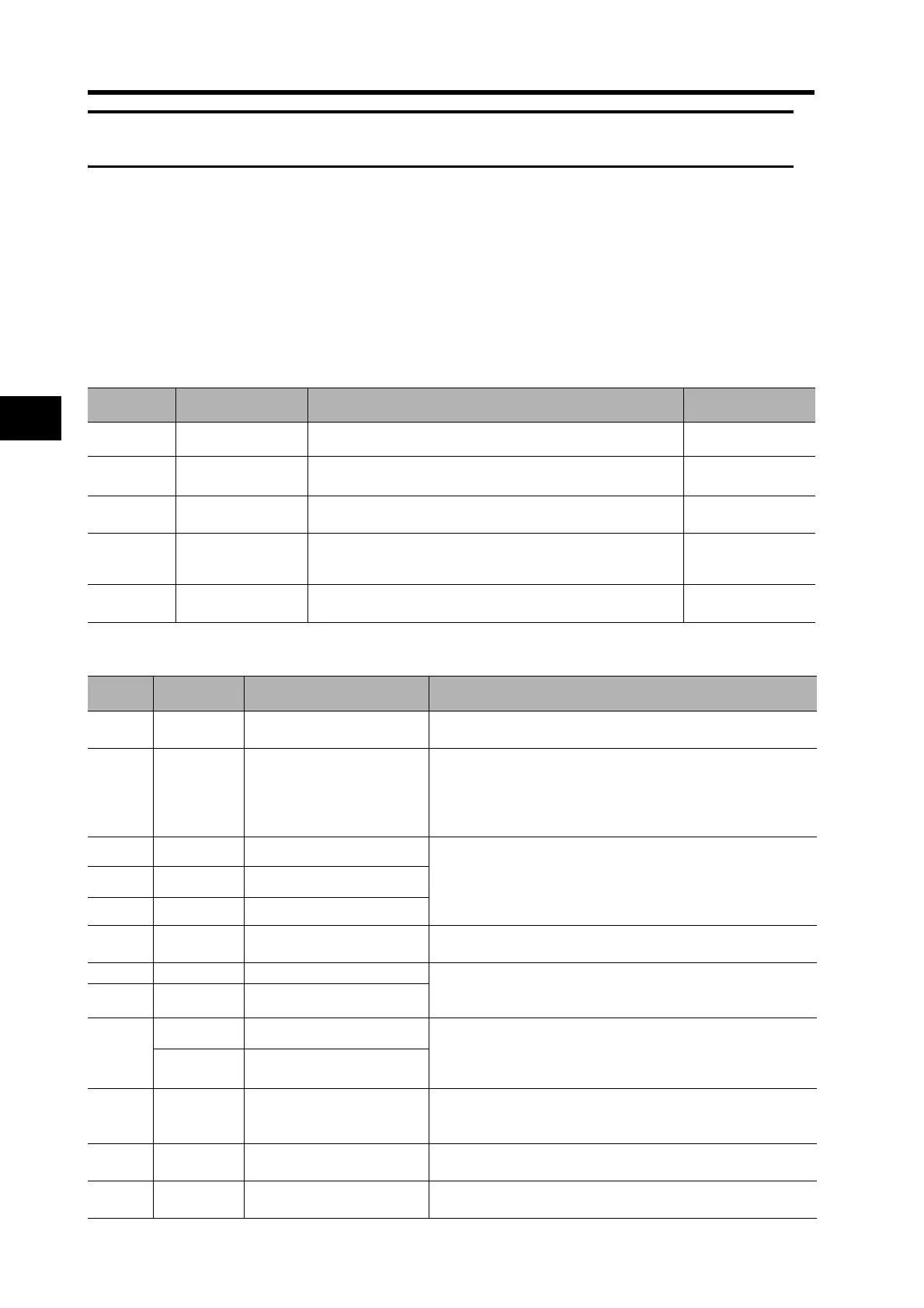5-23
5-12 Sequence Input Signals
Operating Functions
5
5-12 Sequence Input Signals
Function
Input signals for controlling the Servo Drive operation. Enable or disable the connections and
functions as necessary.
Parameters Requiring Settings
CN1 Control Input Signals
Parameter
No.
Parameter name Explanation Reference page
Pn041
Emergency Stop
Input Setting
Enables or disables the emergency stop input. The default
setting is ''enabled''.
5-73
Pn003
Torque Limit
Selection
Sets whether to select torque limit using the Forward Torque
Limit (PCL) or Reverse Torque Limit (NCL).
5-87
Pn004
Drive Prohibit Input
Selection
Sets whether to enable or disable the Forward Drive Prohibit
Input (POT) or Reverse Drive Prohibit Input (NOT) function.
5-88
Pn066
Stop Selection for
Drive Prohibition
Input
Selects the stopping method when the Forward Drive Pro-
hibit Input (POT) or Reverse Drive Prohibit Input (NOT) is
input.
5-95
Pn042
Origin Proximity
Input Logic Setting
Sets the input logic for the Origin Proximity Input (DEC). 5-73
Pin No. Symbol Name Function/Interface
1+24VIN
12 to 24-VDC Power Supply
Input
Power supply input terminal (12 to 24 VDC) for sequence
inputs.
2STOP
Emergency Stop Input
Input for emergency stop.
When this signal is enabled and pin 1 is not connected to pin
2, an Emergency Stop Input error (alarm code 87) occurs. Set
this signal to be enabled or disabled in the Emergency Stop
Input Setting (Pn041). (Factory default: Enable)
3 EXT3
External Latch Signal 3
This external signal input latches the current value feedback
pulse counter.
The position data is obtained the moment the input is turned
ON.
Minimal signal width must be 1 ms or more.
4 EXT2
External Latch Signal 2
5 EXT1
External Latch Signal 1
6IN1
External General-purpose
Input 1
This input is used as external general-purpose input 1.
7PCL
Forward Torque Limit Input
When the Torque Limit Selection (Pn003) is set to 3 or 5, this
signal input selects the torque limit. (For details, refer to the
description of the 5-6 Torque Limit on page 5-16.)
8 NCL
Reverse Torque Limit Input
19 to 20
POT
Forward Drive Prohibit Input
Forward, reverse drive rotation overtravel Input.
Pn004 chooses between enable and disable.
Pn044 sets the function assignment for pins 19 and 20.
Pn066 selects the operation.
NOT
Reverse Drive Prohibit Input
21 DEC
Origin Proximity Input
Connect the origin proximity input signal in the origin search
operation.
Pn042 changes the logic of the sensor.
22 IN0
External General-purpose
Input 0
This input is used as external general-purpose input 0.
23 IN2
External General-purpose
Input 2
This input is used as external general-purpose input 2.
