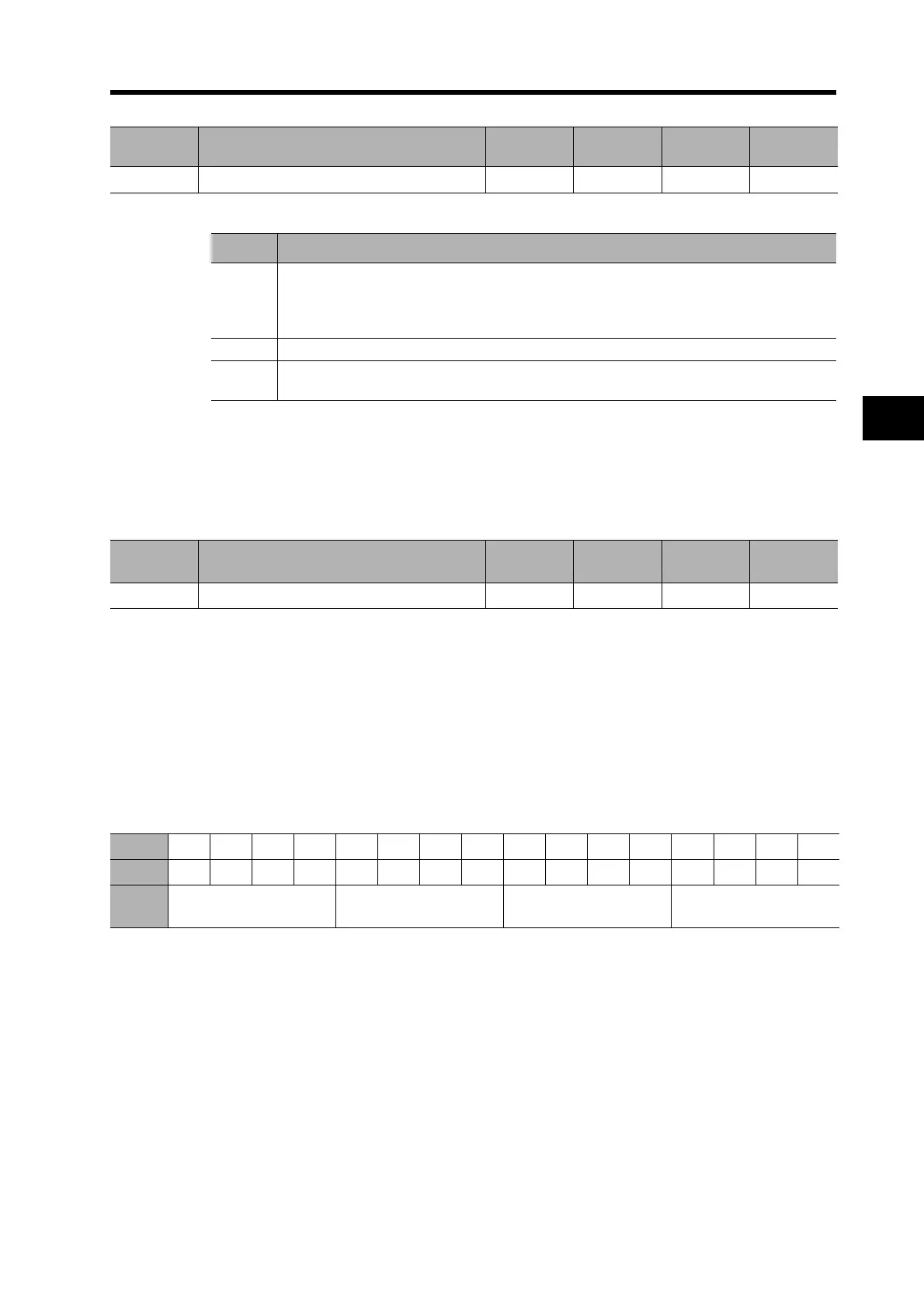5-88
5-27 Details on Important Parameters
Operating Functions
5
Sets the function for the Forward and Reverse Drive Prohibit Inputs (CN1 POT: pin 19, NOT: pin 20).
Alarm Reset
Set the parameter to 0 for executing the alarm reset from the host controller and operating POT and
NOT inputs in the opposite direction when either POT or NOT is OPEN.
When the set value is 2, manually change the setting of POT or NOT input to close it and execute
the alarm reset to clear the alarm.
Controls errors and warnings for MECHATROLINK-II communications.
Note Use with this parameter set to 0.
Program to stop immediately if using a value other than 0.
Set the Consecutive Communications Error Detection Count in COM_ERR (bit 8 to 11).
The communications error (alarm code 83) will occur when a communications error, which is
assessed at every MECHATROLINK-II communications cycle, occurs consecutively for the number
of the Consecutive Communications Error Detection Count. The error and warning can be masked
for debug purposes.
[bits 8-11]COM_ERR (Consecutive Communications Error Detection Count)
Setting range: 0 to 15
Consecutive Communications Error Detection Count = COM_ERR + 2
Note These bits are debug functions. Set to enable (0) when not debugging.
[bits 0-3] MECHATROLINK-II Communications Alarms Mask (MSK COM ALM)
[bit 0] 0: Communications error (alarm code 83) enabled
1: Communications error (alarm code 83) disabled
[bit1] 0: Watchdog data error (alarm code 86) enabled
1: Watchdog data error (alarm code 86) disabled
Pn No. Parameter name
Setting
range
Unit
Default
setting
Attribute
Pn004
Drive Prohibit Input Selection
0 to 2 --- 0 C
Setting Explanation
0
Decelerates and stops according to the sequence set in the Stop Selection for Drive
Prohibition Input (Pn066) when both POT and NOT inputs are enabled.
When both POT and NOT inputs are OPEN, the Drive Prohibit Input Error (alarm code 38)
will occur.
1 Both POT and NOT inputs disabled.
2
When either POT or NOT input becomes OPEN, the Drive Prohibit Input Error (alarm code
38) will occur.
Pn No. Parameter name
Setting
range
Unit
Default
setting
Attribute
Pn005 Communications Control 0 to 3955 --- 0 C
bit 151413121110 9 8 76543210
Setting0000XXXX0XXX00XX
Con-
tent
--- COM_ERR MSK COM WARNG MSK COM ALM
