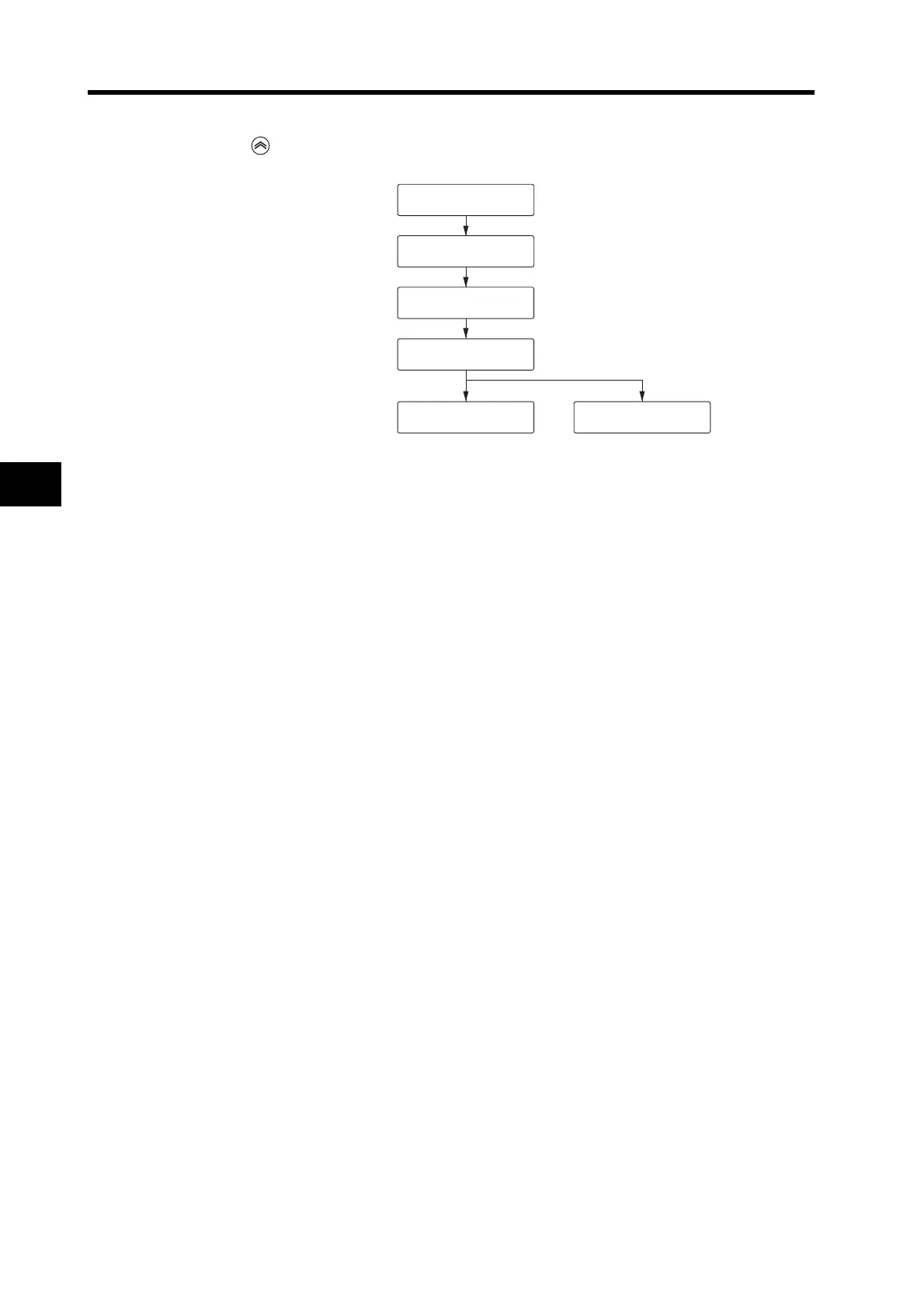6-7
6-2 Preparing for Operation
Operation
6
4. Start clearing the absolute encoder.
Hold down . Clearing the absolute encoder will be started.
5. Restart the Servo Drive.
Turn OFF the control power supply to the Servo Drive, and then turn it back ON.
ekrkrkokrk .k
sktkakrktk k
fkiknkikskh.k
-k-k-k-k-k-.k
eknkck k-k-.k
eknkck k k-.k
Hold down the Increment
key for approx. 3 seconds.
The number of dashes on
the display will increase.
Clearing the absolute
encoder will be started.
Clearing will be finished
almost immediately.
Note: If you attempt to clear an incremental encoder,
"Error" will be displayed.
