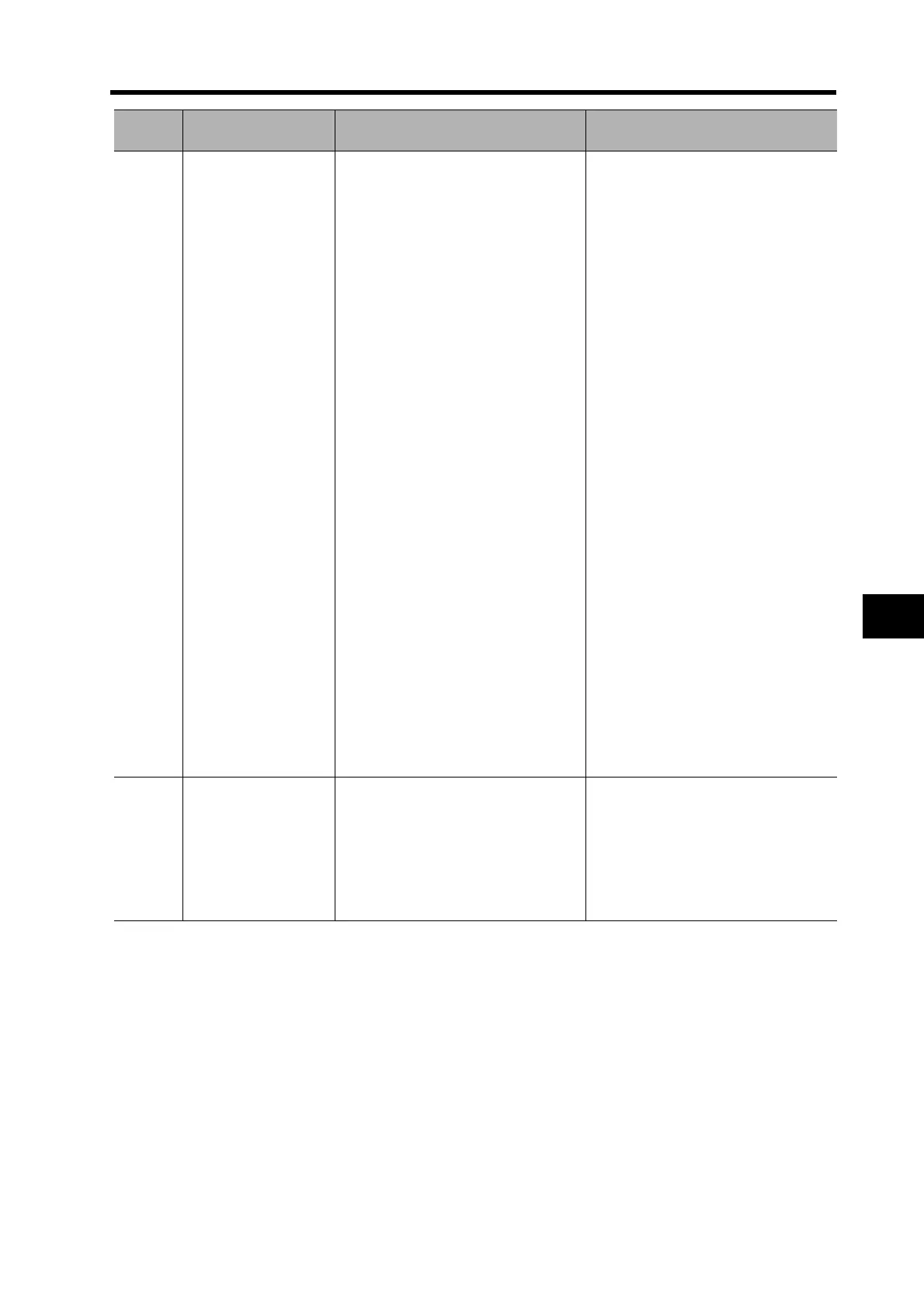8-8
8-3 Troubleshooting
Troubleshooting
8
14 Overcurrent
The current on the inverter circuit
exceeded the specified value.
1 The Servo Drive has failed.
(Failure of circuit, IGBT parts, etc.)
2 Short circuit on Servomotor lines U,
V, and W.
3 Ground fault on the Servomotor
lines.
4 Servomotor burnout.
5 Contact failure on the Servomotor
lines.
6 The dynamic brake relay has been
consequently welded.
7 The Servomotor is not compatible
with the Servo Drive.
8 The operation command input is
received simultaneously with or
before Servo-ON.
9 The resistance of the connected
External Regeneration Resistor is
less than the minimum allowable
value. (For the minimum allowable
value, refer to page 4-51.)
1 If the alarm is triggered
immediately when the Servo Drive
is turned ON with the Servomotor
lines disconnected, replace the
Servo Drive.
2 Check for short circuit in the
Servomotor lines U, V, and W.
Connect the Servomotor lines
correctly.
3 Check the insulation resistance
between Servomotor lines U, V, W
and the ground line. If there is
insulation failure, replace the
Servomotor.
4 Measure the interphase
resistances of the Servomotor. If
they are unbalanced, replace the
Servomotor.
5 Check the connector pins for
connections U, V, and W of the
Servomotor. If they are loose or
have come off, securely fix them.
6 Replace the Servo Drive.
7 Check and match the capacity of
the Servomotor and the Servo
Drive.
8 After the Servo ON, wait for at least
100 ms before inputting an
operation command.
9 Connect an External Regeneration
Resistor whose resistance is more
than the minimum allowable value.
For the available combinations of
External Regeneration Resistors
and resistance values, refer to
page 4-55.
15 Servo Drive overheat
The temperature of the Servo Drive
radiator or power elements exceeded
the specified value.
1 The Servo Drive's ambient
temperature has exceeded the
specified value. Radiation
performance has dropped.
2 There is excessive load.
1 Reduce the Servo Drive's ambient
temperature, and improve the
cooling conditions.
2 Increase the capacity of the Servo-
motor. Reduce the effective load
ratio, for example with a longer
acceleration / deceleration time.
Alarm
code
Alarm Name Cause Countermeasure
